Zapier/Webooks Integration
STEP 1: After creating a campaign, Kindly select any campaign of your choice, and click on edit.
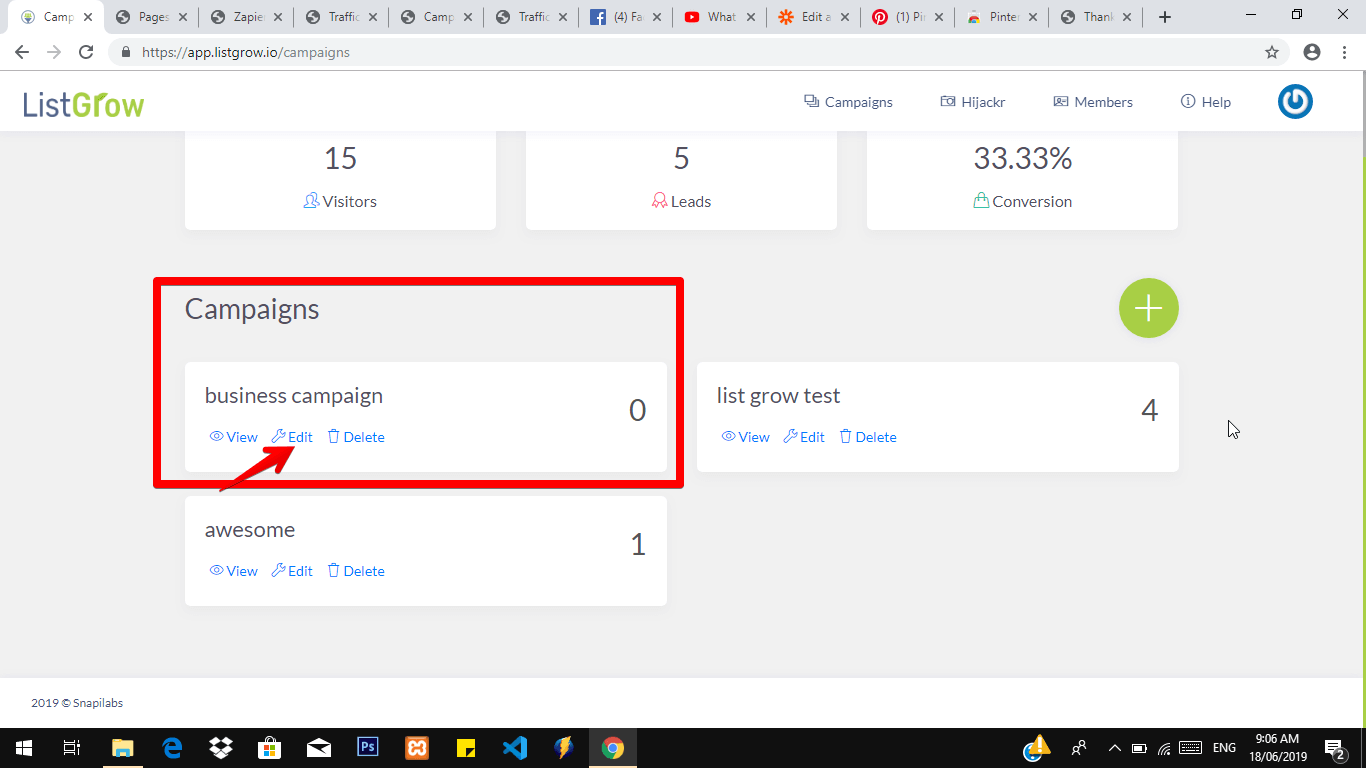
Step 2. Click on connect services
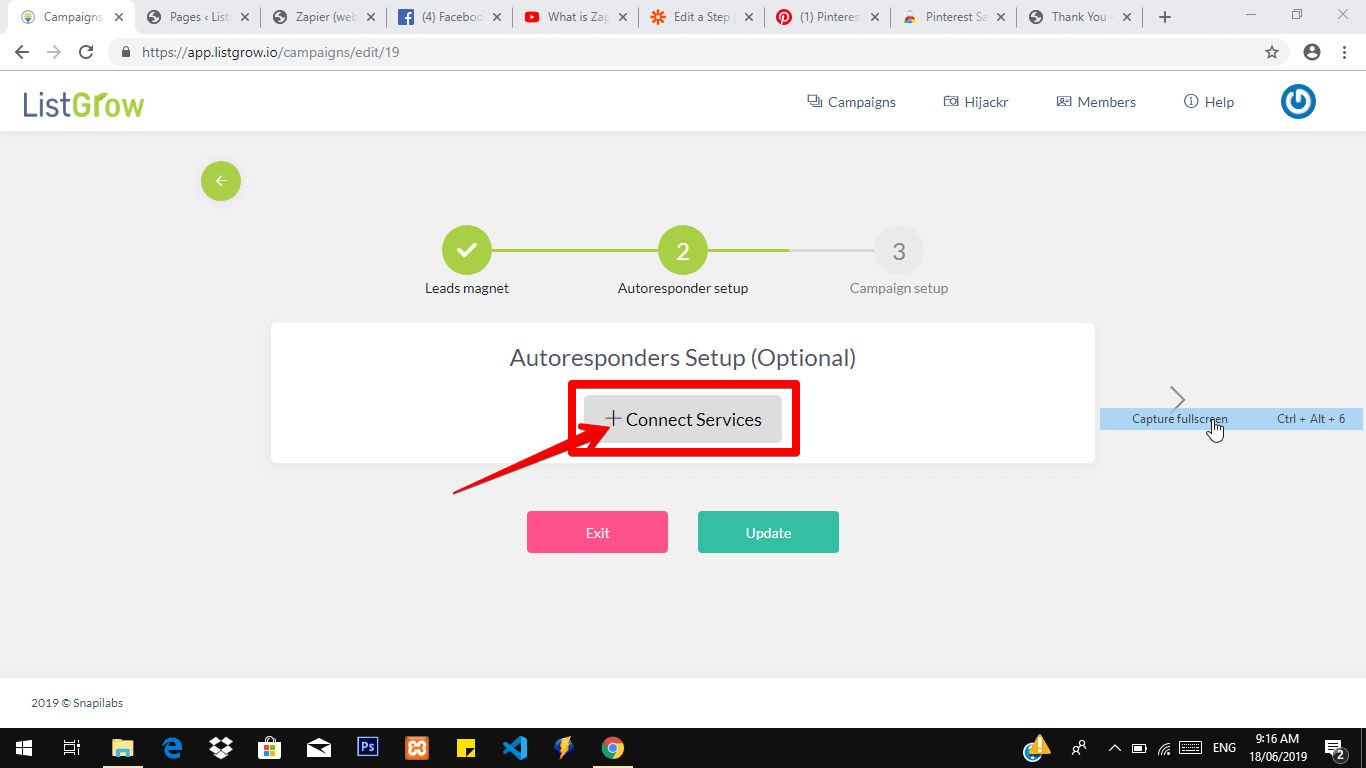
Step 3. After clicking on connect services, you will see a white modal popup, click on either select services or the arrow across.

Step 4. A list of Autoresponders will come out, kindly click on Webhook. Which takes you to the step below. Where you may need to fill in your webhook URL. This stage requires you to create a zapier account if you do not have one.
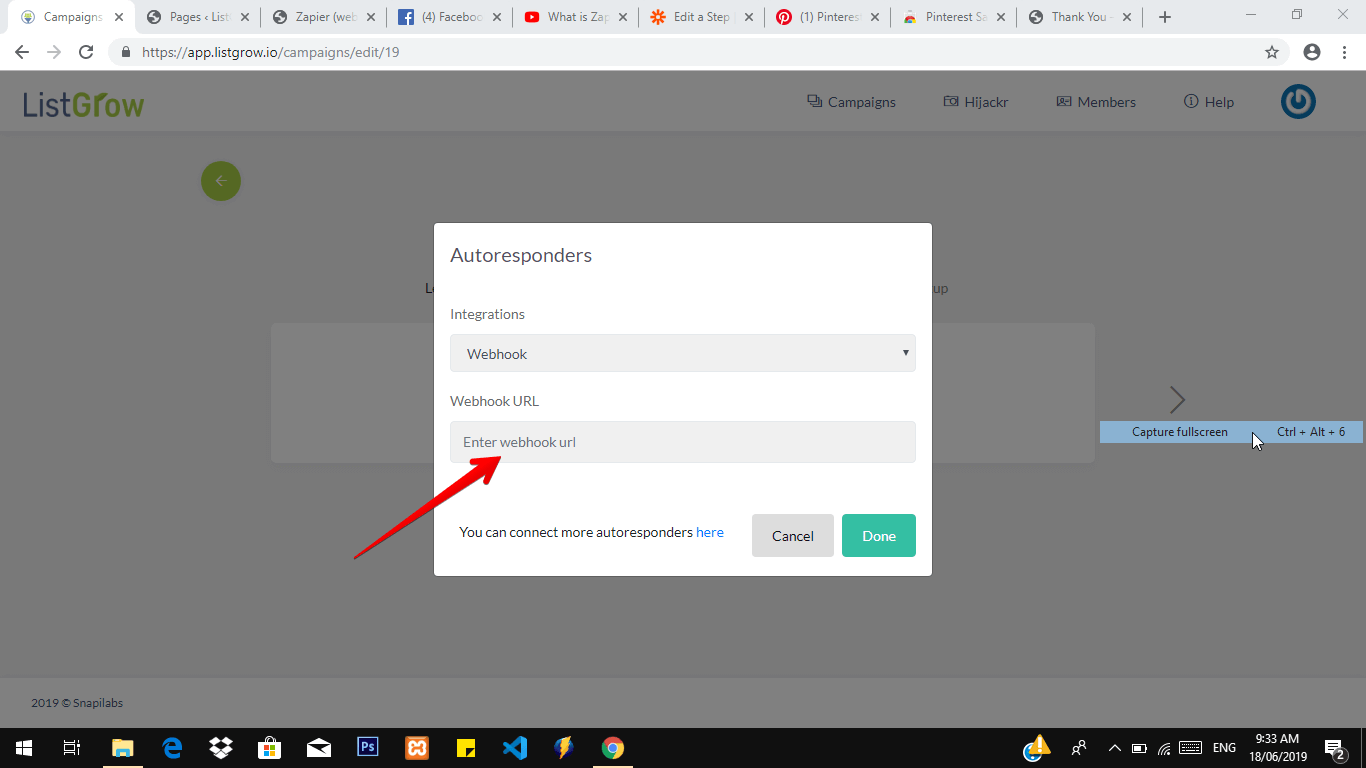
Step 5. After creating a zapier account, on the dashboard click on 'make a zap'
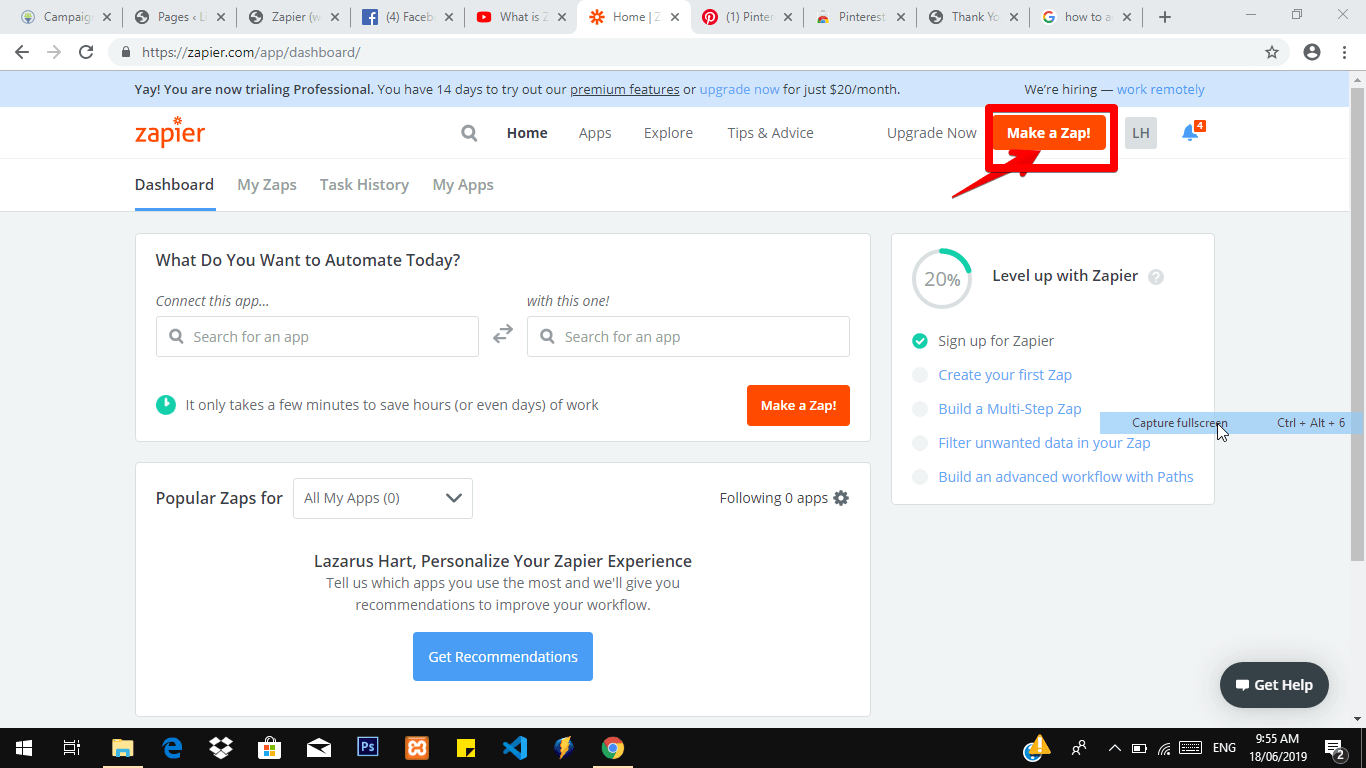
Step 6. Select webhook
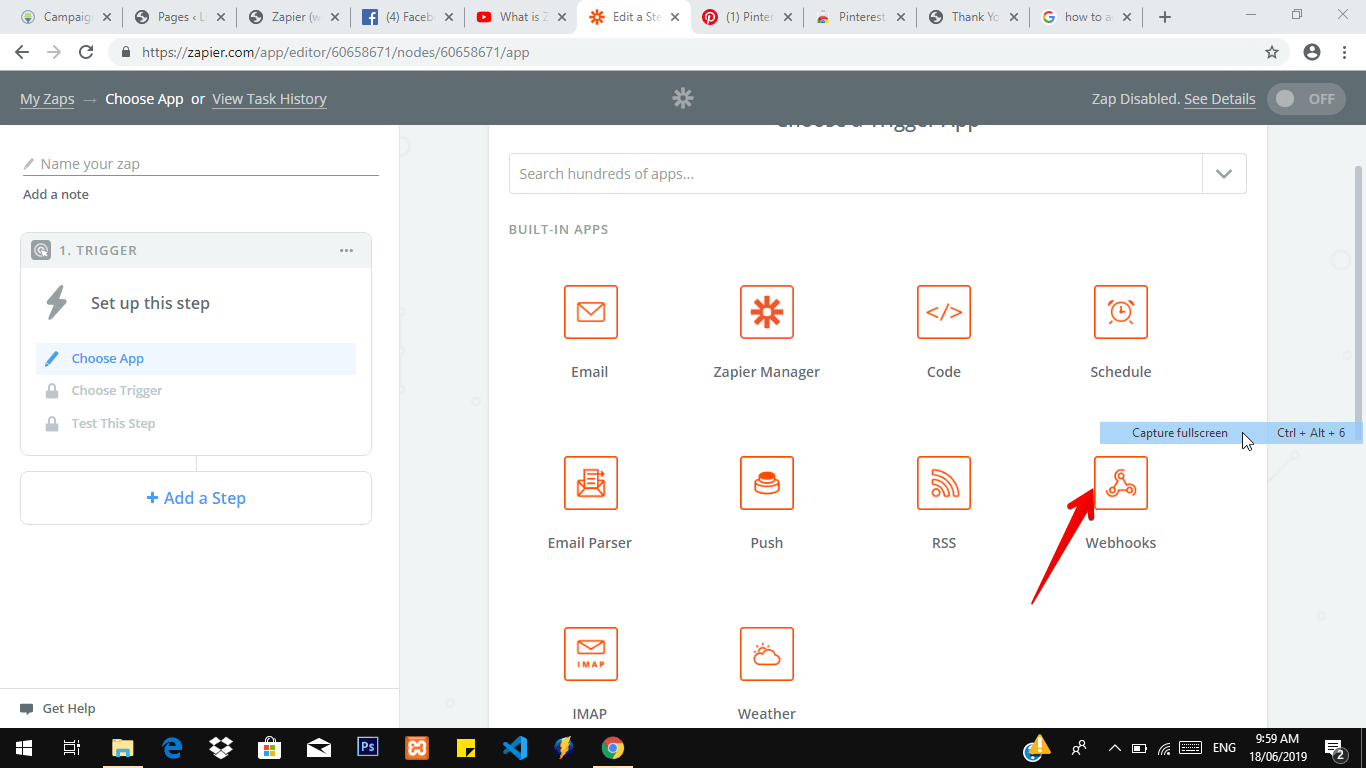
Step 7. select the last option which is "Catch hook" And click on the continue button.
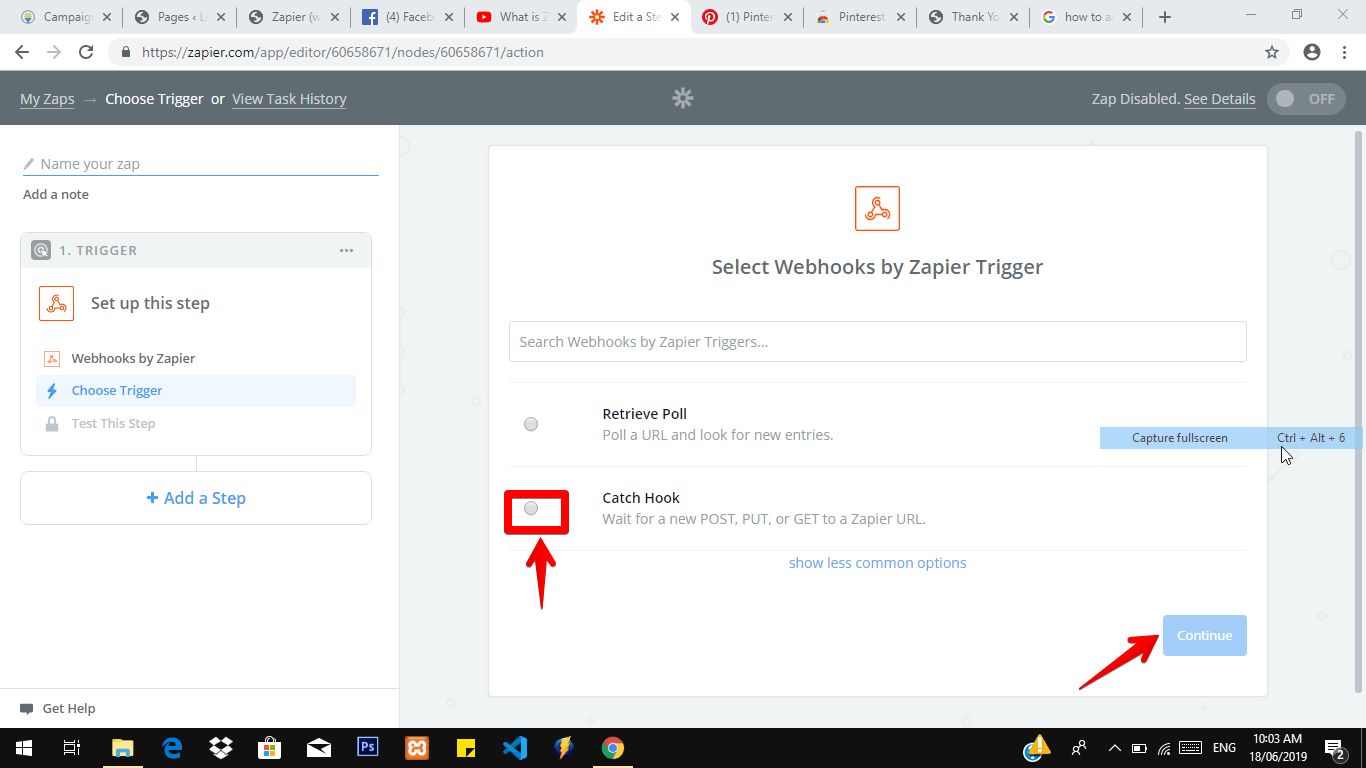
Step 8. Copy the webhook URL and paste in the webhook autoresponder text box in list grow and click the done button.
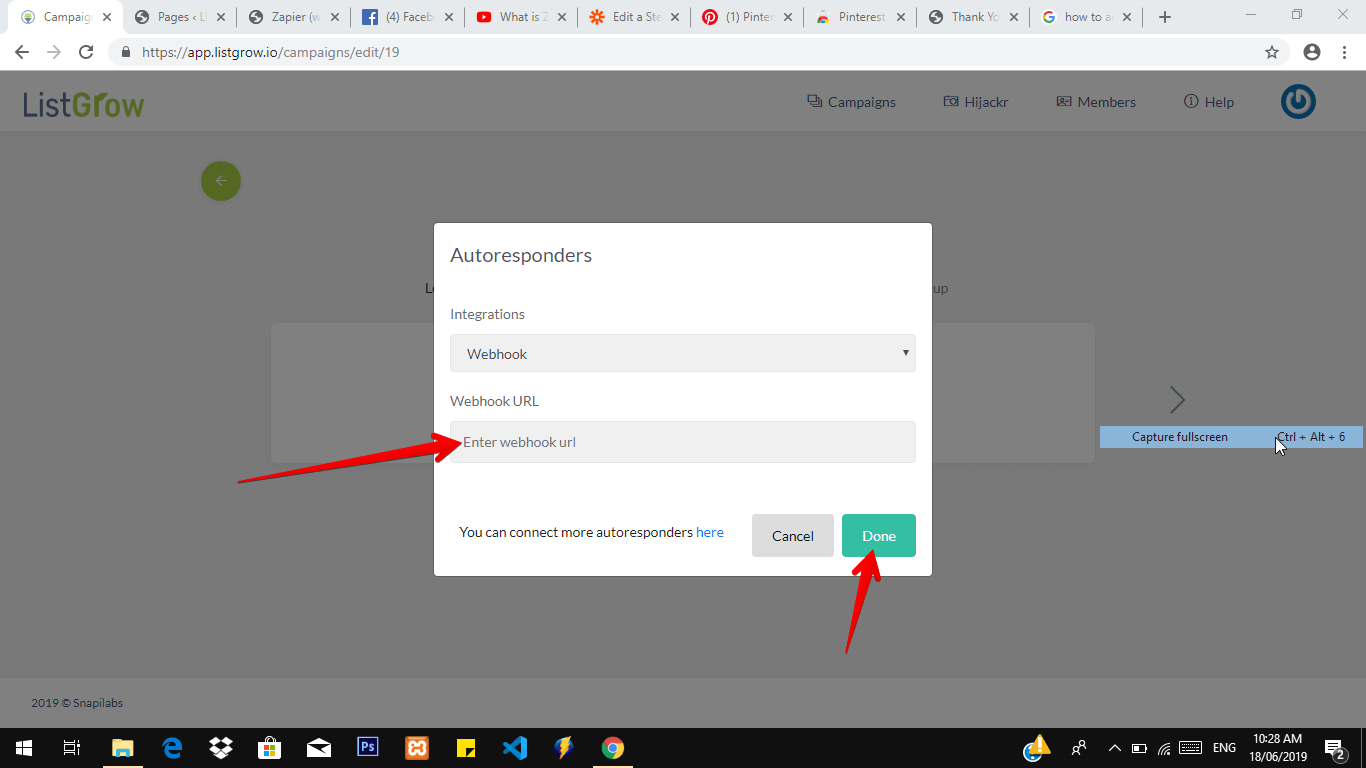
Step 9. that step will take you to Autoresponder setup, click on update to move to the next stage.
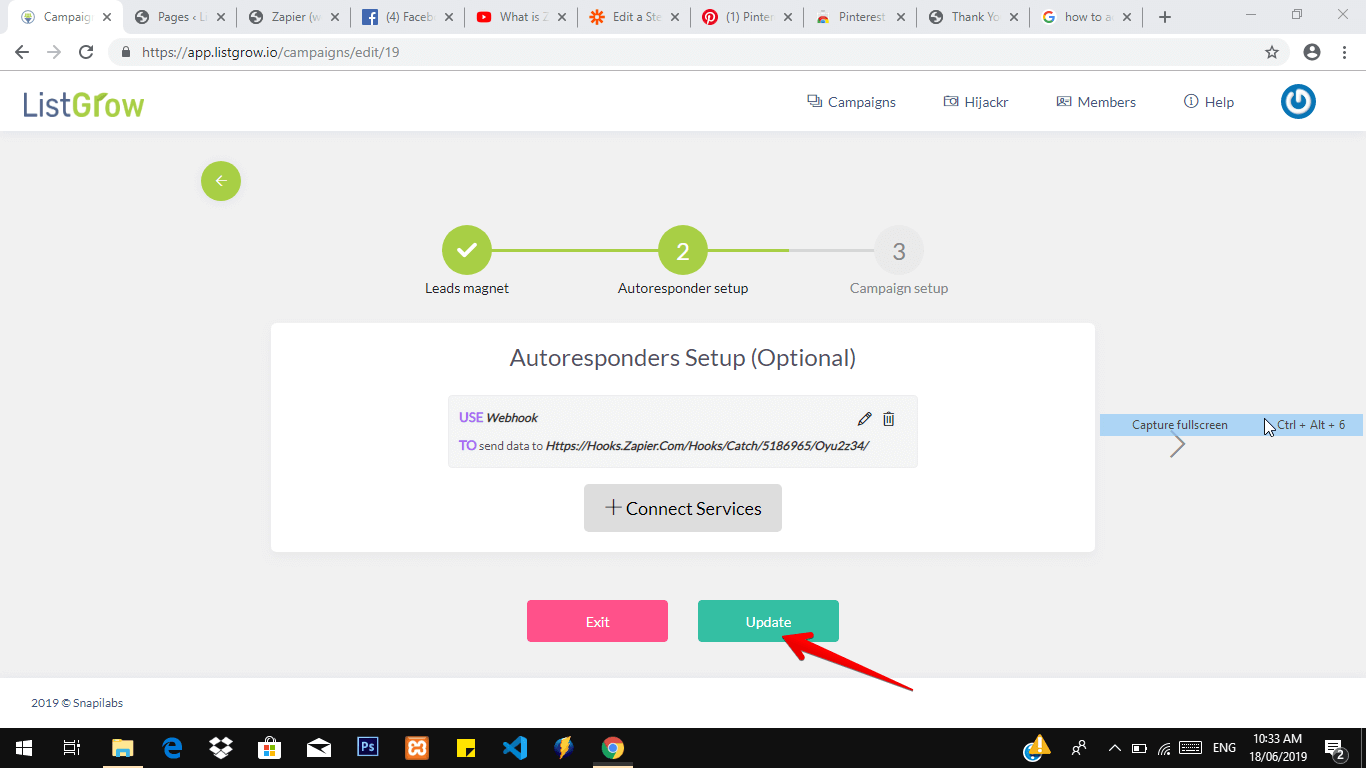
Step 10. From clicking the update the page takes you to the page below, where you can copy your squeeze page URL. And paste on your browser in a new tab as demonstrated in the diagram.
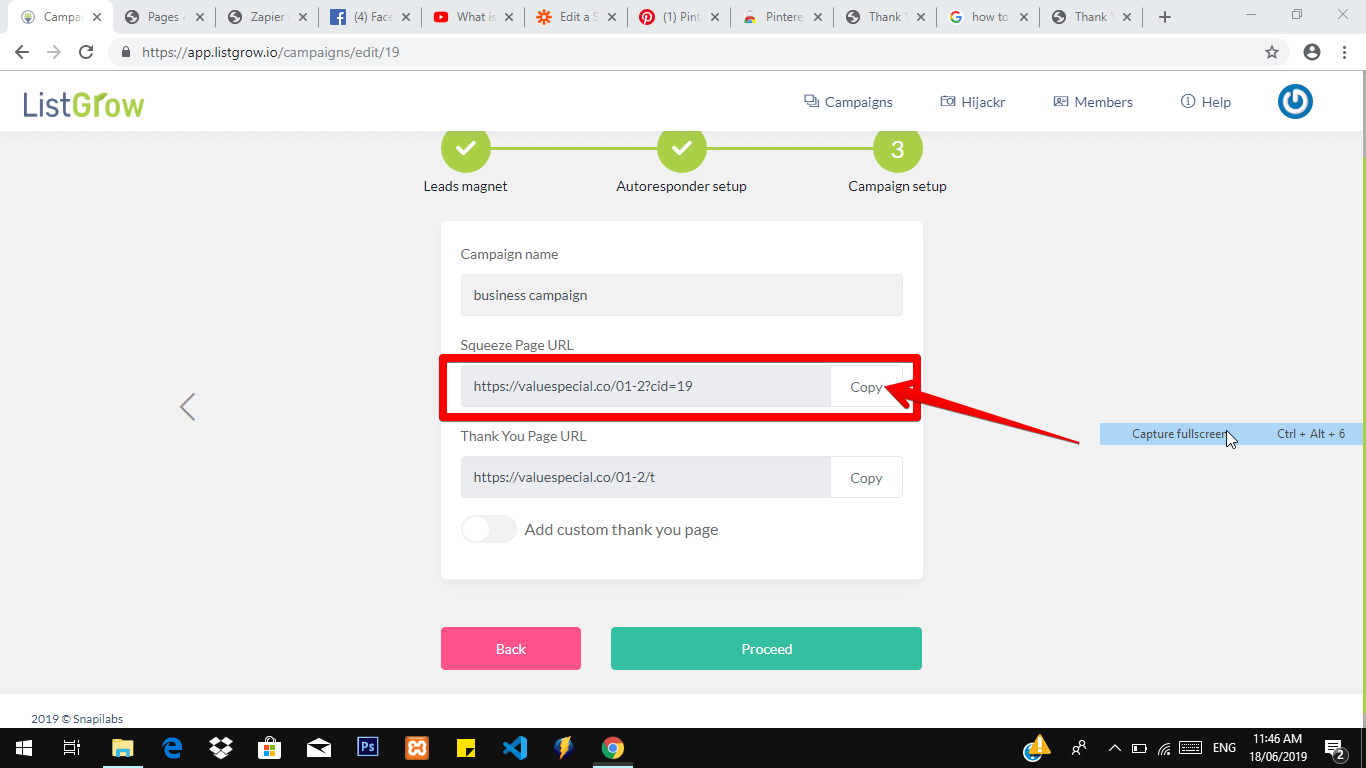
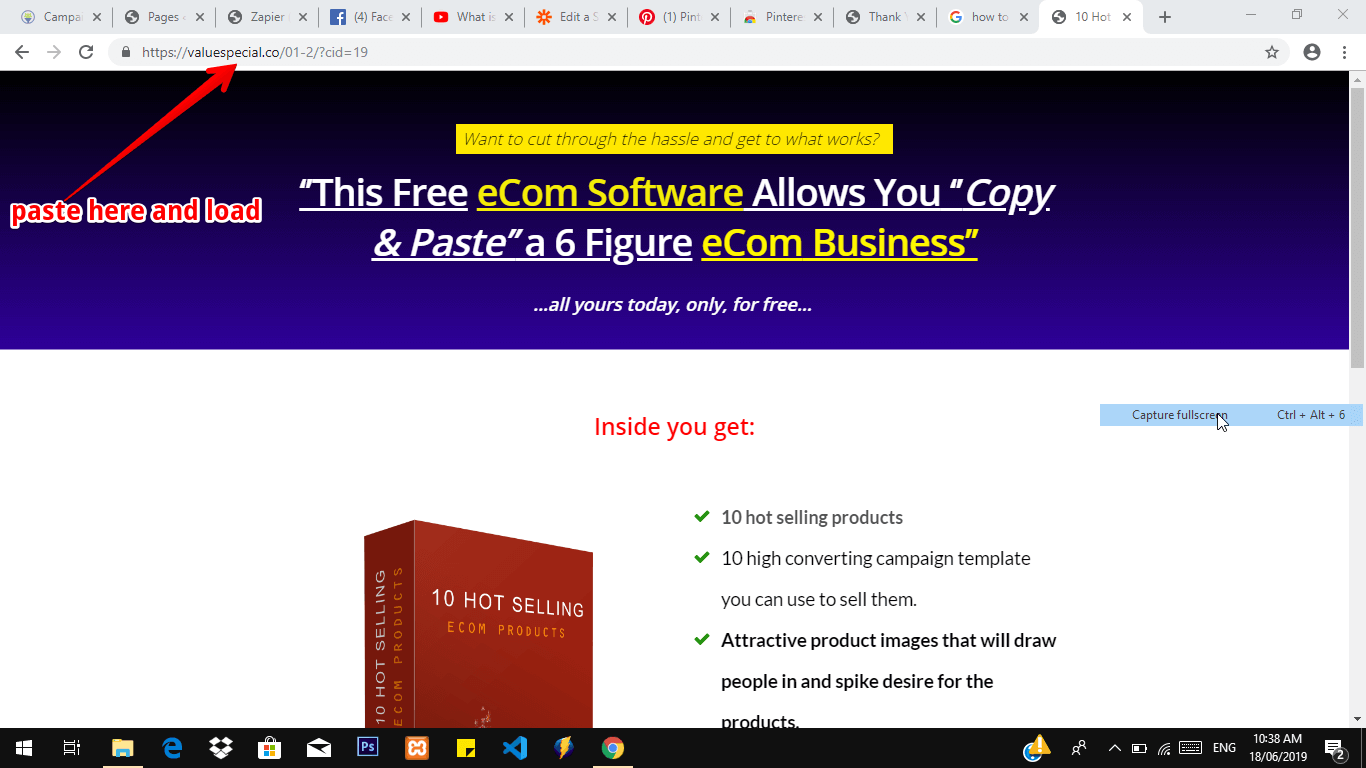
Step 11. Users visit your squeeze page enters name and email, which reflects on your zapier account for your personal use.
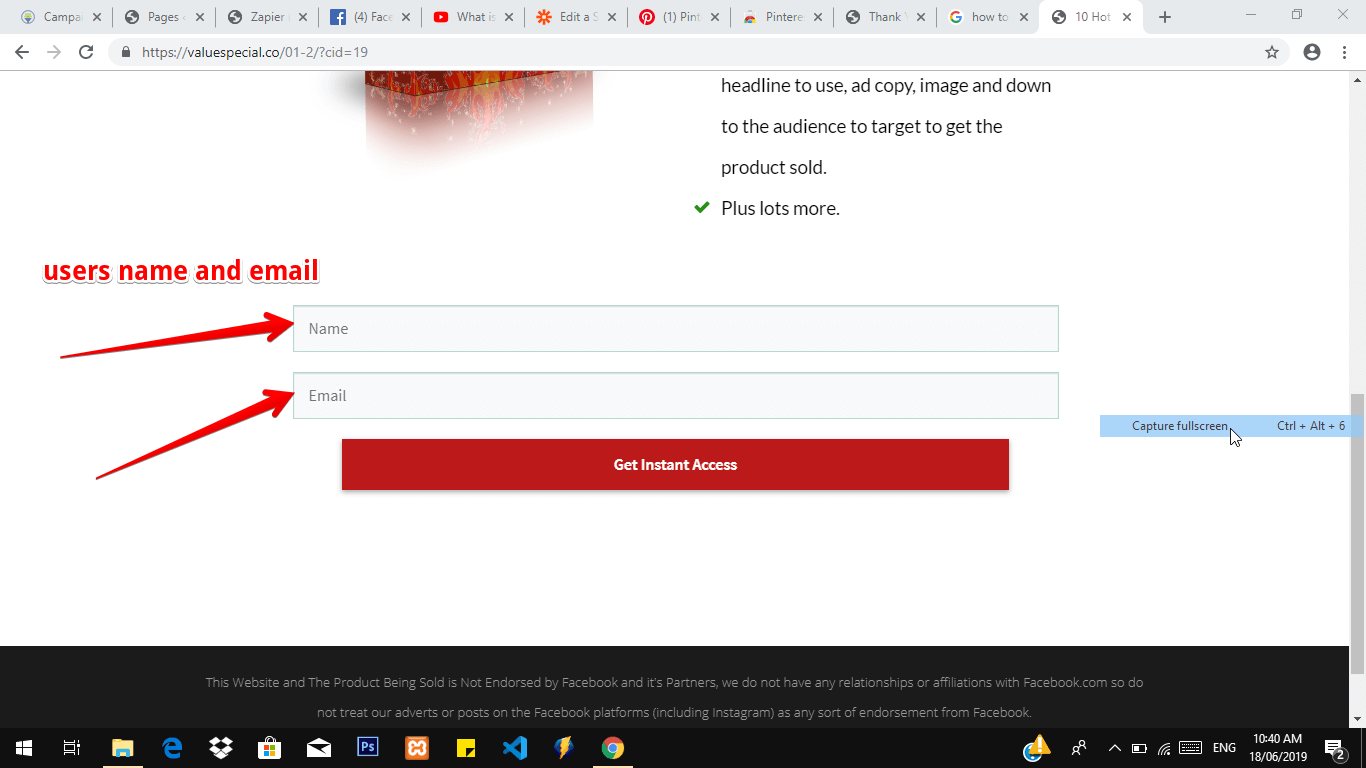
Step 12. Finally, click on "I did this" in your zapier account. You will see the name and email address of the user who dropped his details in your squeeze page.
Want to talk to a human?
Feel free to contact us if you cannot find what you are looking for in our help center. We will be answering you shortly!
Feel free to contact us if you cannot find what you are looking for in our help center. We will be answering you shortly!
Contact us