How To Create A Campaign
Create A Campaign
Step 1. Click on the green add button at the right corner
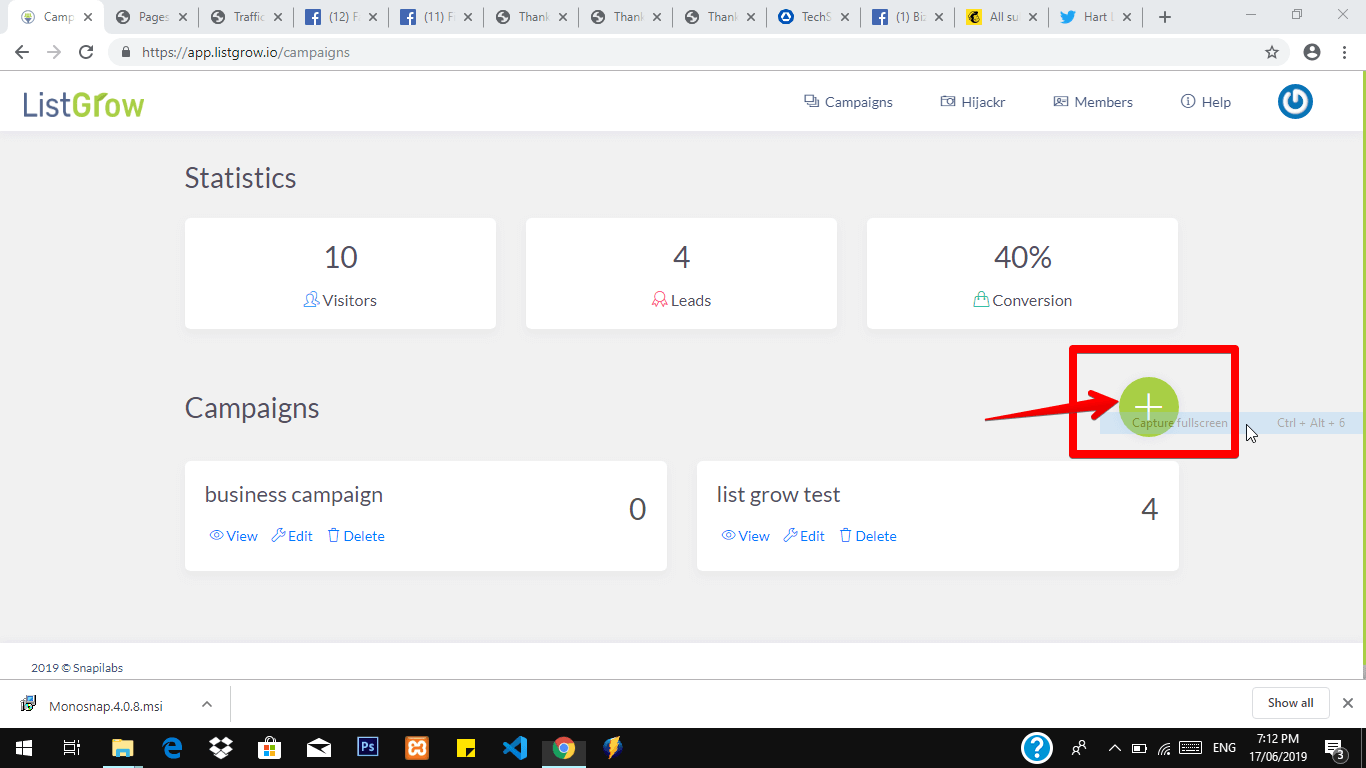
Step 2. You will see a white modal popup from the top, enter a campaign name, and create campaign.
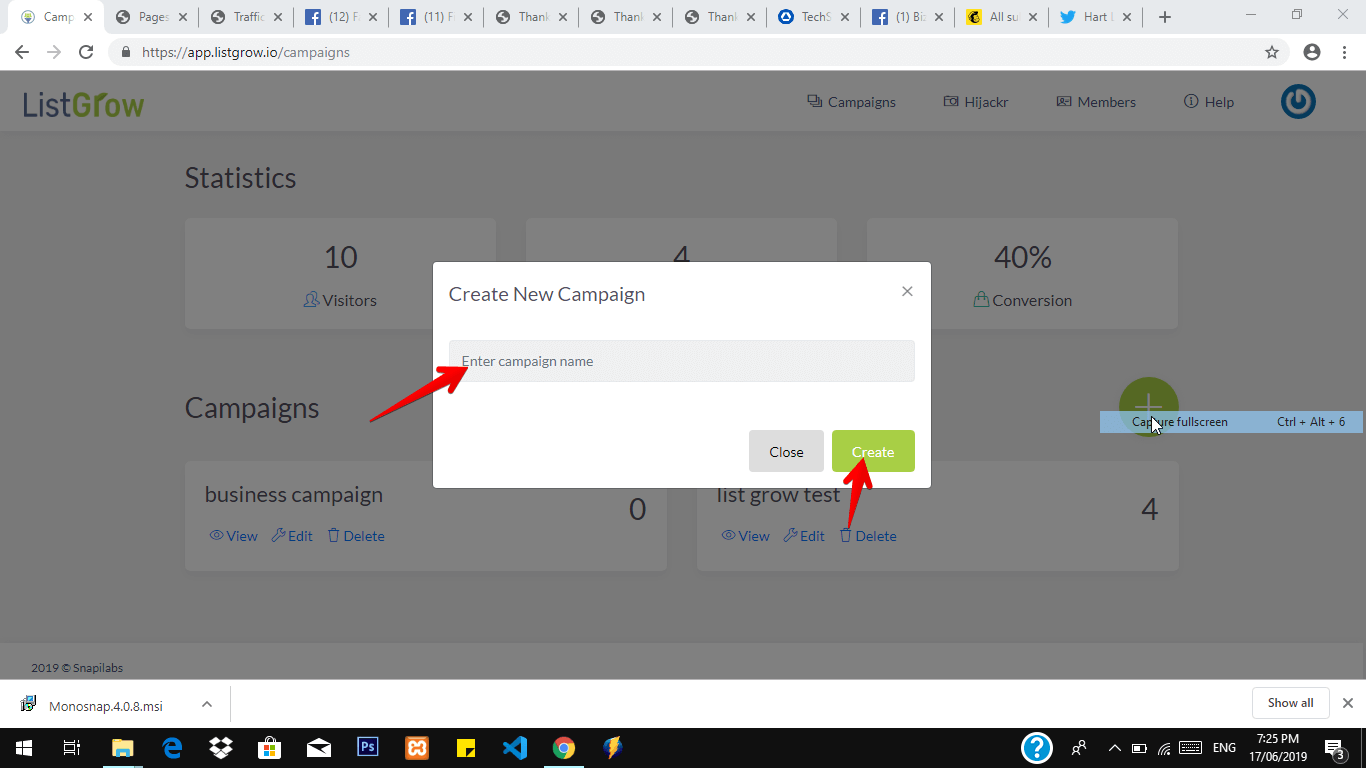
Step 3. You can set up autoresponder for that particular campaign by clicking on connect services(Optional).
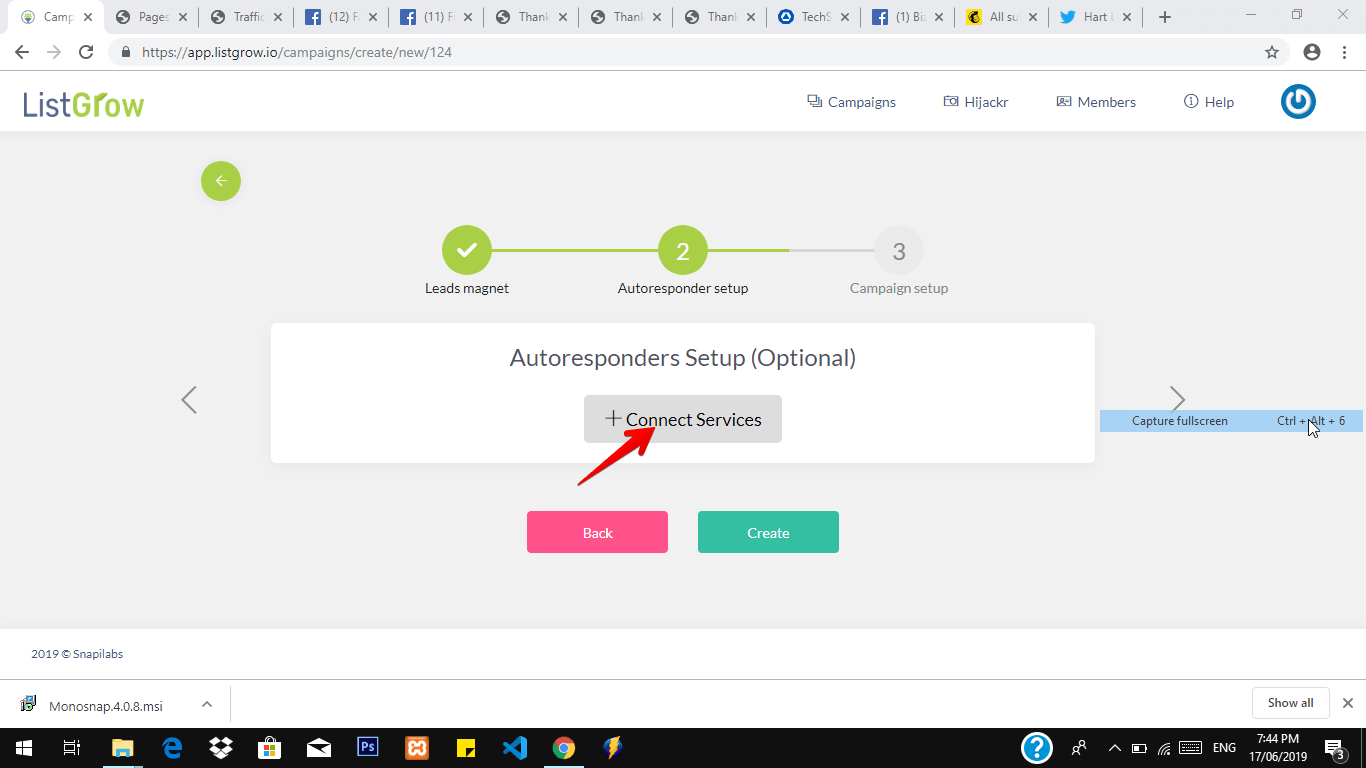
Step 4. Click 'here' to see autoresponders
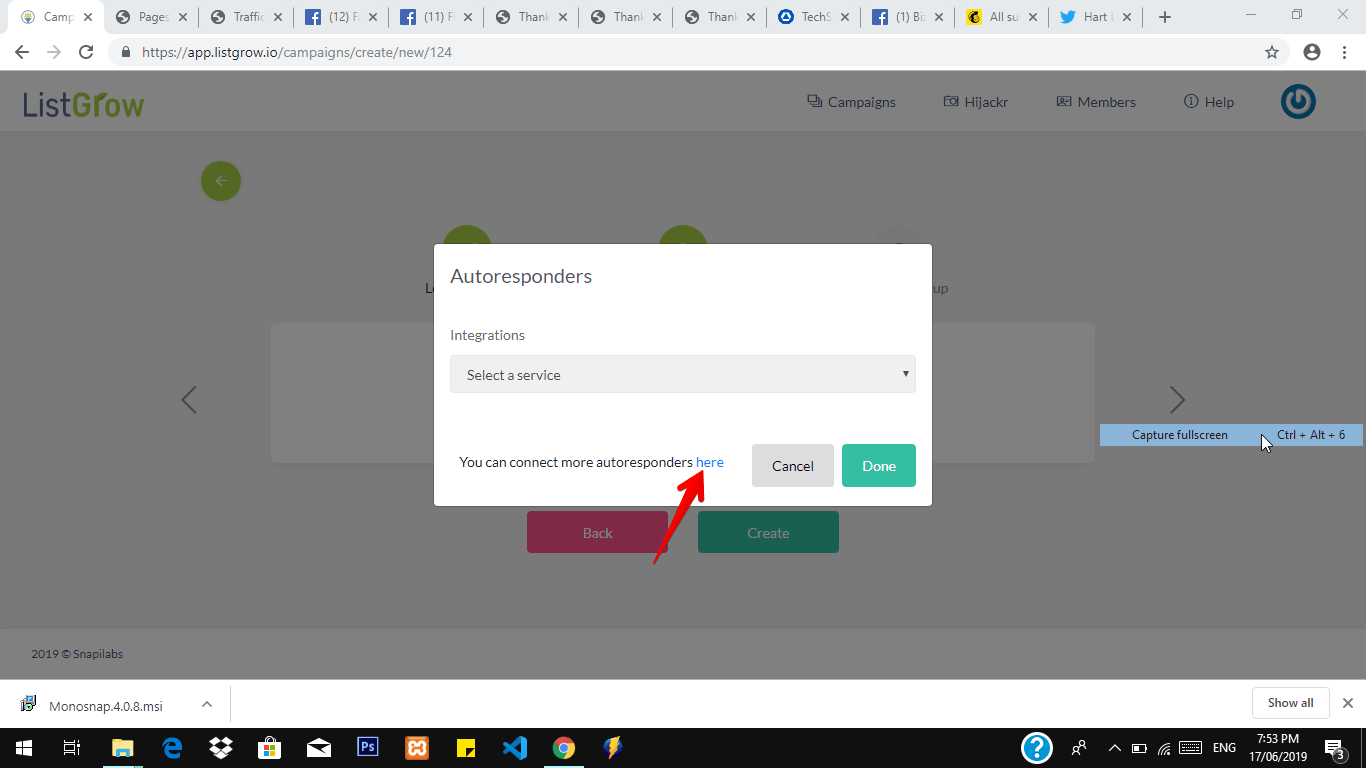
Step 5. Select auto res-ponder of your choice.
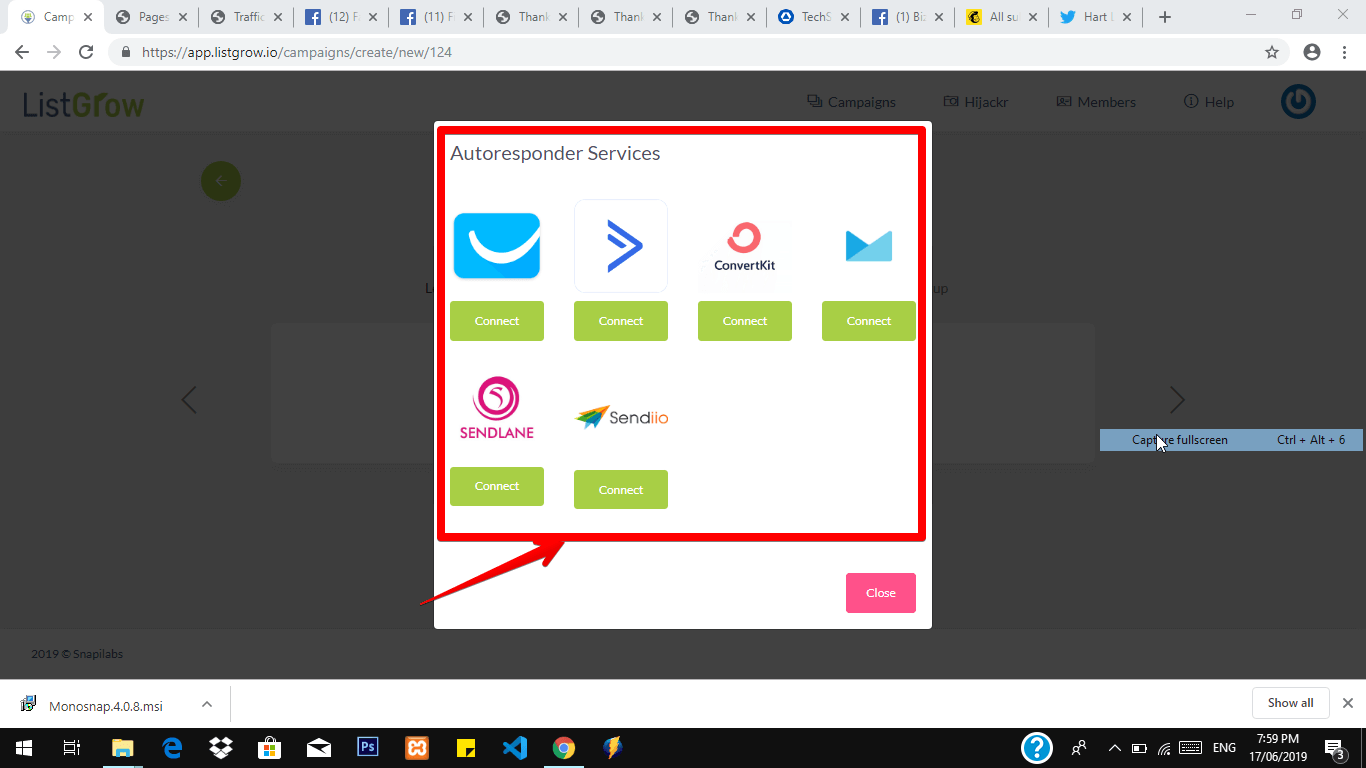
Step 6. Select an autoresponder and input the API key and click on close.
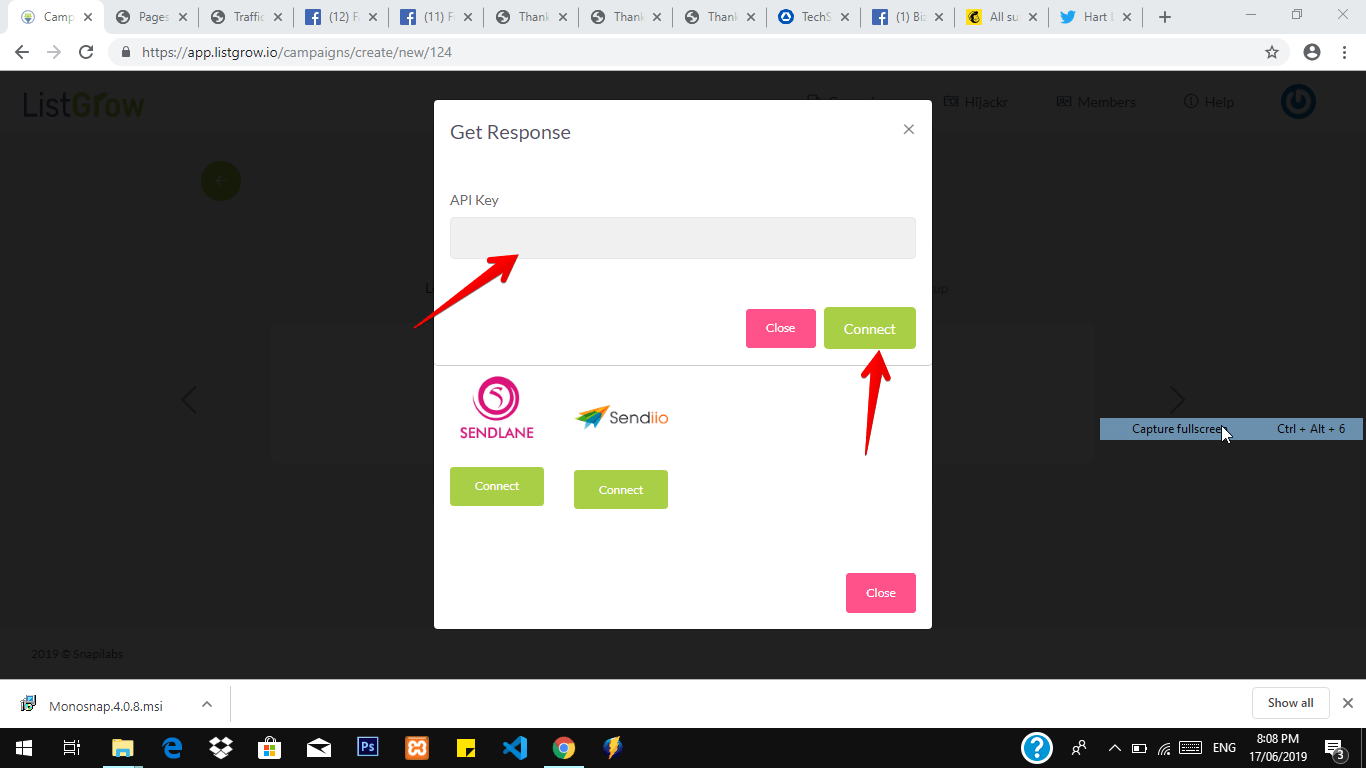
Step 7. Create Autoresponder and move to the final step(campaign setup).
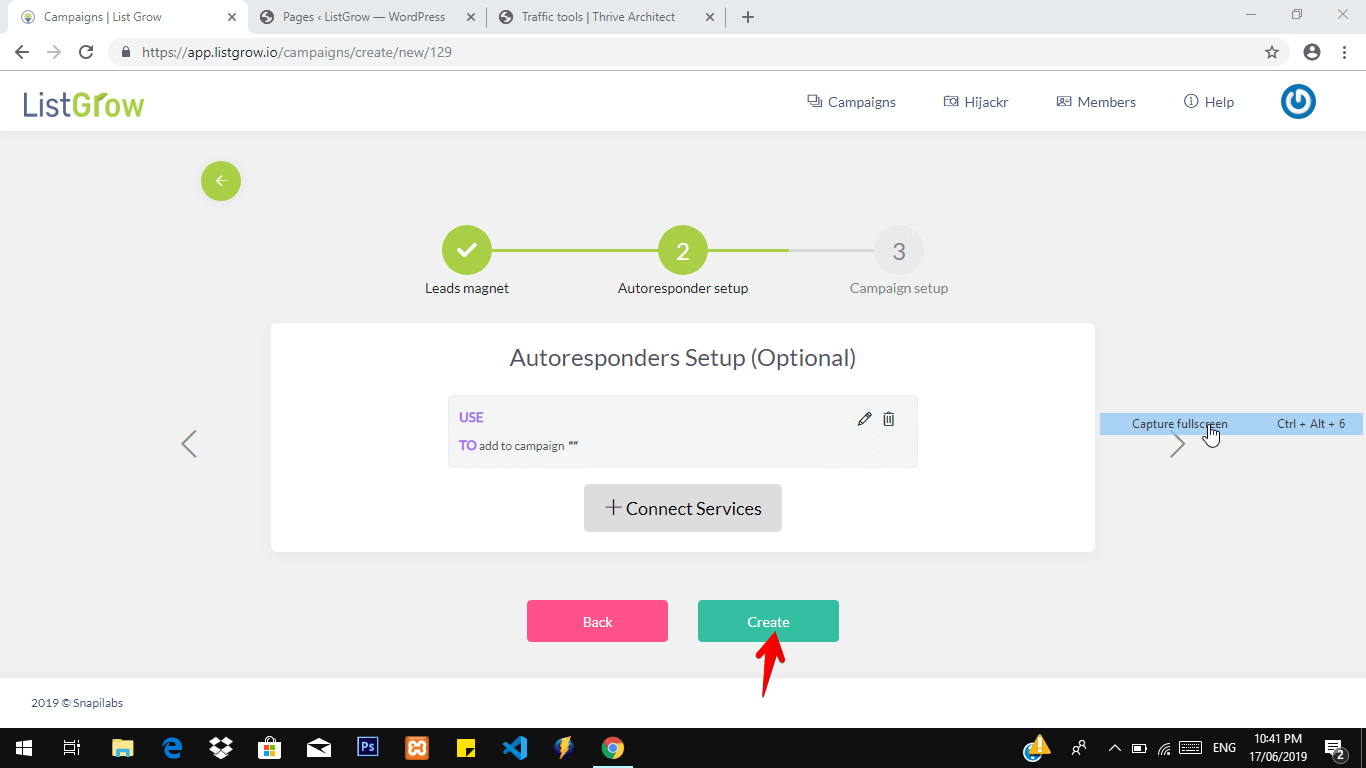
Step 8. save
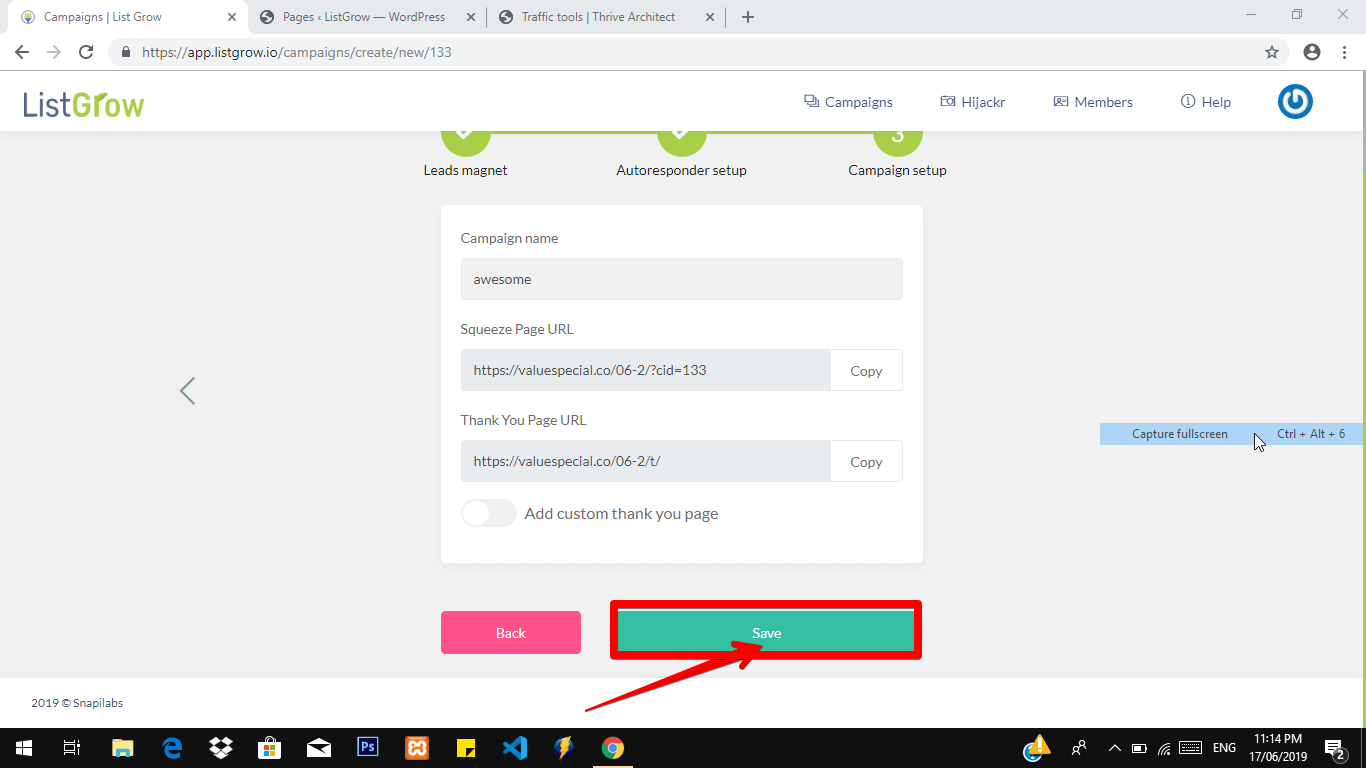
Congratulations, you have successfully created your first campaign, kindly click on campaigns on the top dashboard to view and access your campaign.
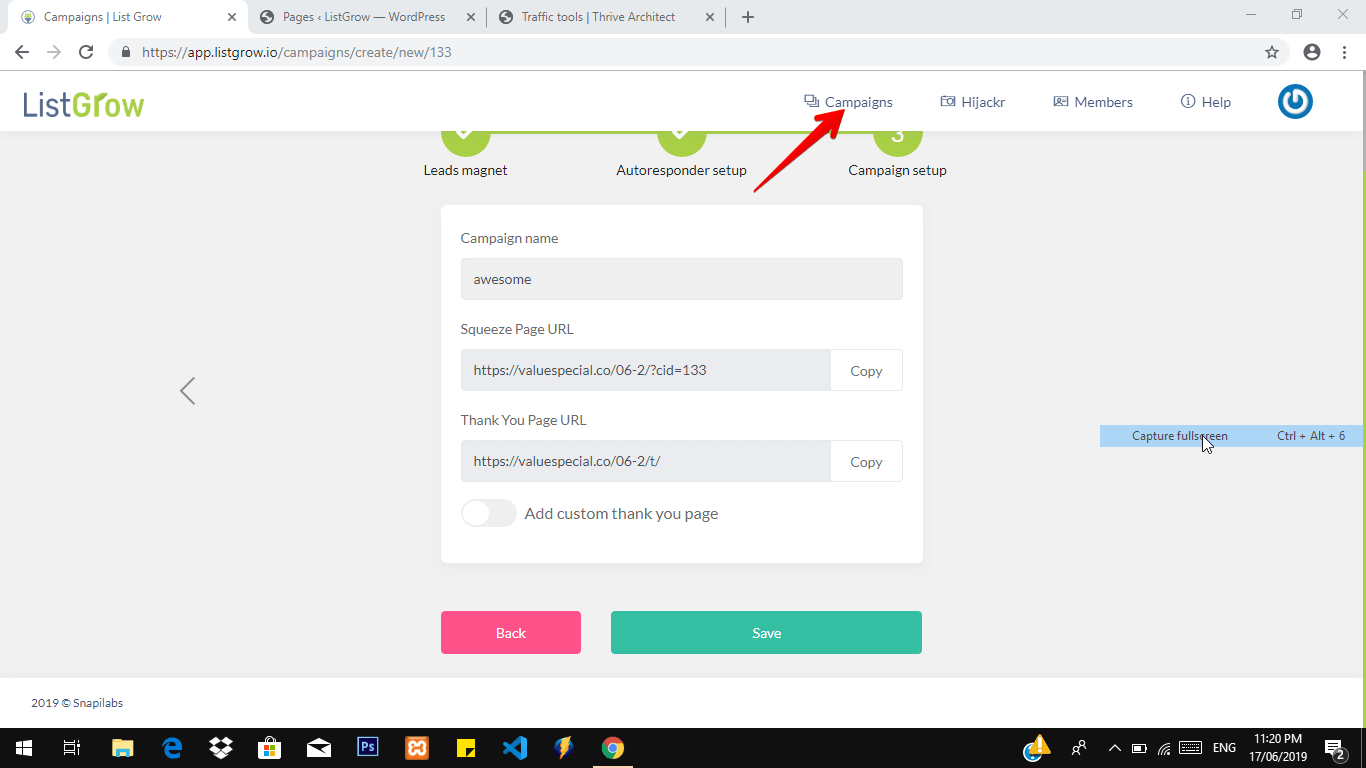
The newly created campaign below.
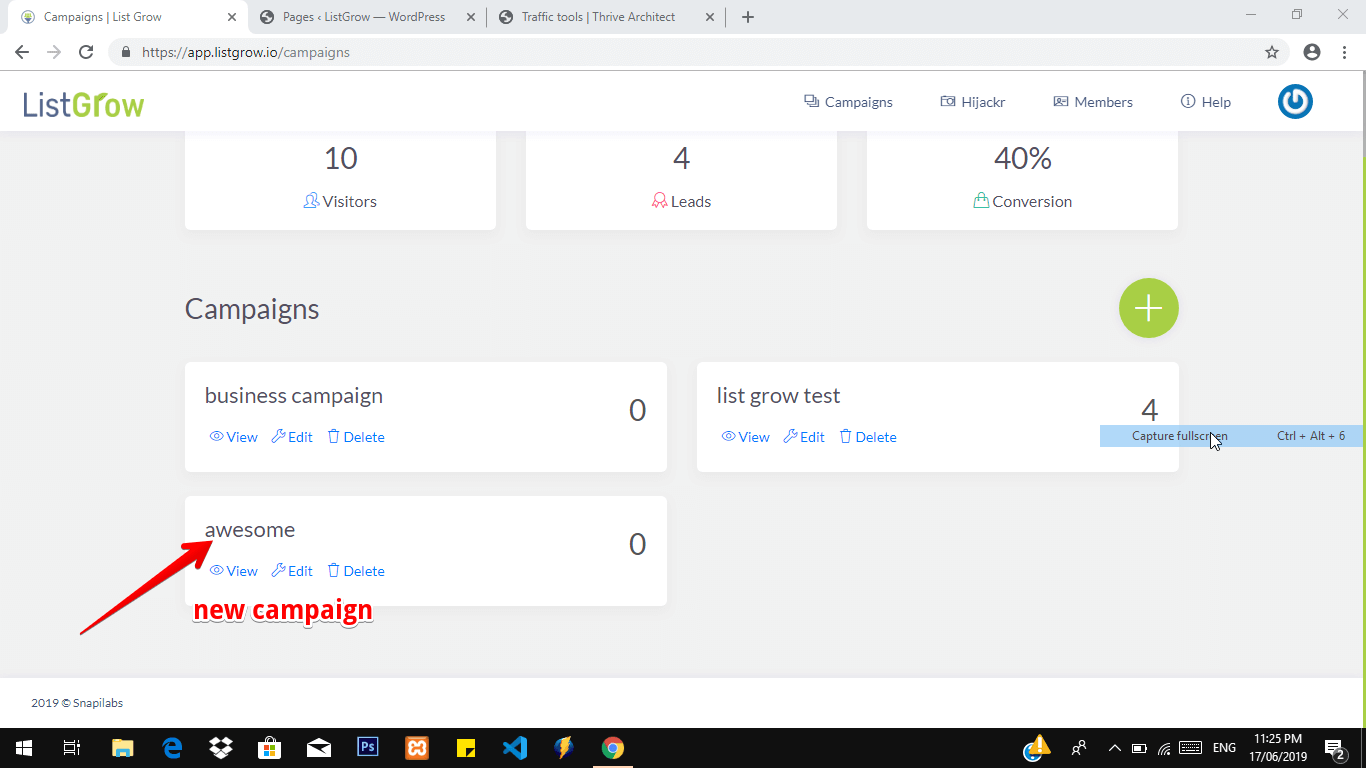
For additional support You can open a Ticket by simply sending a mail to [email protected], we will respond to You within 24 working hours.
Want to talk to a human?
Feel free to contact us if you cannot find what you are looking for in our help center. We will be answering you shortly!
Feel free to contact us if you cannot find what you are looking for in our help center. We will be answering you shortly!
Contact us