Clickable Images
Step 1. After creating a campaign, choose a campaign for clickable image, and click on view
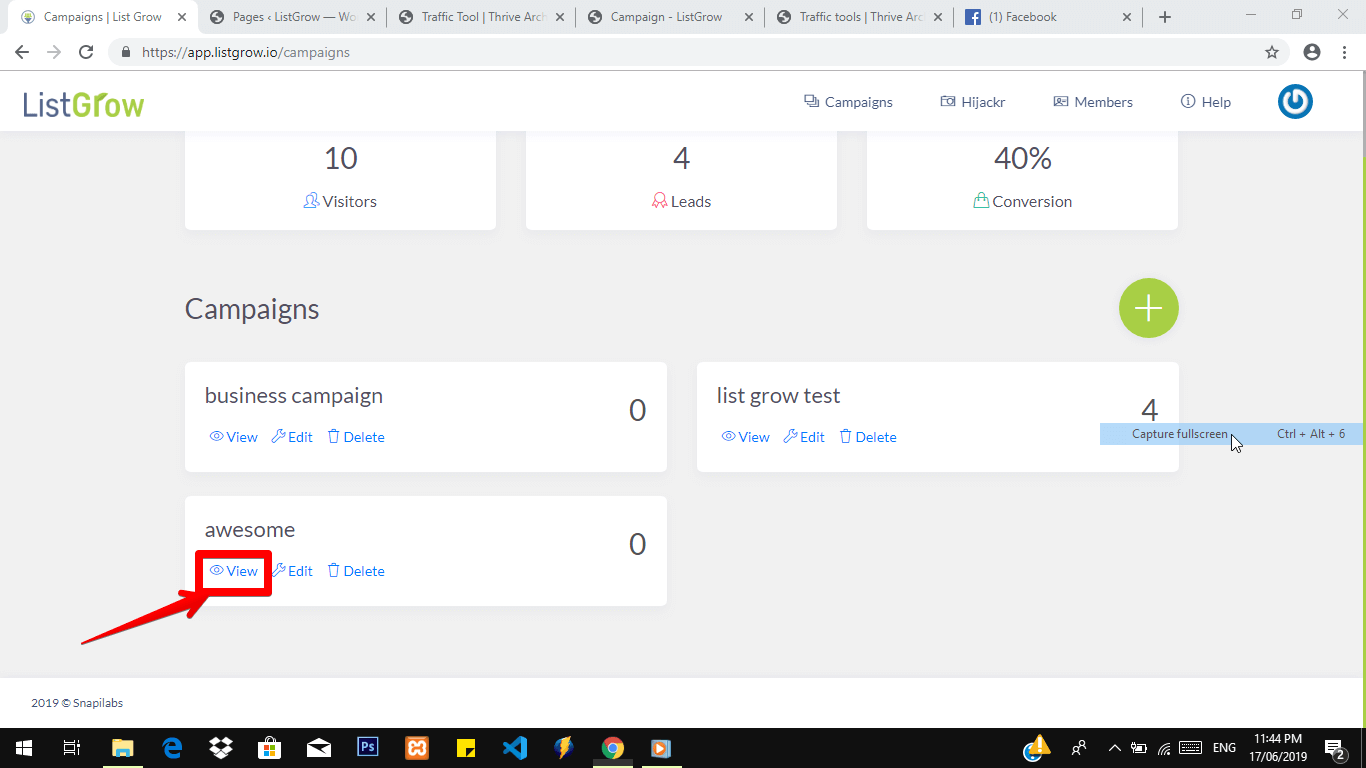
Step 2. scroll down to promotions you will find the clickable images, select any social media platform, for this knowledge base, we are going to be working with Facebook for our clickable image knowledge base. Note the same step applies to other social media platforms.
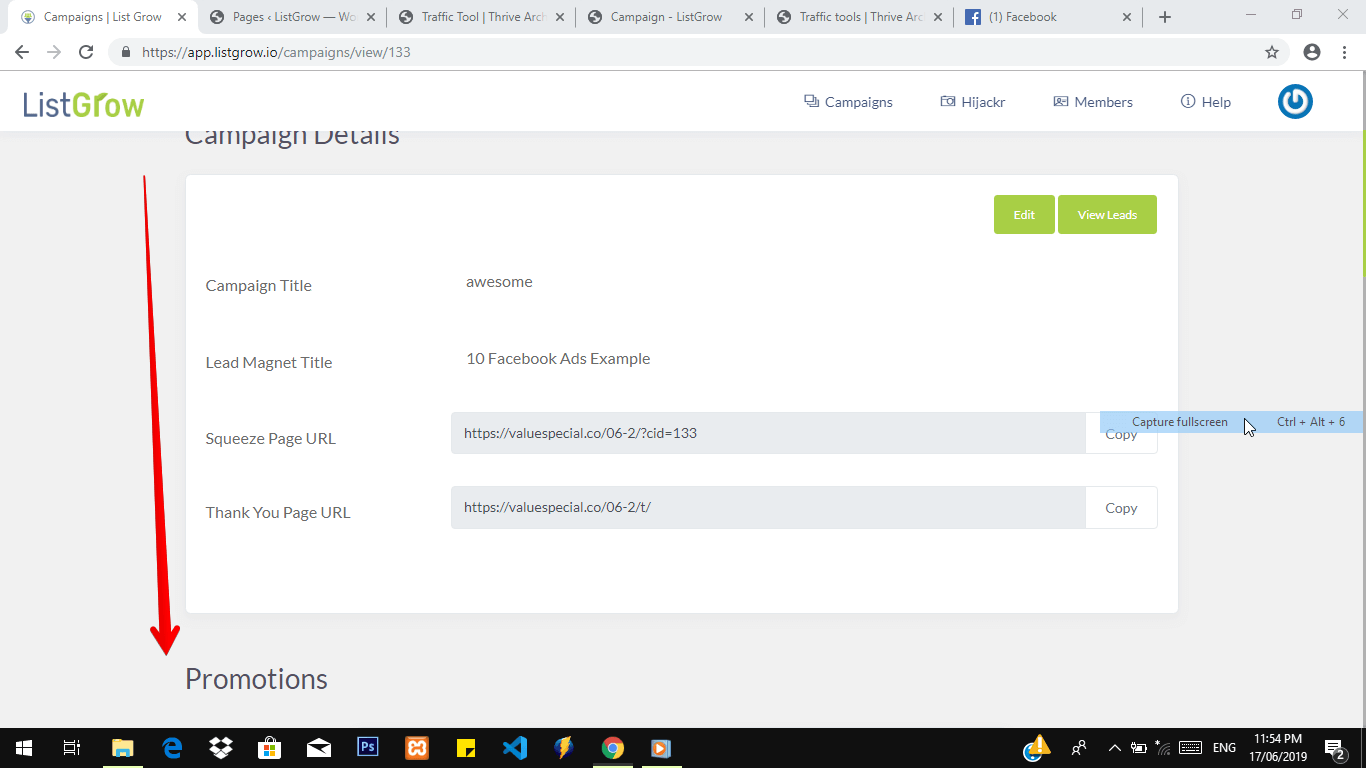
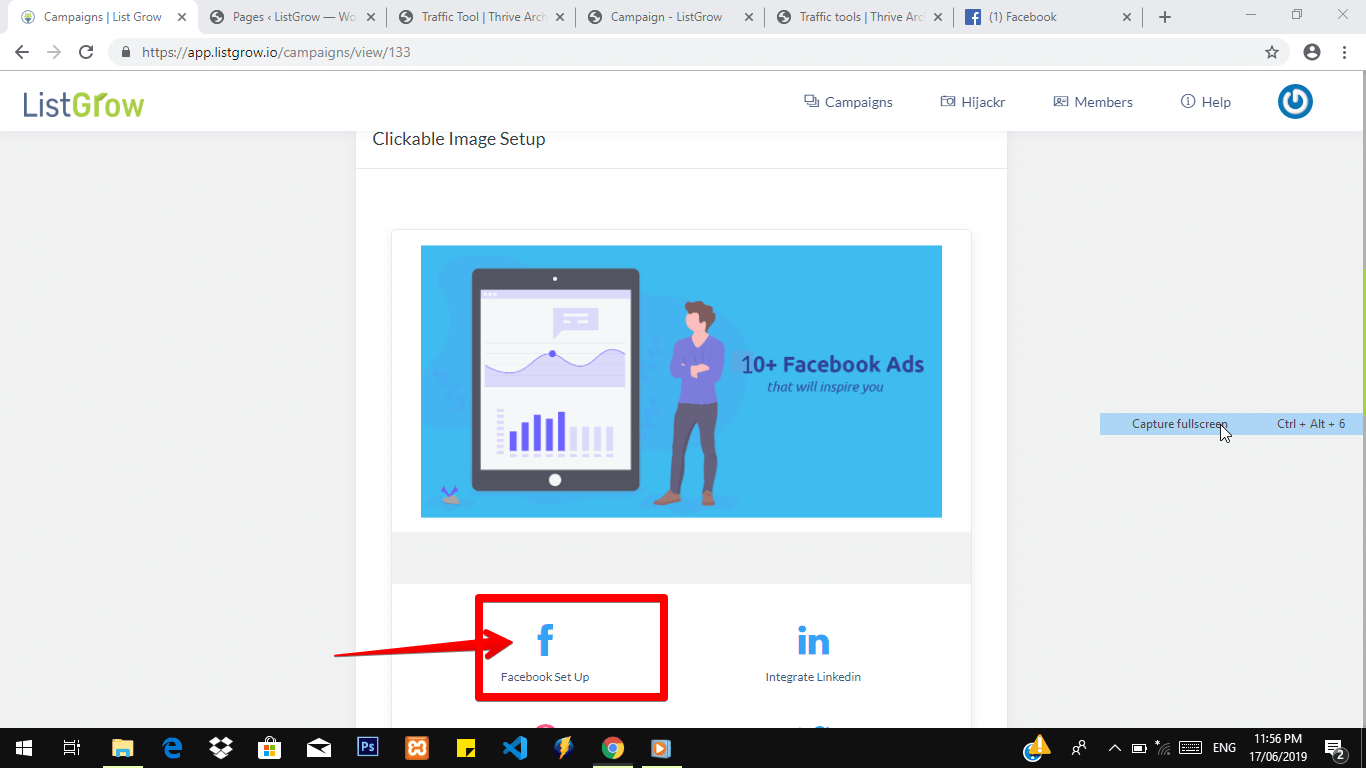
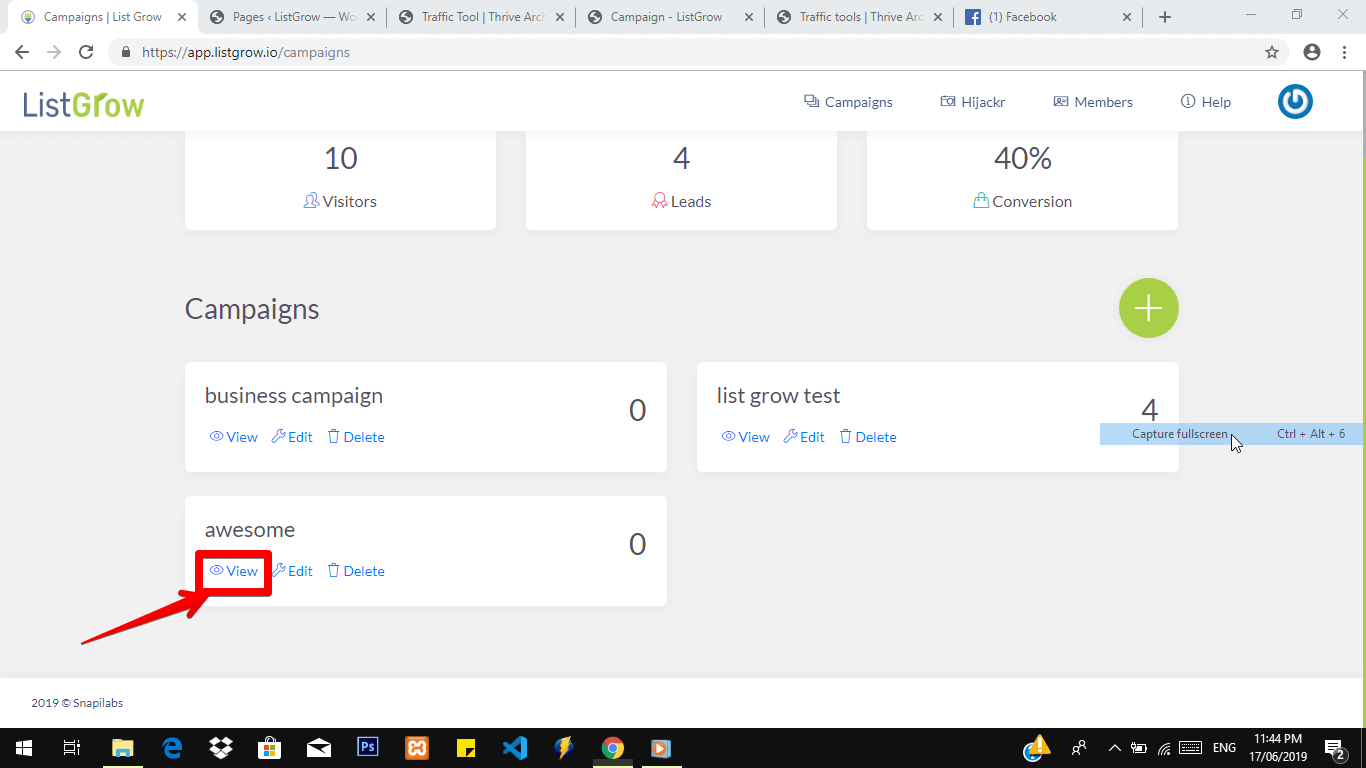
Step 3. select a page for your post and publish it.
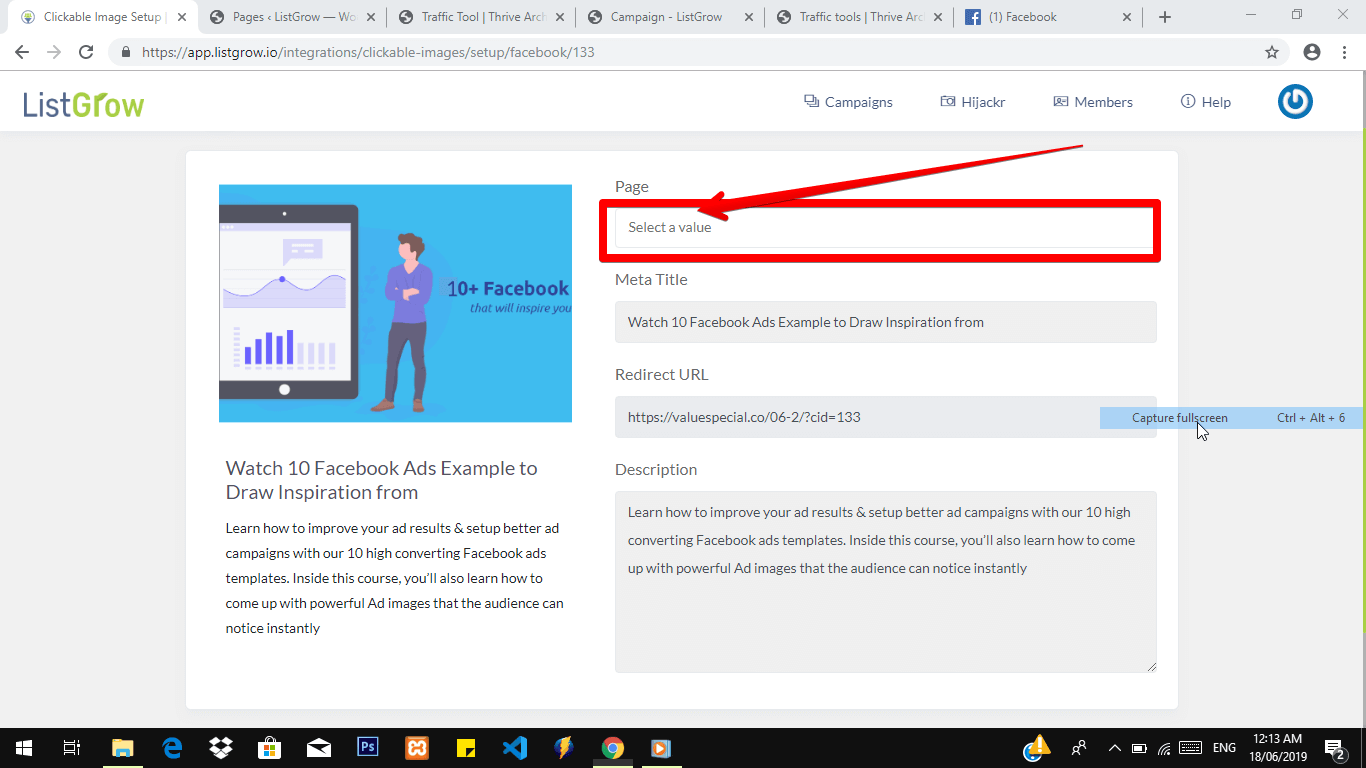
Step 4. Click the Publish button to publish.
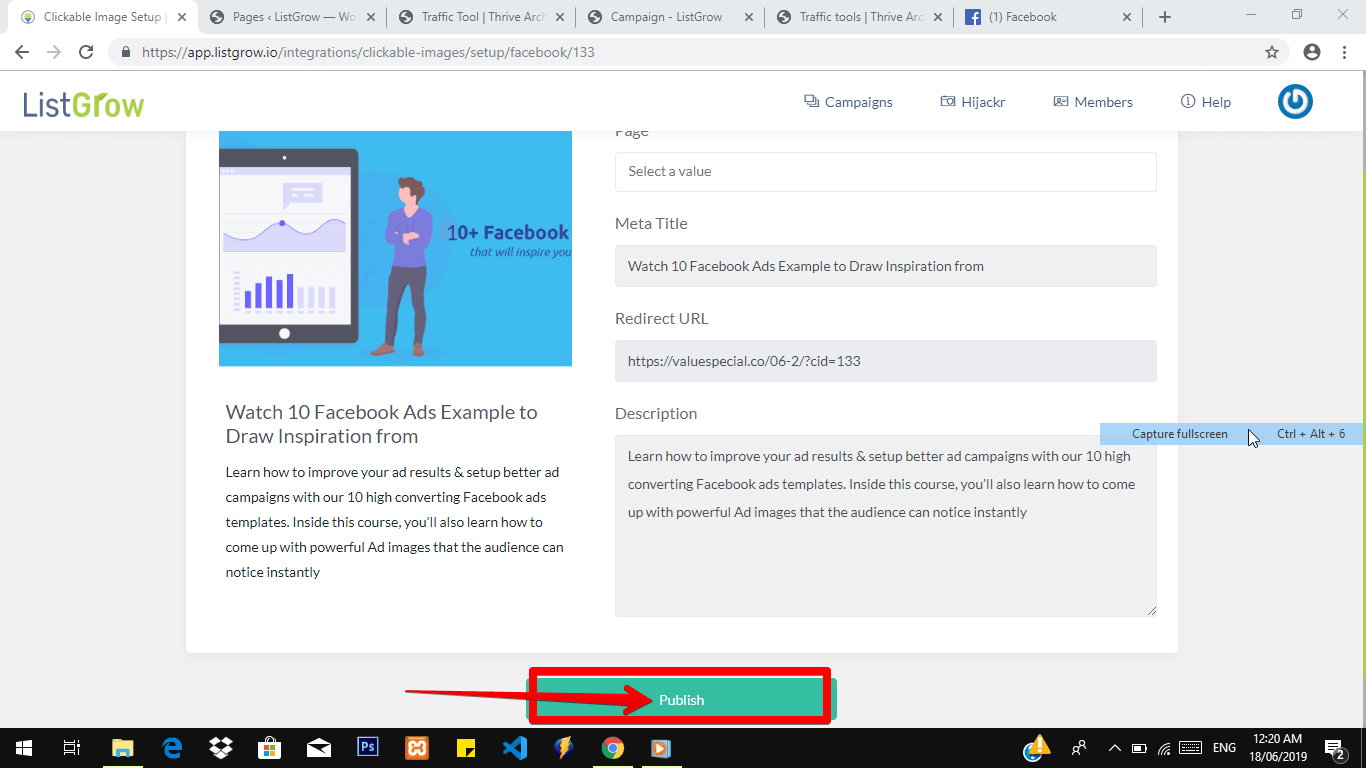
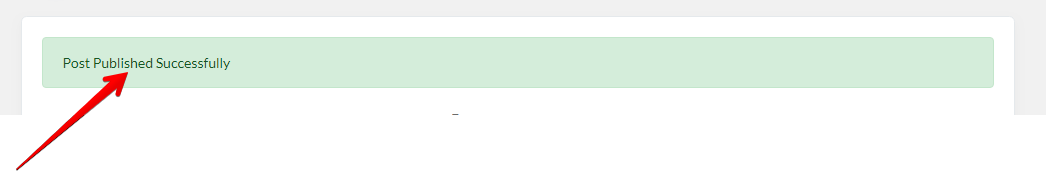
We believe this was helpful.
For additional support contact us on [email protected]
Want to talk to a human?
Feel free to contact us if you cannot find what you are looking for in our help center. We will be answering you shortly!
Feel free to contact us if you cannot find what you are looking for in our help center. We will be answering you shortly!
Contact us