Optin Link
Step 1. Click on any campaign of your choice and select view.
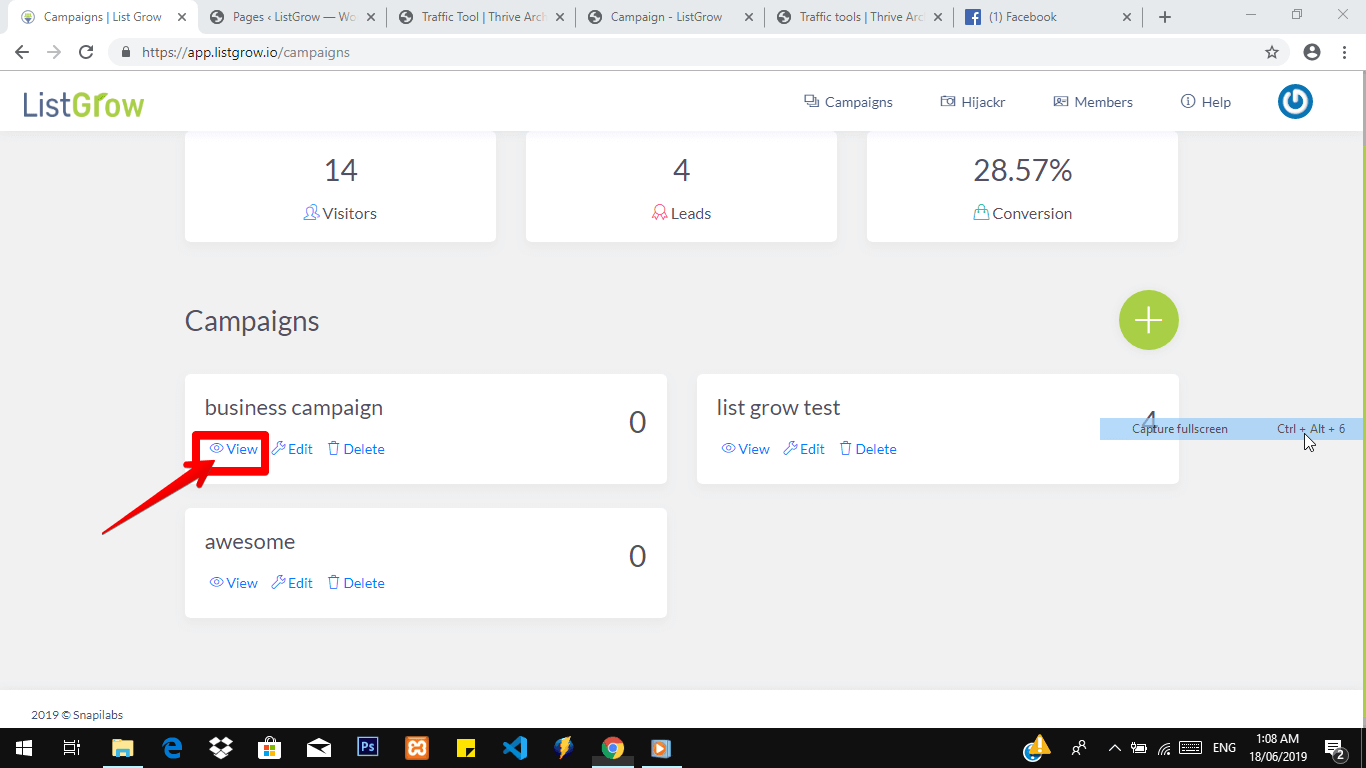
Step 2. scroll below to optin link
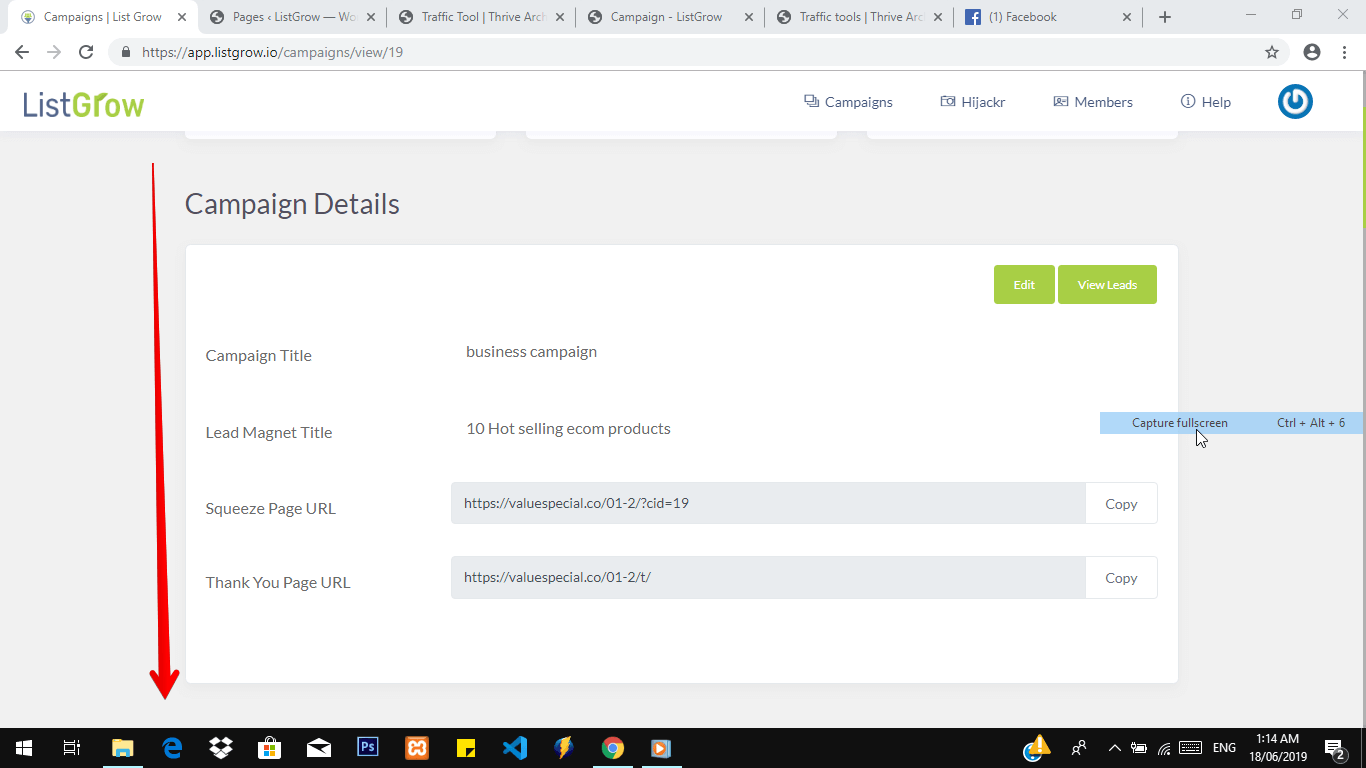

Step 3. Click on optin link setup, To setup optin link and click save.
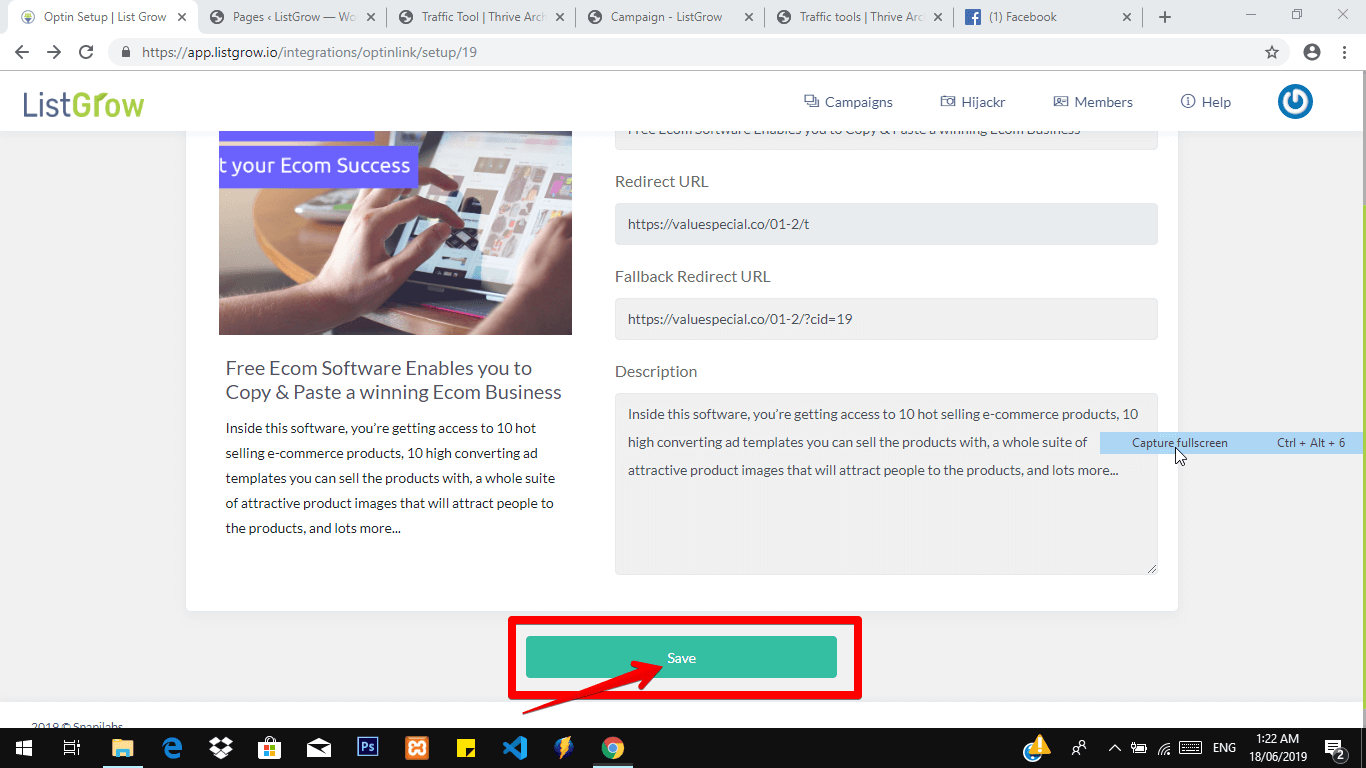
Congratulation, you have successfully set up your optin link.
Step 4. You can now go-ahead to share your link on any social media platform.
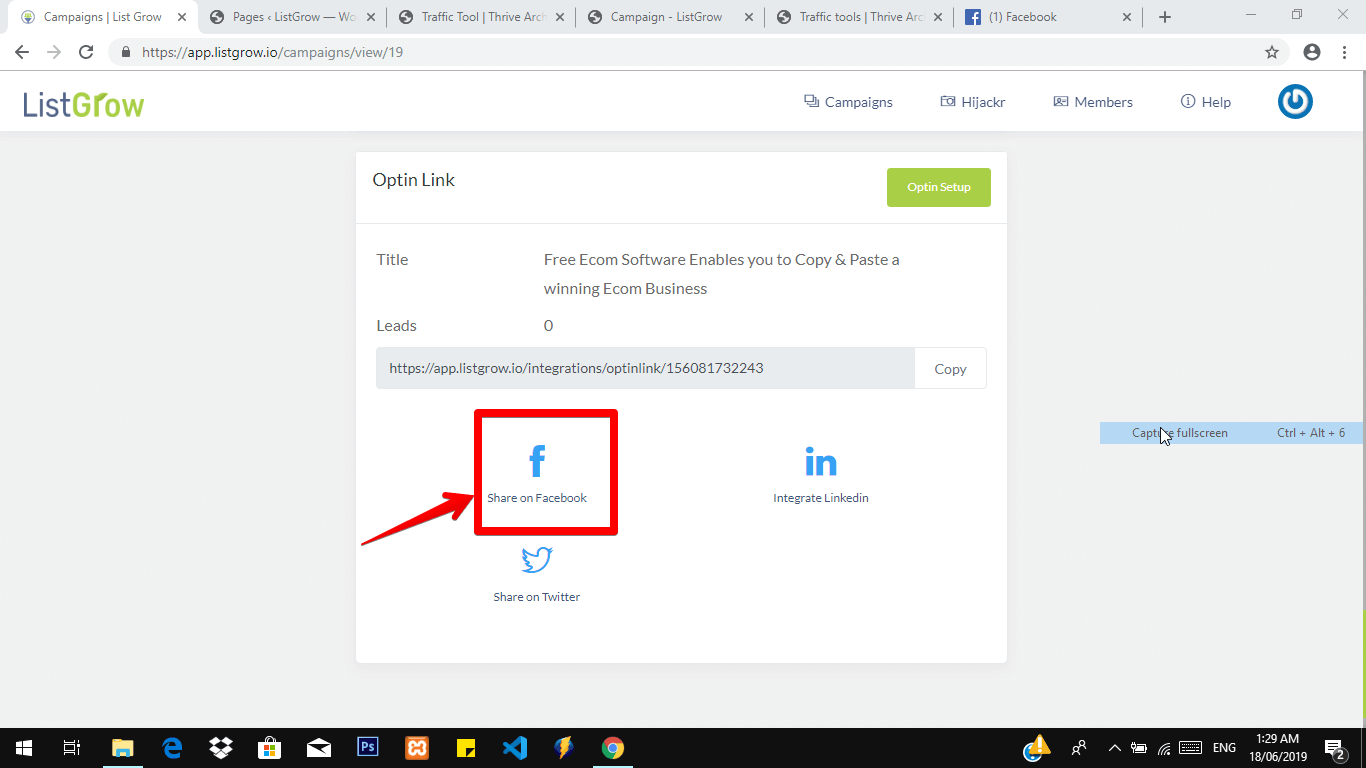
Step 5. Select a to post your link on Facebook or any social media platforms.
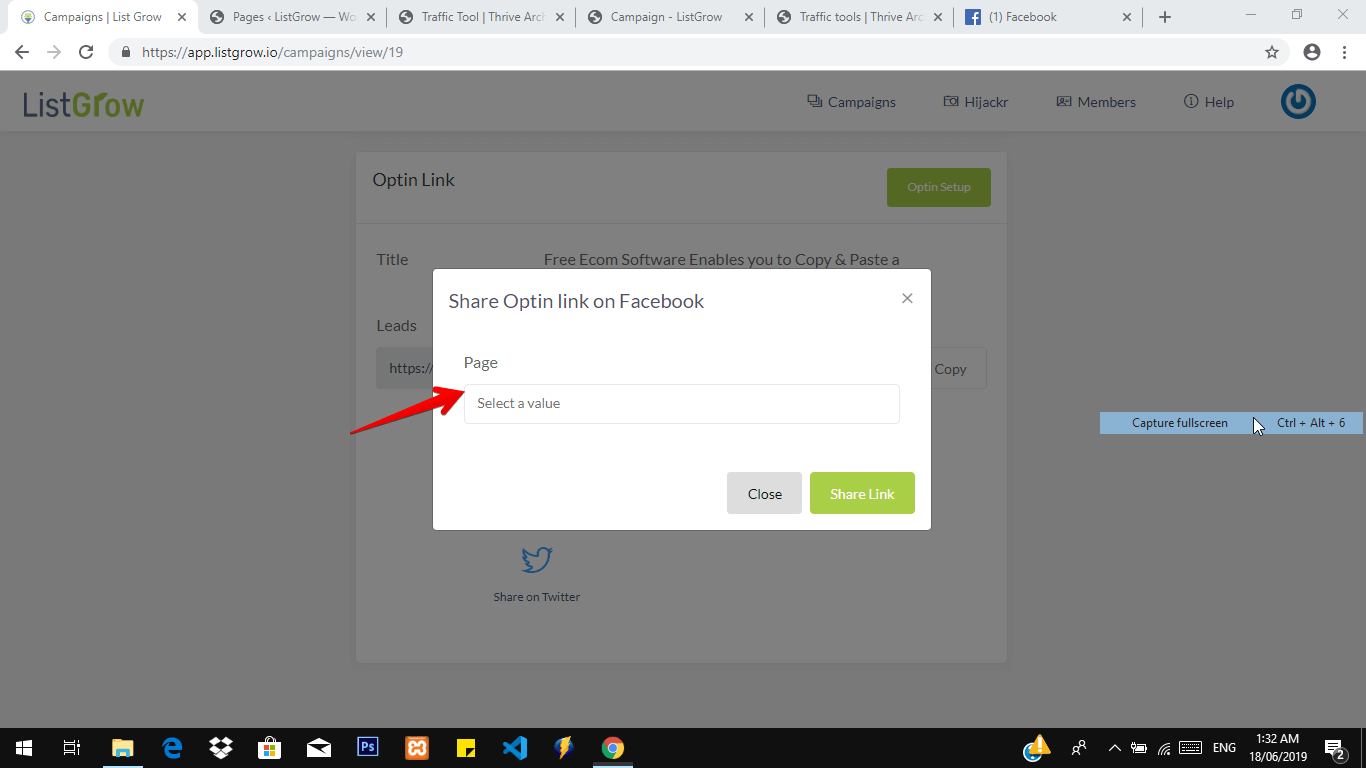
Step 6. Finally, click the Share link.
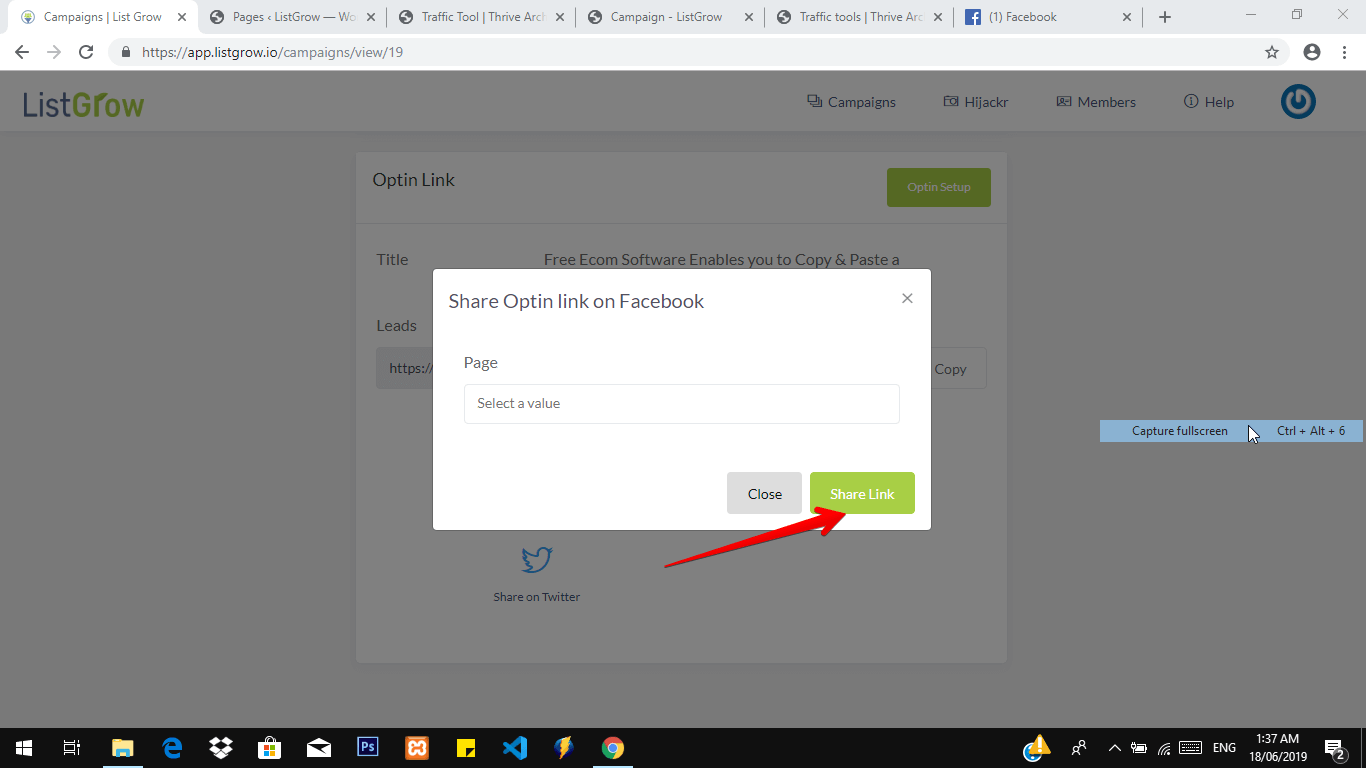
Congratulations! you have successfully shared your link.
Was this article helpful?
Want to talk to a human?
Feel free to contact us if you cannot find what you are looking for in our help center. We will be answering you shortly!
Feel free to contact us if you cannot find what you are looking for in our help center. We will be answering you shortly!
Contact us