Copy Writa
Step 1. The copy writa tool can be found on the dashboard by clicking on the email bundle then select copy writa as described in the screenshot
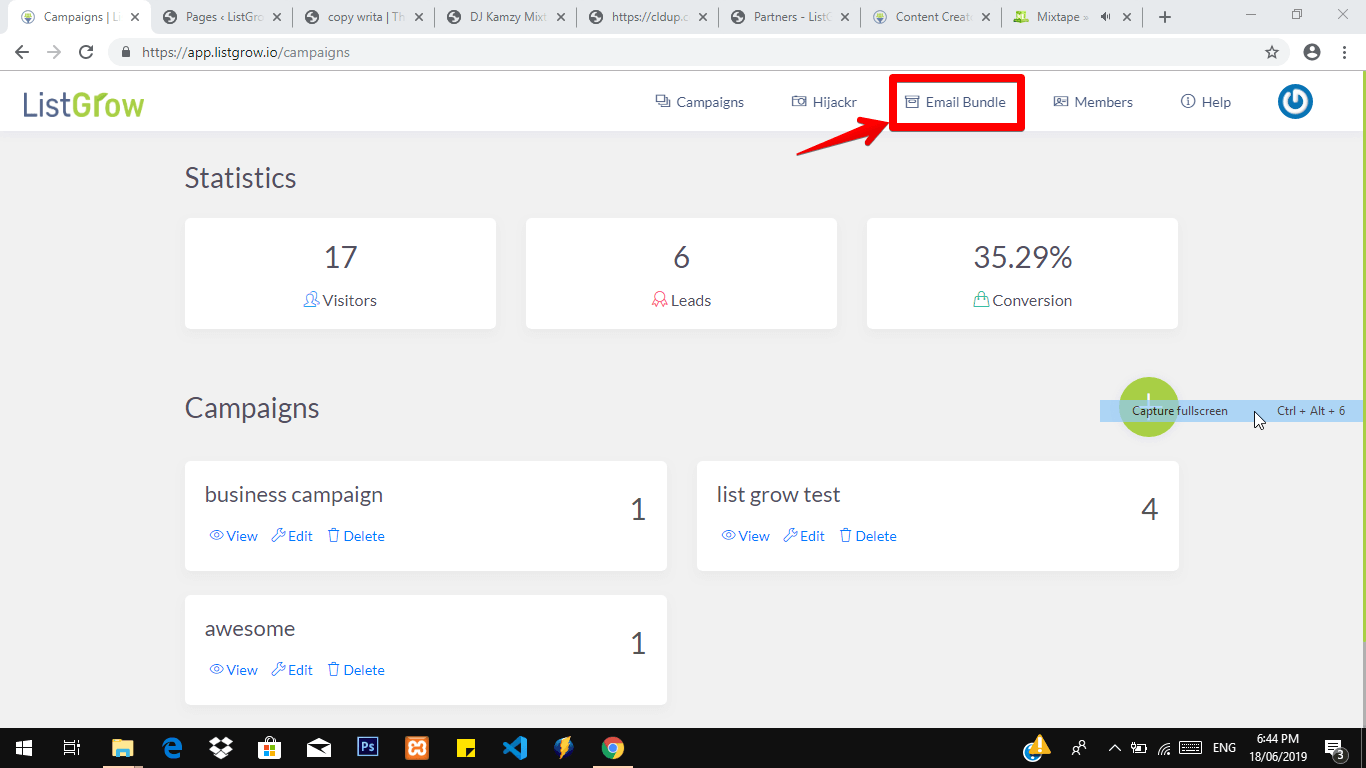
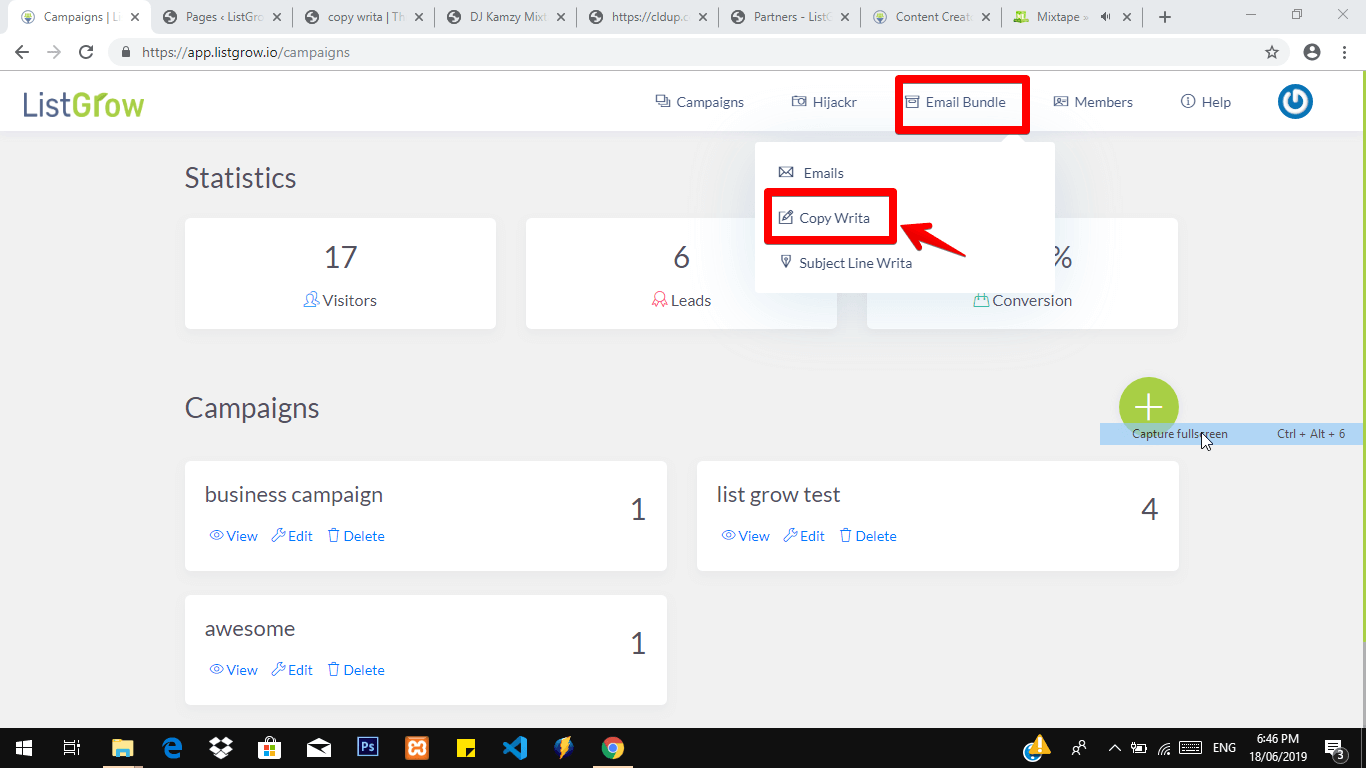
Step 2. After clicking the copy writa content you will be required to create copy by clicking on create copy.
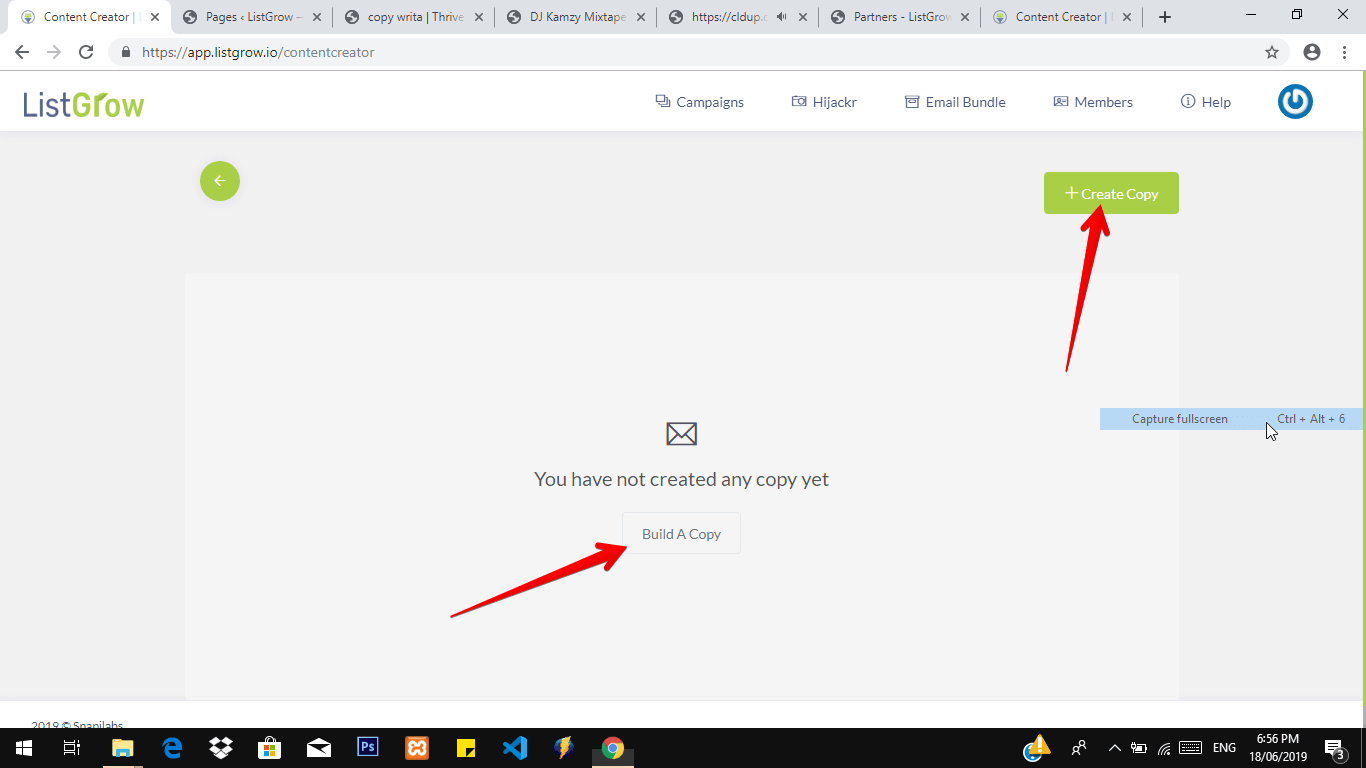
Step 3. this is the product of creating a copy
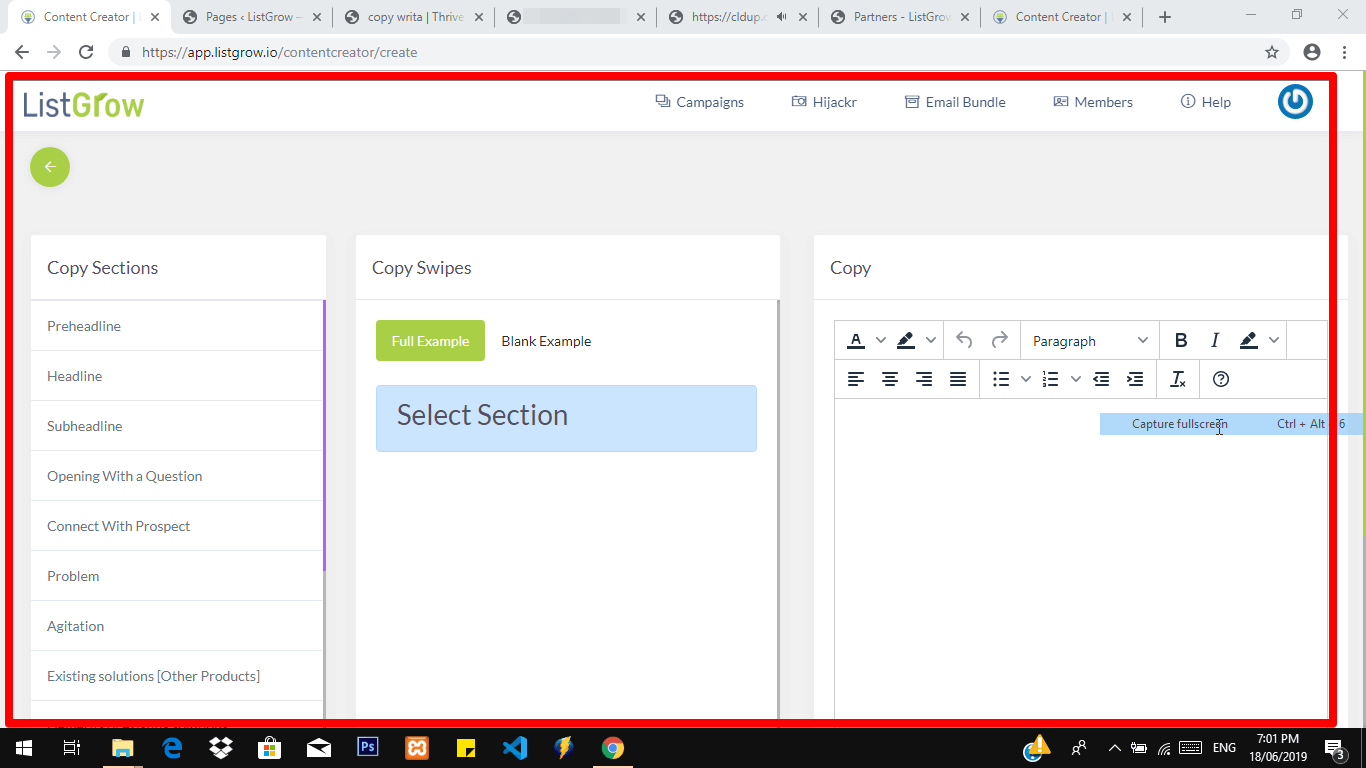
Step 4. You can drag and drop any text content of your choice in the copy write tool, and also customize them.
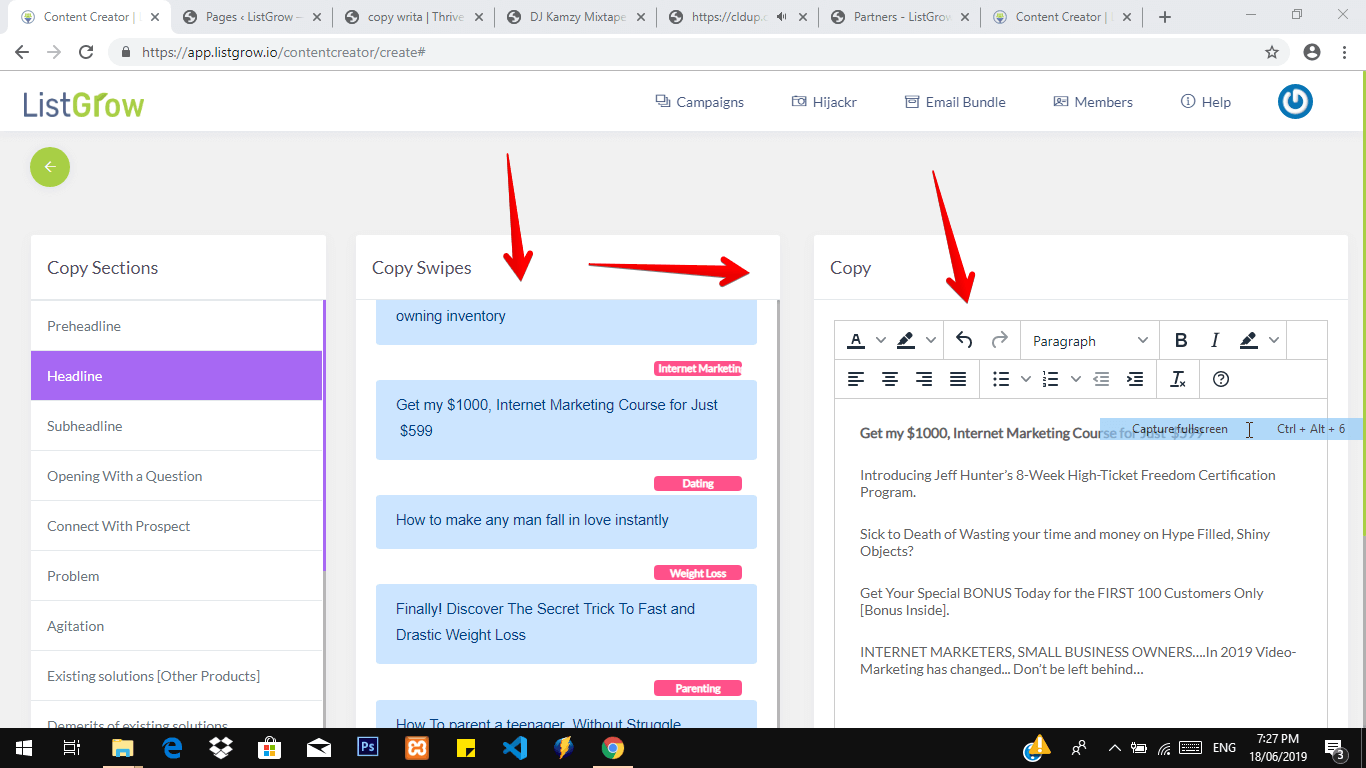
Step 5. You can easily save, edit, and export your content after creating them by clicking on the buttons below.
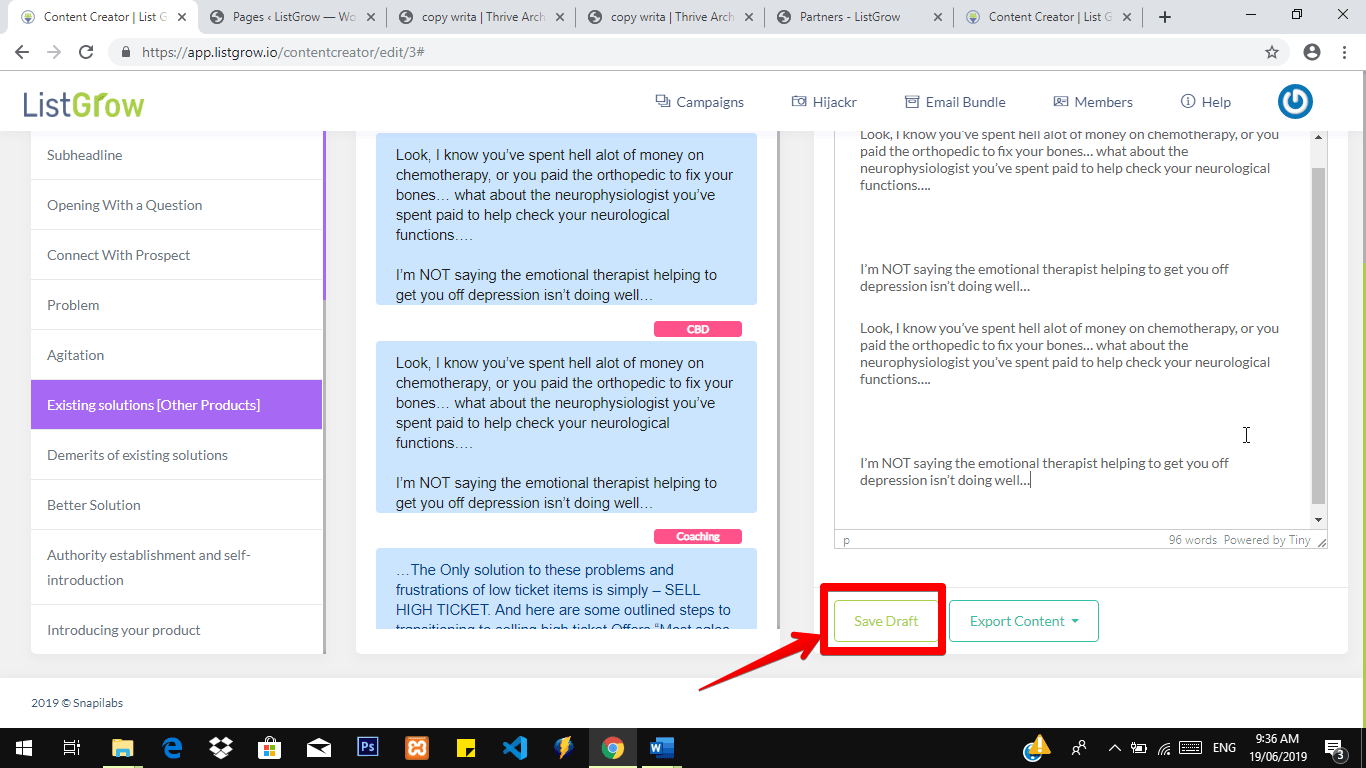
Step 6. Export Contents
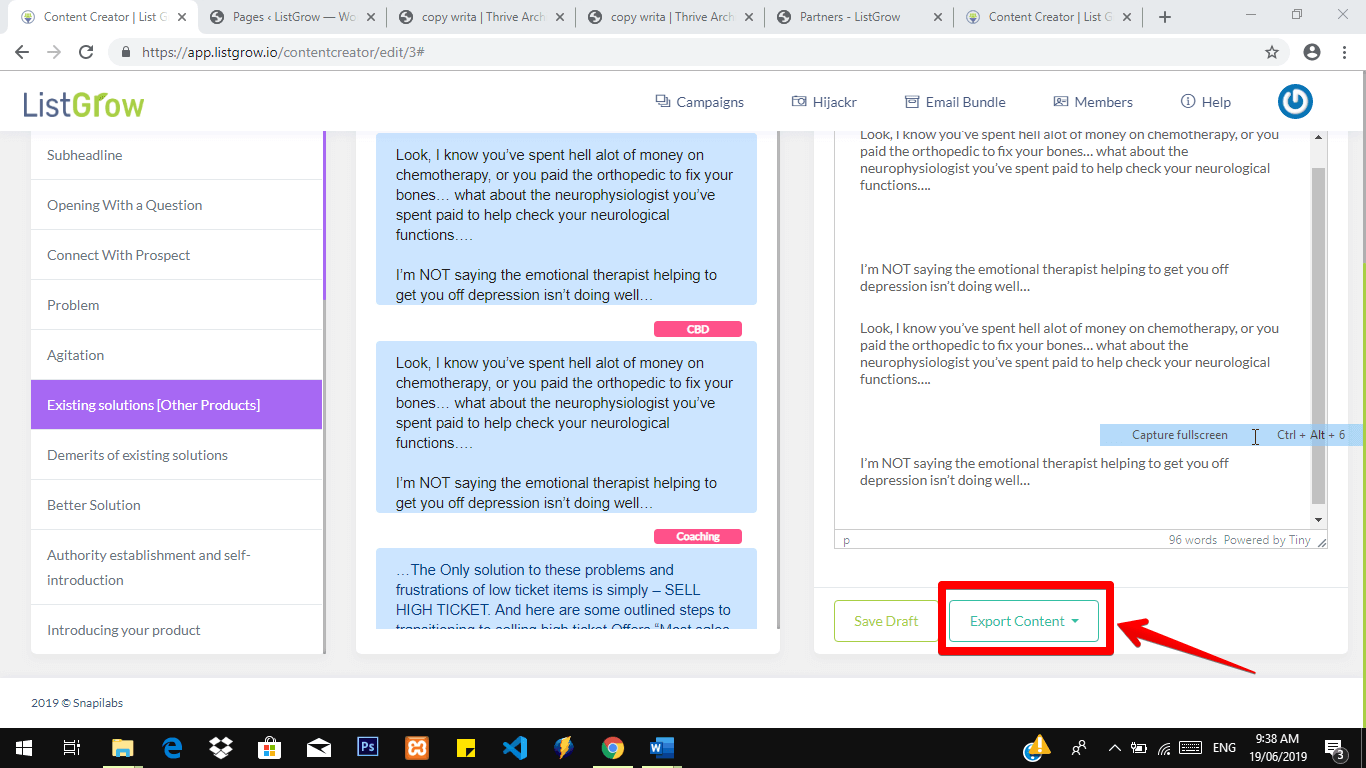
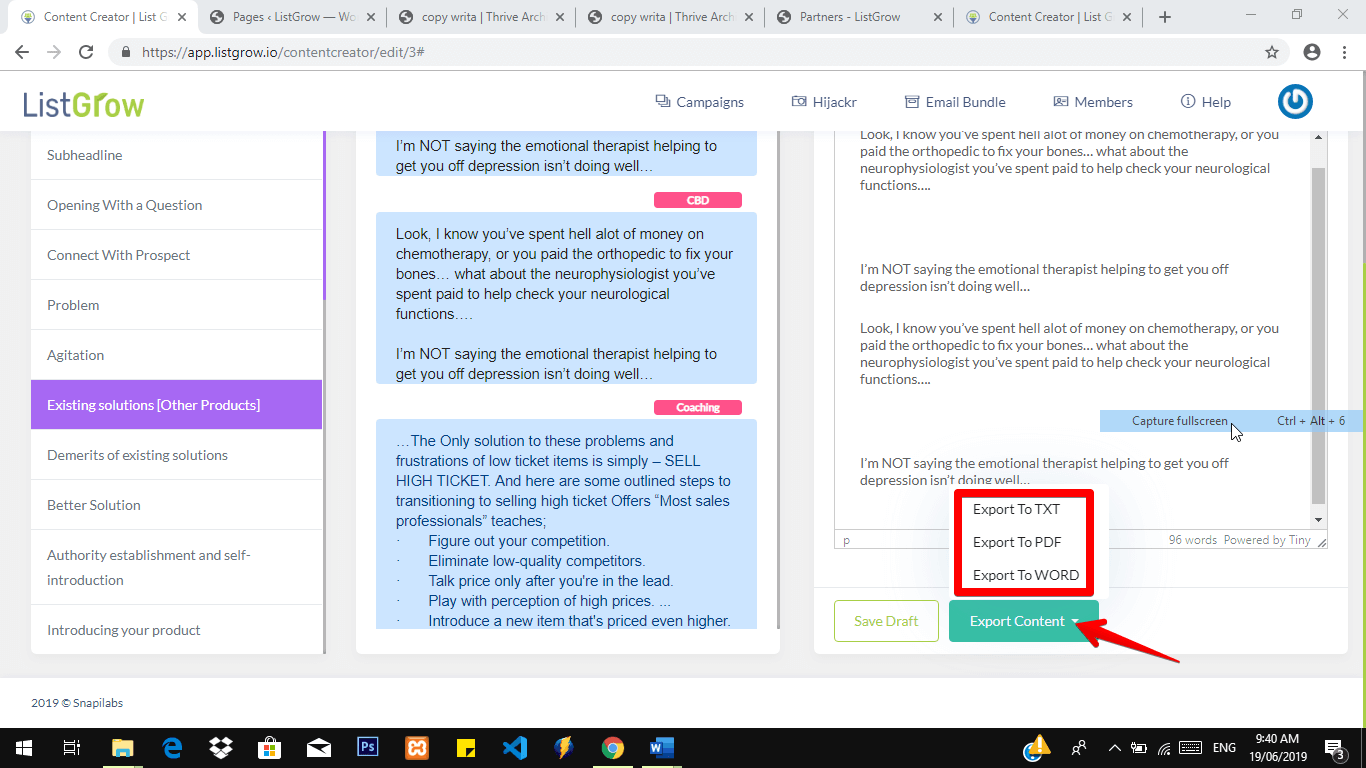
For additional support You can open a Ticket by simply sending a mail to [email protected], we will respond to You within 24 working hours.
Want to talk to a human?
Feel free to contact us if you cannot find what you are looking for in our help center. We will be answering you shortly!
Feel free to contact us if you cannot find what you are looking for in our help center. We will be answering you shortly!
Contact us