How to embed ADACOMPLY Tracking Pixels for Thrive Architect
STEP 1.
On your thrive dashboard scroll down to "Analytics and Scripts". Click on "Manage Script" to Add Pixel Code.

STEP 2.
To Proceed, Click on "ADD NEW" to embed code.
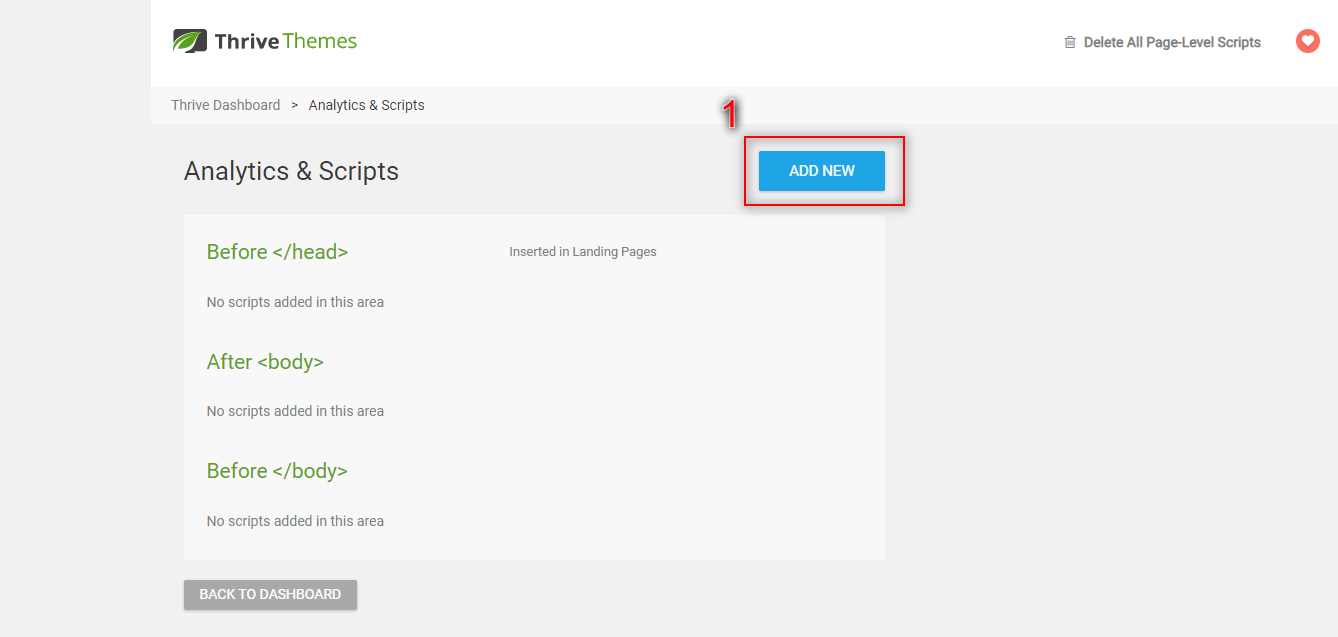
STEP 3.
Paste the pixel code you copied from ADA comply DashBoard and That's ALL.
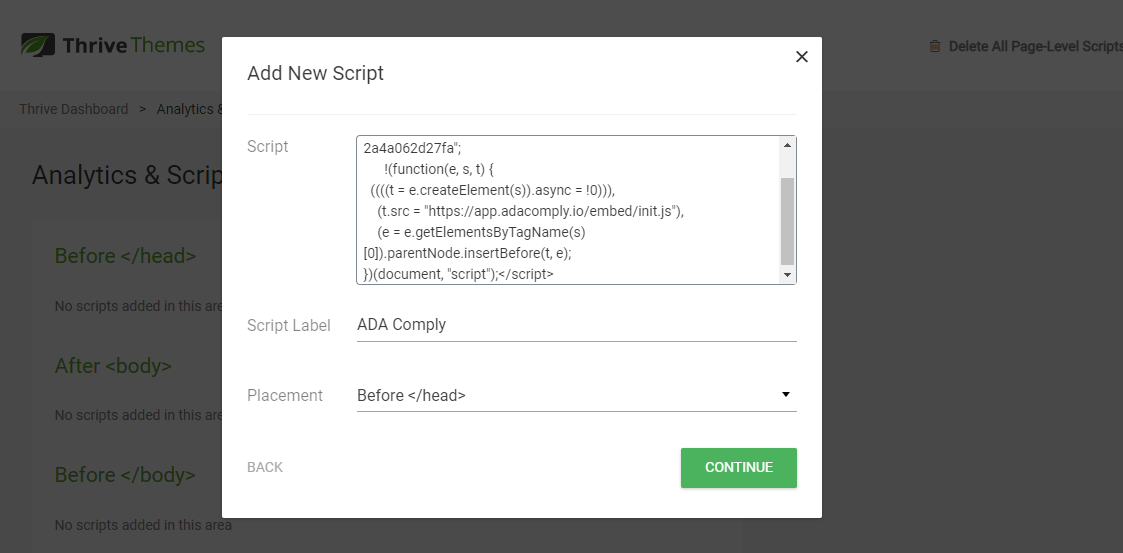
Ones you've done this, all your thrive pages will be ADA compliant.
=========================================================================
Hey there!!!
For additional support You can open a TICKET by simply sending an e-mail to [email protected], we will respond to You within 24 working hours.
You can also initiate a conversation with us by clicking on the message widget at the bottom right of this page.
Want to talk to a human?
Feel free to contact us if you cannot find what you are looking for in our help center. We will be answering you shortly!
Feel free to contact us if you cannot find what you are looking for in our help center. We will be answering you shortly!
Contact us