How to embed ADACOMPLY Tracking Pixels for CONVERTRI
Step 1: Enter Your Username and Password and click Sign Up
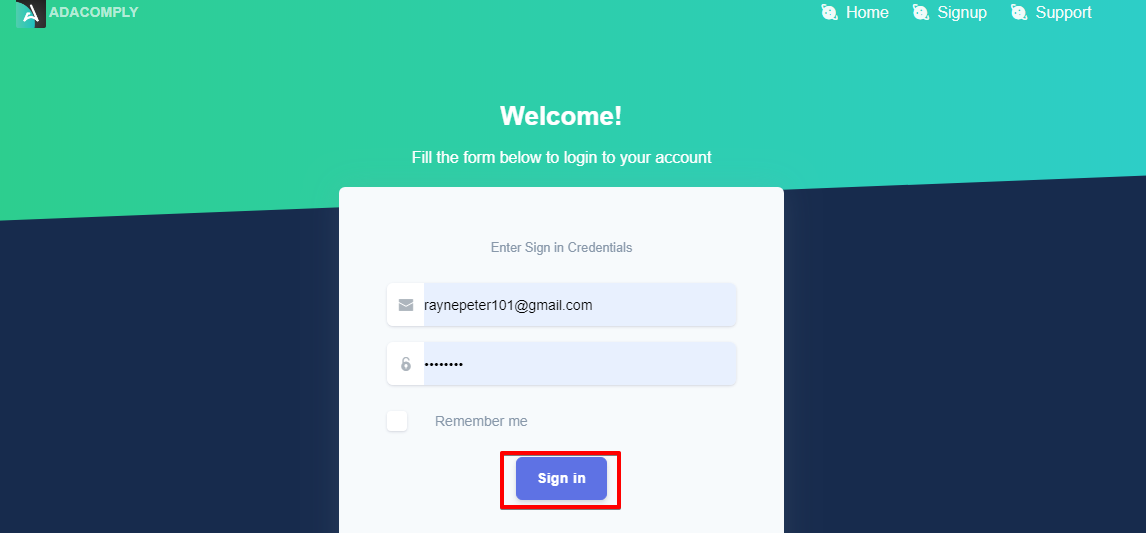
Step 2: Click on Add Website, insert funnel title and URL, then click Next.
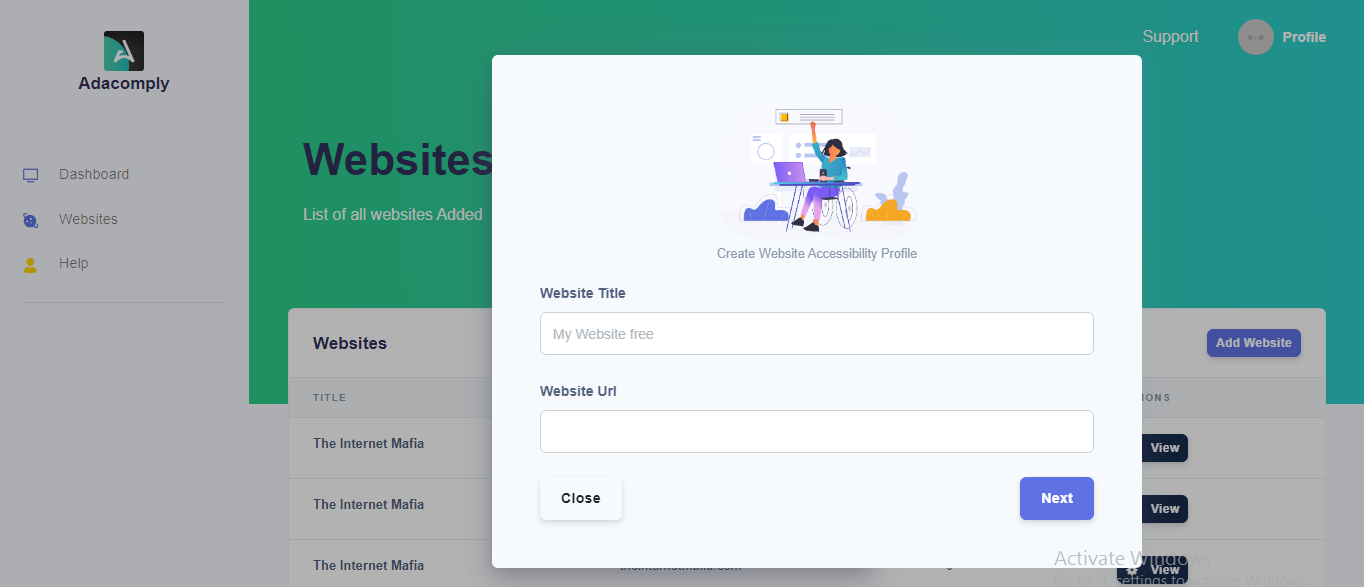
Step 3: Click the COPY CODE button.
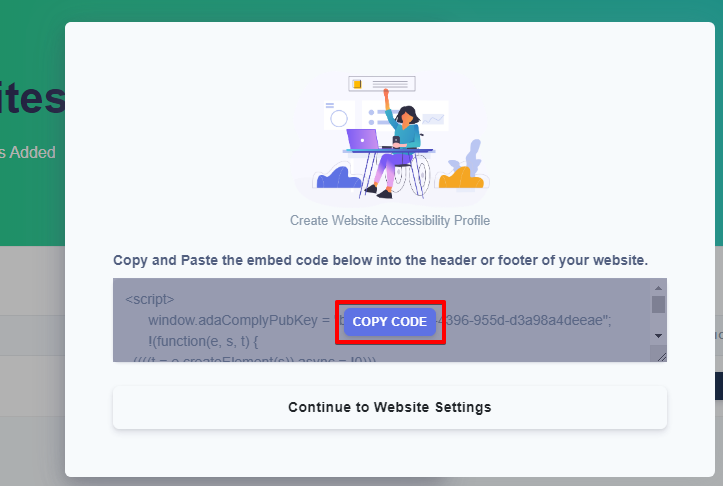
After copying your ADAComply tracking Pixel from your ADACOMPLY dashboard follow the steps
below.
1. In the CONVERTRI Dashboard, click on Account.
2. Click on Scripts in the left-hand menu.
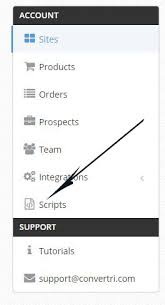
3. Paste in your script (if you are unsure where to put it, or it's a footer script, use the Body tab). Click Save.
Was this article helpful?
Want to talk to a human?
Feel free to contact us if you cannot find what you are looking for in our help center. We will be answering you shortly!
Feel free to contact us if you cannot find what you are looking for in our help center. We will be answering you shortly!
Contact us