How to embed ADACOMPLY Tracking Pixels for HOSTGATOR
Step 1: Enter Your Username and Password and click Sign Up
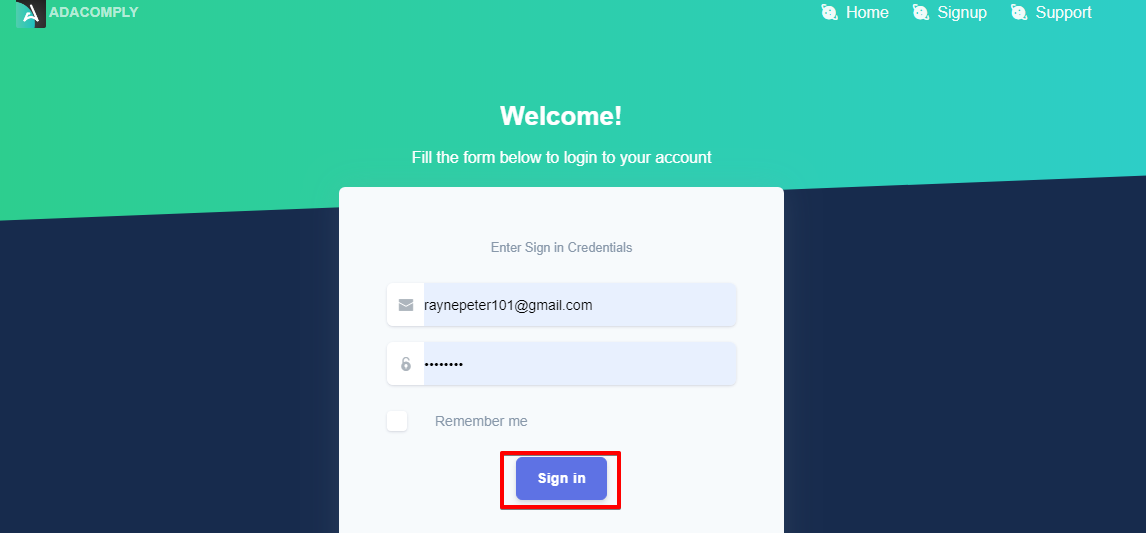
Step 2: Click on Add Website, insert funnel title and URL, then click Next.
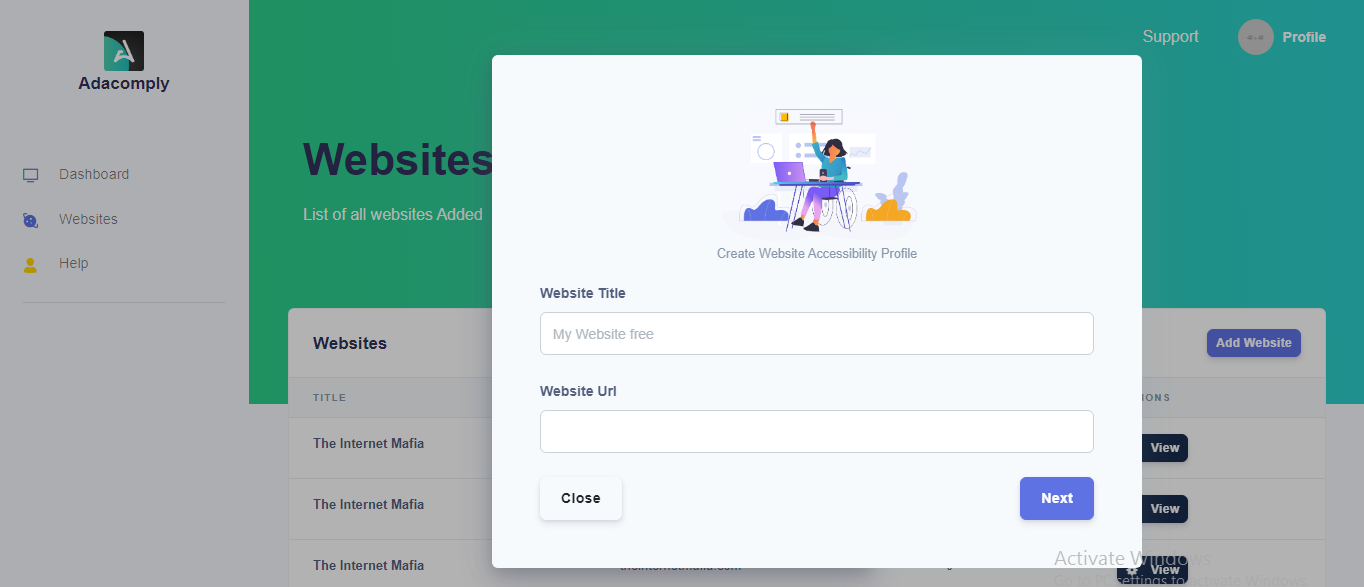
Step 3: Click the COPY CODE button.
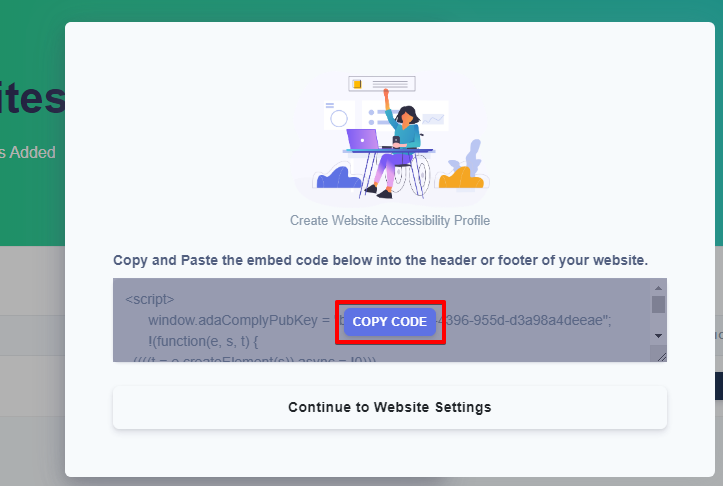
Step 4: Go to Host Gator Click the "Elements" button at the top left on your dashboard.
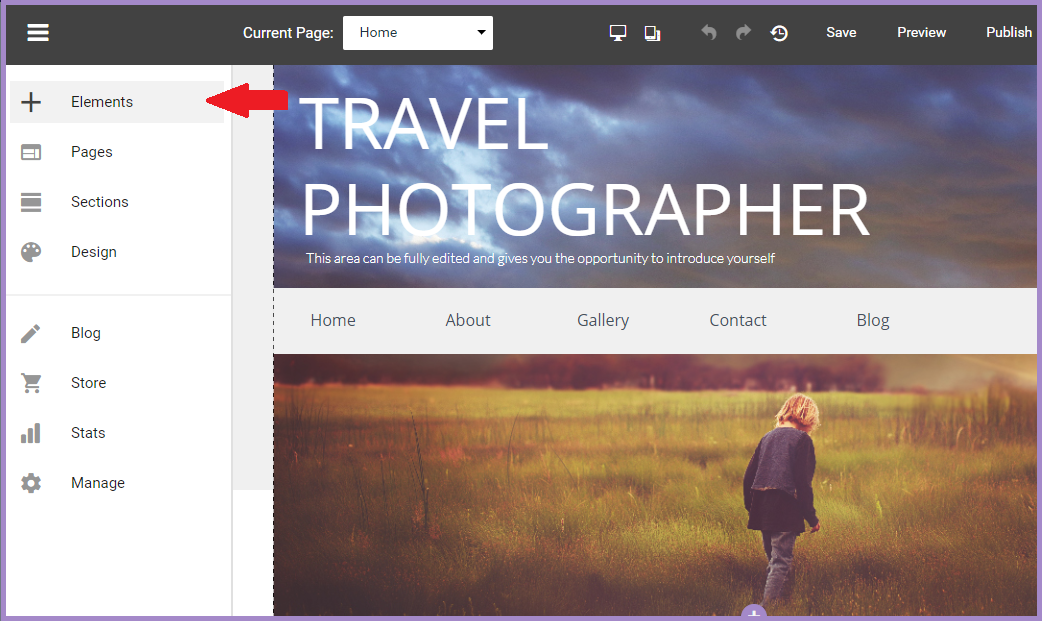
Step 5: Look for and select the HTML/Page Embed option.
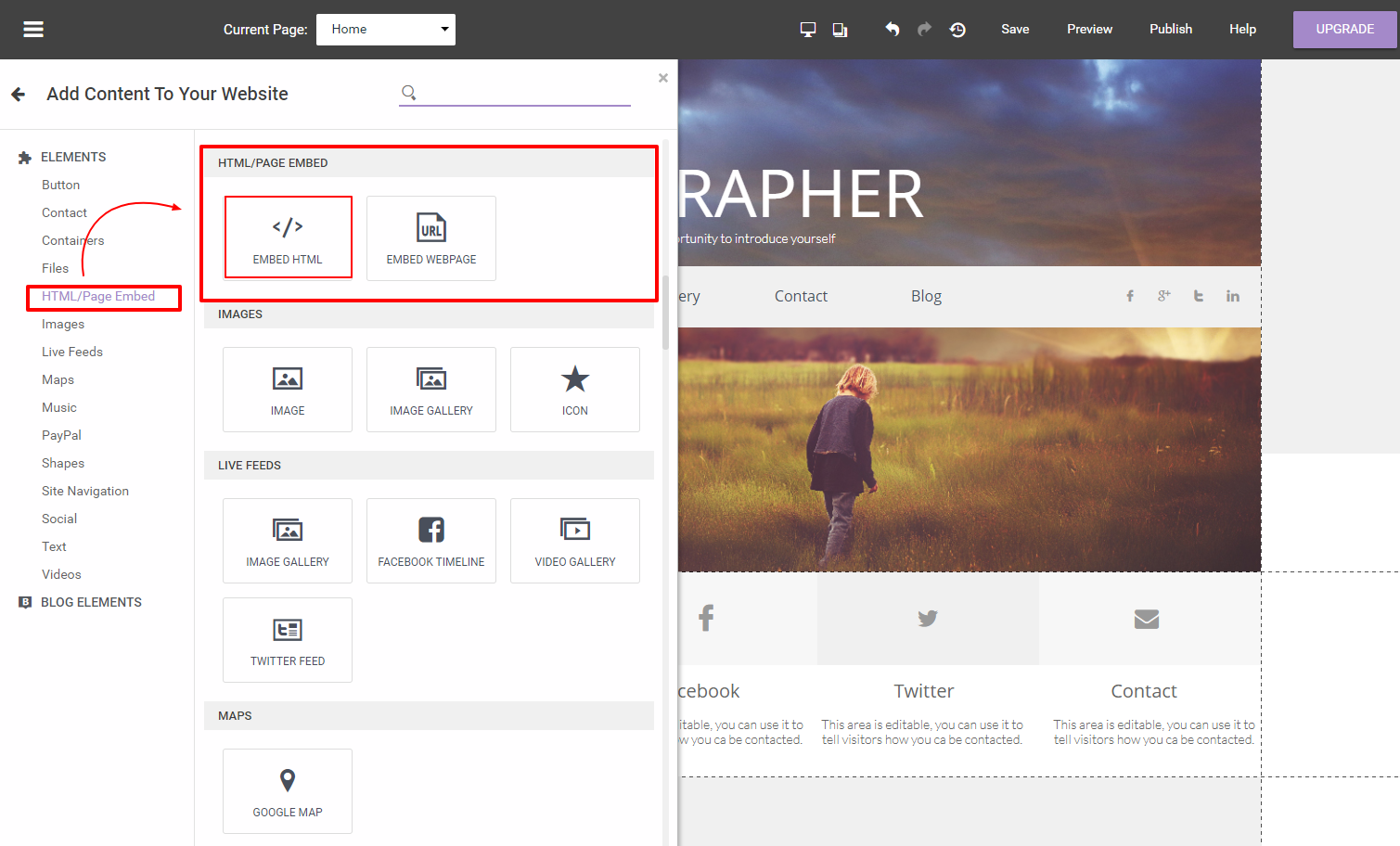
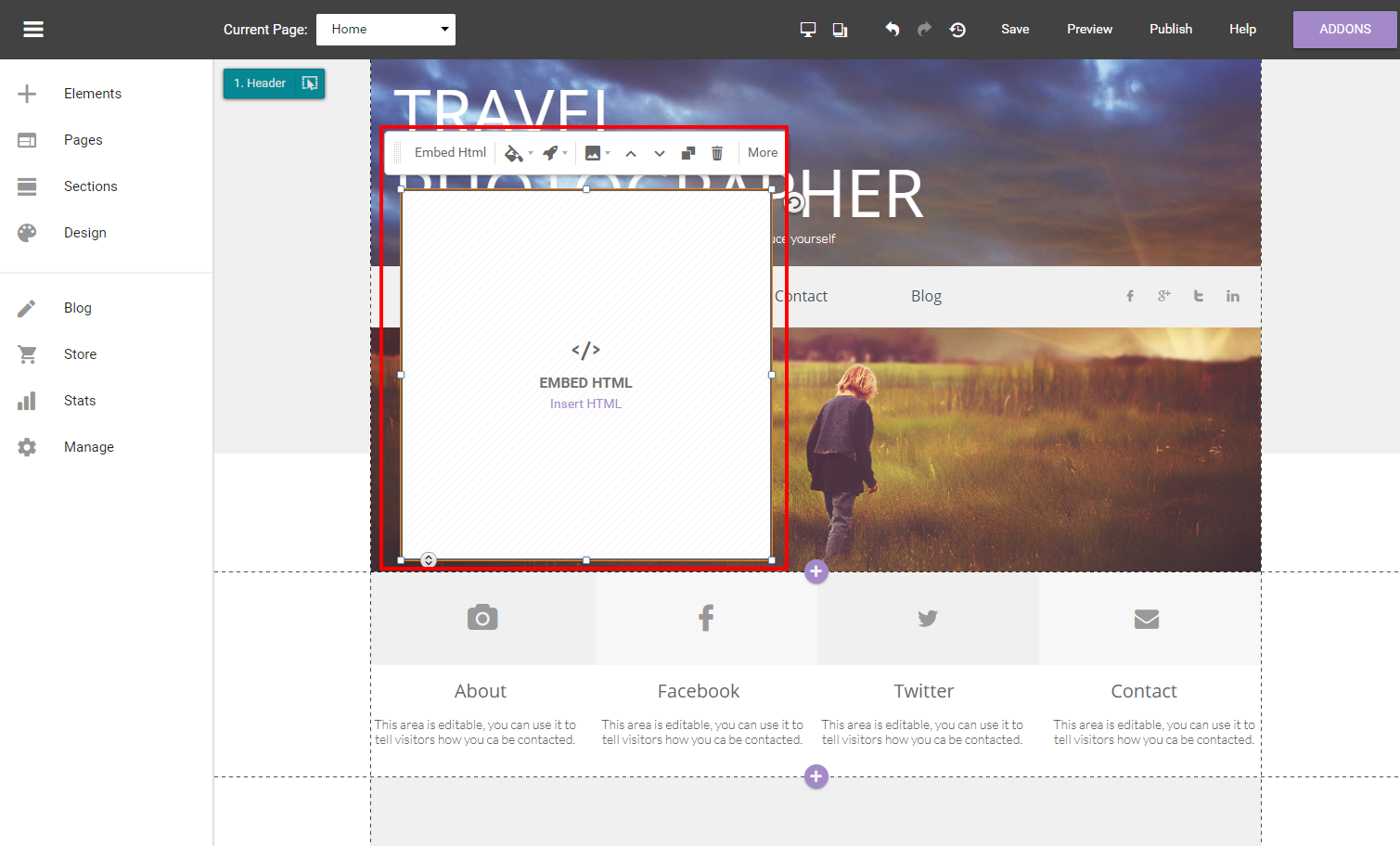
Step 6: Once loaded, you will be back on your main designer screen, and you will see a new section added to your page that shows “</>Embed HTML” with a toolbar above.
Step 7: Pro Tip: The toolbar items are similar to other elements aside from the "Embed HTML" button.
Step 8: Once you click the "Embed HTML" button in the toolbar, you'll see the following pop-up appear.
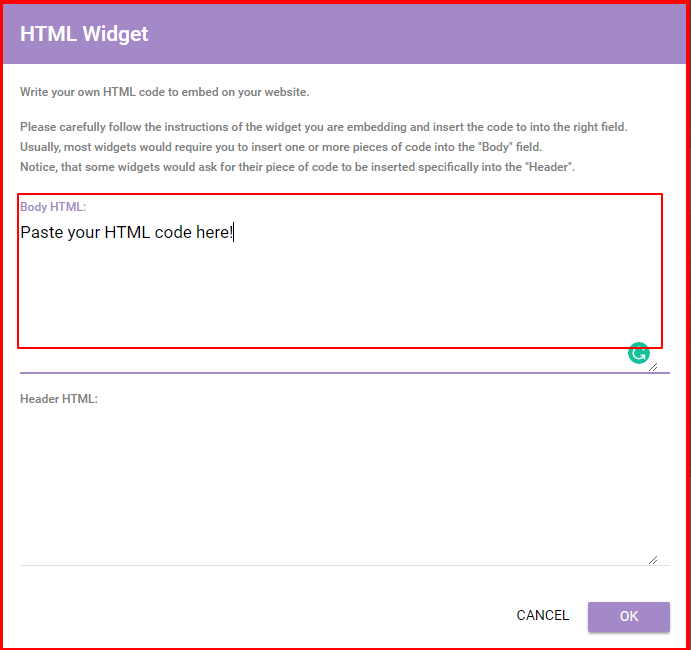
Once you are finished adding your snippets of code into the page section, click the "OK" button, and you're done! The ADA COMPLY widget will show.
Hey there!!!
For additional support You can open a TICKET by simply sending an e-mail to [email protected], we will respond to You within 24 working hours.
You can also initiate a conversation with us by clicking on the message widget at the bottom right of this page.
Want to talk to a human?
Feel free to contact us if you cannot find what you are looking for in our help center. We will be answering you shortly!
Feel free to contact us if you cannot find what you are looking for in our help center. We will be answering you shortly!
Contact us