How to Integrate Uduala to woocommerce
Step 1:
Login to your WordPress backend area and click "Woocommerce".
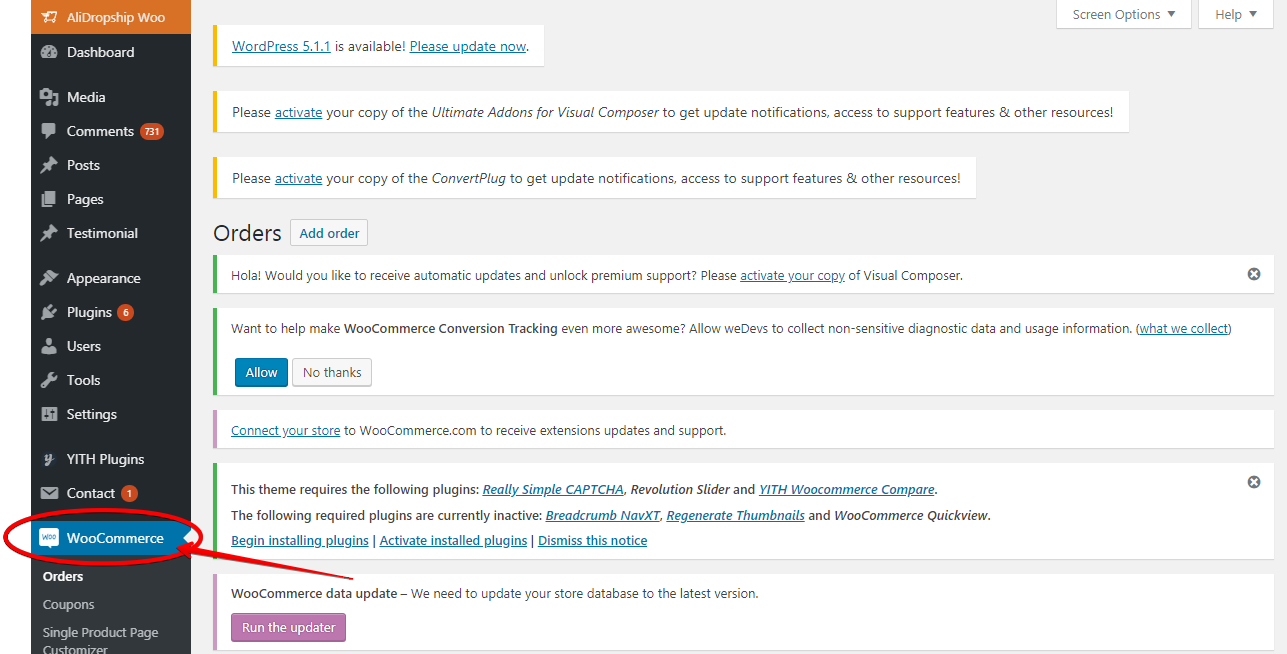
Step 2:
Click "Settings"
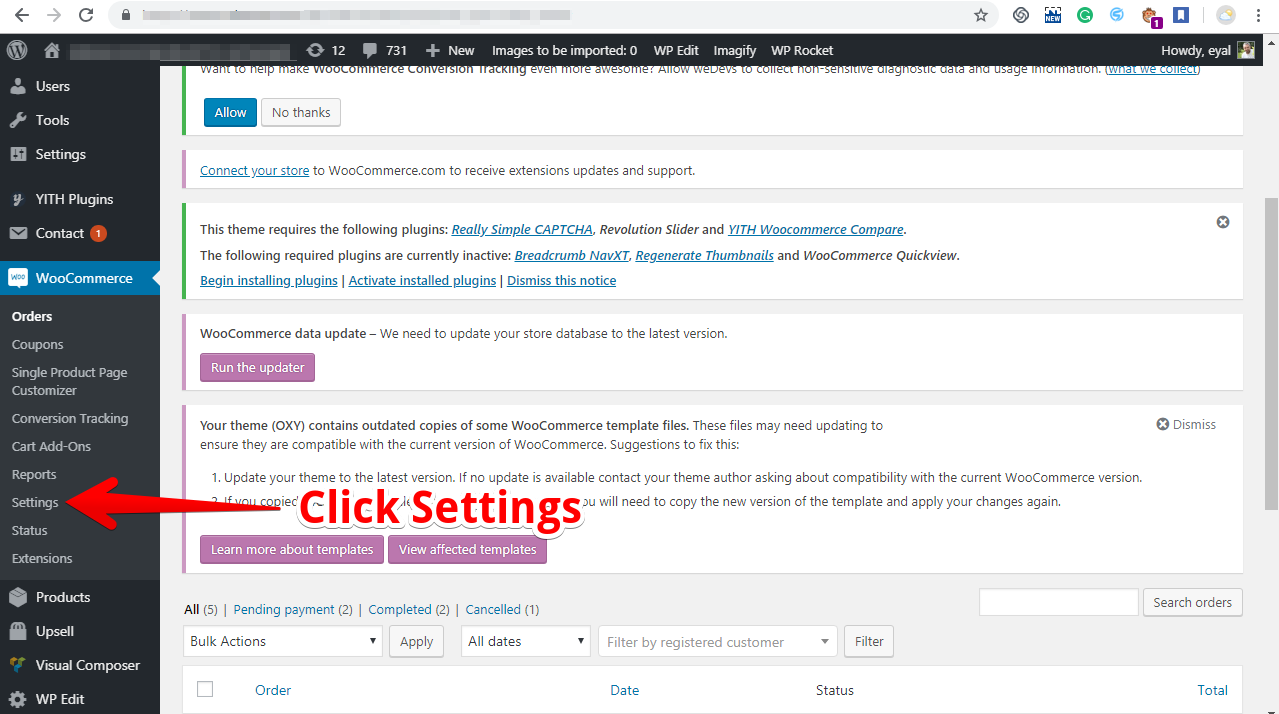
Step 3:
Click on "Advanced"
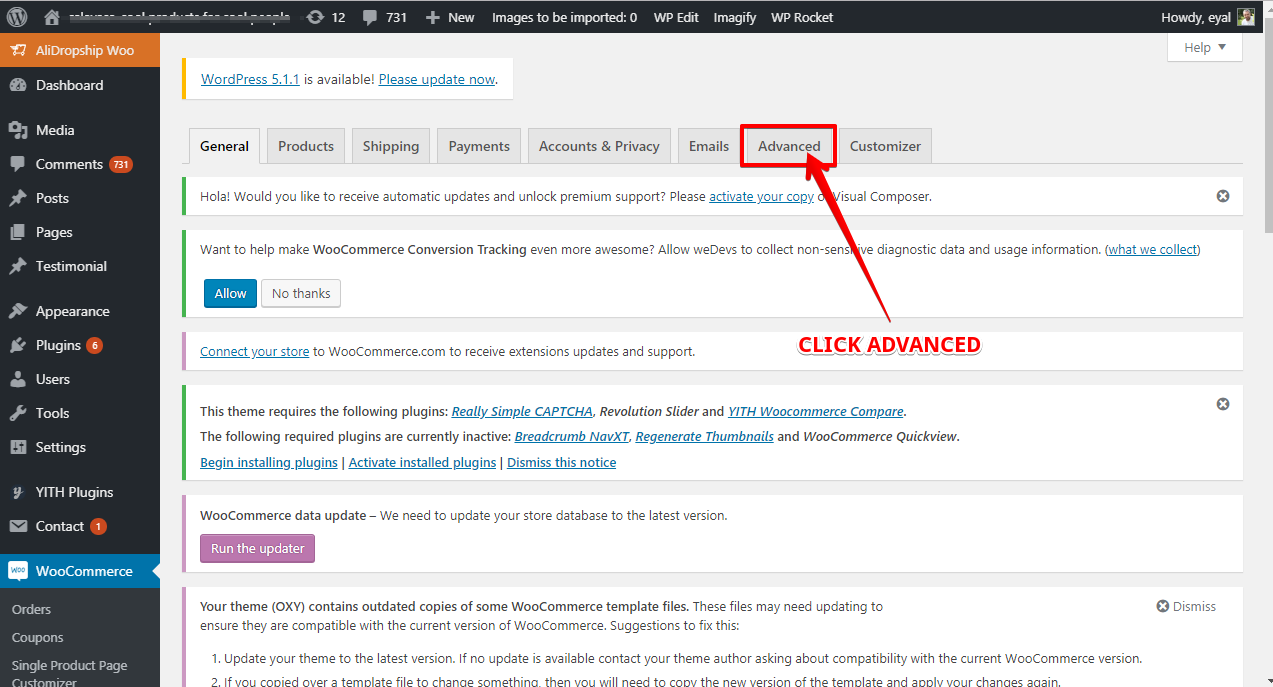
Step 4:
Click on "Rest API"
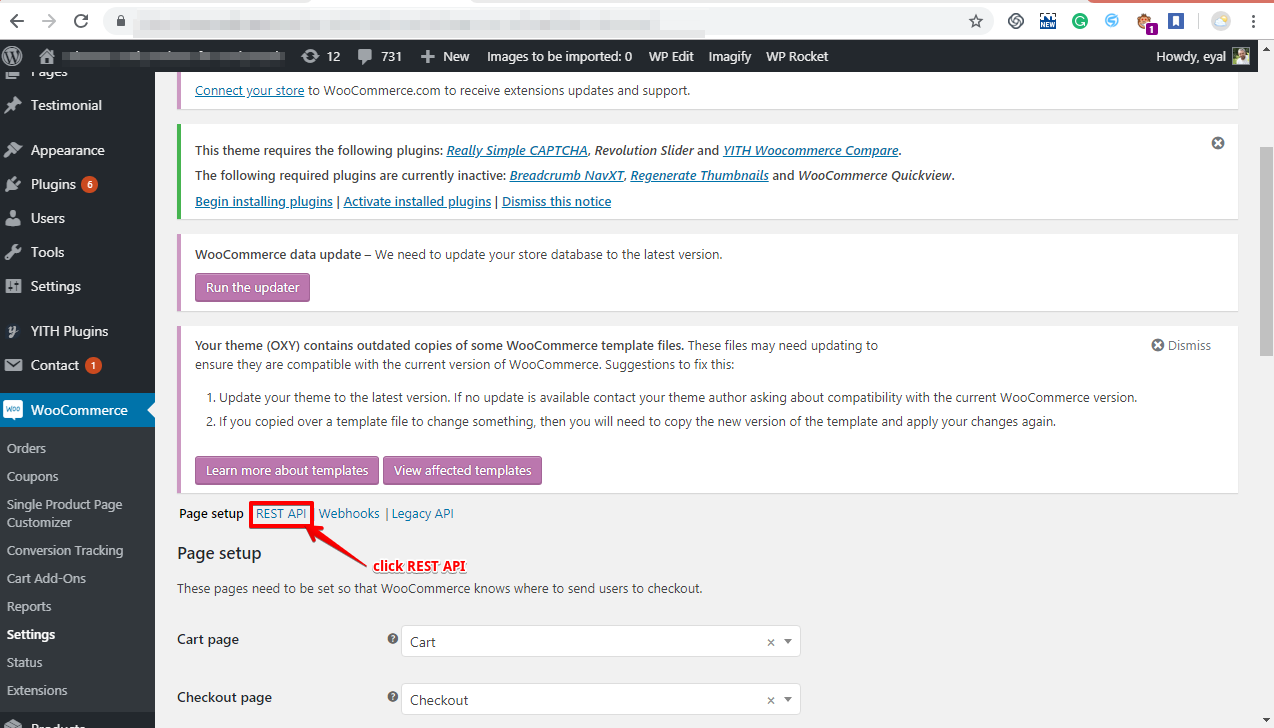
Step 5:
Click on "Add Key",
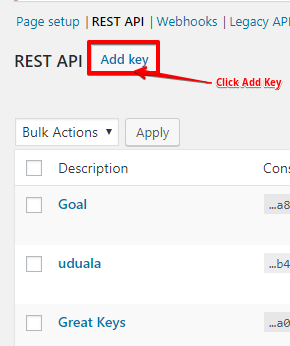
Step 6:
Set up the user account you're generating API Key for.
Choose the level of access for this API key( in permissions choose the option " Read/Write"
then click "Generate API Key"
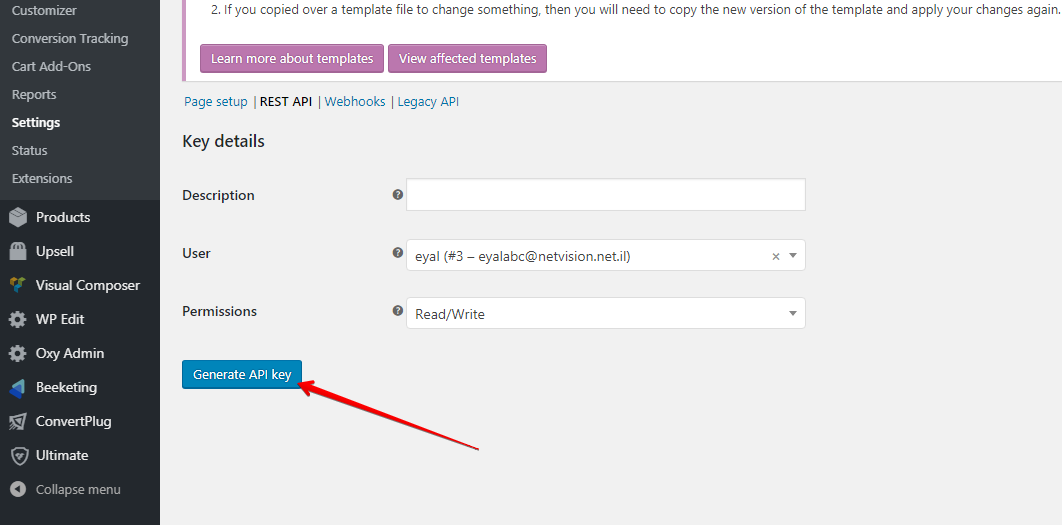
Step 7:
Copy both the "consumer key" and "consumer secret"
Step 8:
Log in to your Uduala Account and click on "Account Settings"
Step 9:
Click "Yes" on the WooComerce option and paste the API keys, and copy shop URL from Your website and pa
Now that you've been able to integrate your Woo-commerce store to Uduala,
the next thing you will need to do is to post products from Uduala to your
Woo-commerce store.
Click Here to learn more about posting to your Woo-commerce store
We hope this article was helpful to you.
For further assistance, send a mail to [email protected]
Want to talk to a human?
Feel free to contact us if you cannot find what you are looking for in our help center. We will be answering you shortly!
Feel free to contact us if you cannot find what you are looking for in our help center. We will be answering you shortly!
Contact us