Broadcasting
Step 1: Click on My Leads, and then click Import Leads

Step 2: Choose a page you want to import leads from, click on the options button and then click on Import Leads

Step 3: You can also enable auto lead scan

Step 4: After importing your lead, click on My Campaign
Step 5: Click Create a new campaign, enter a campaign name, Choose page or pages. You can also exclude leads
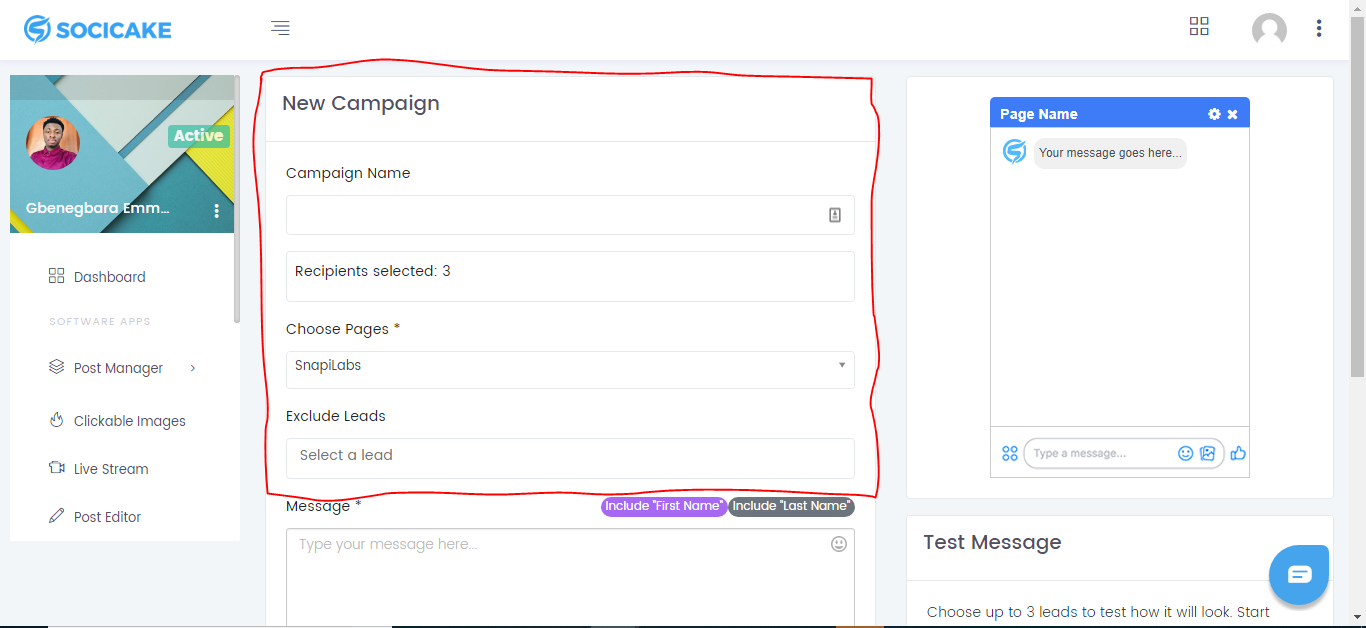
Step 6: Enter your broadcast message, you can also add a link or video link, click post now or later to schedule post and then click on Submit
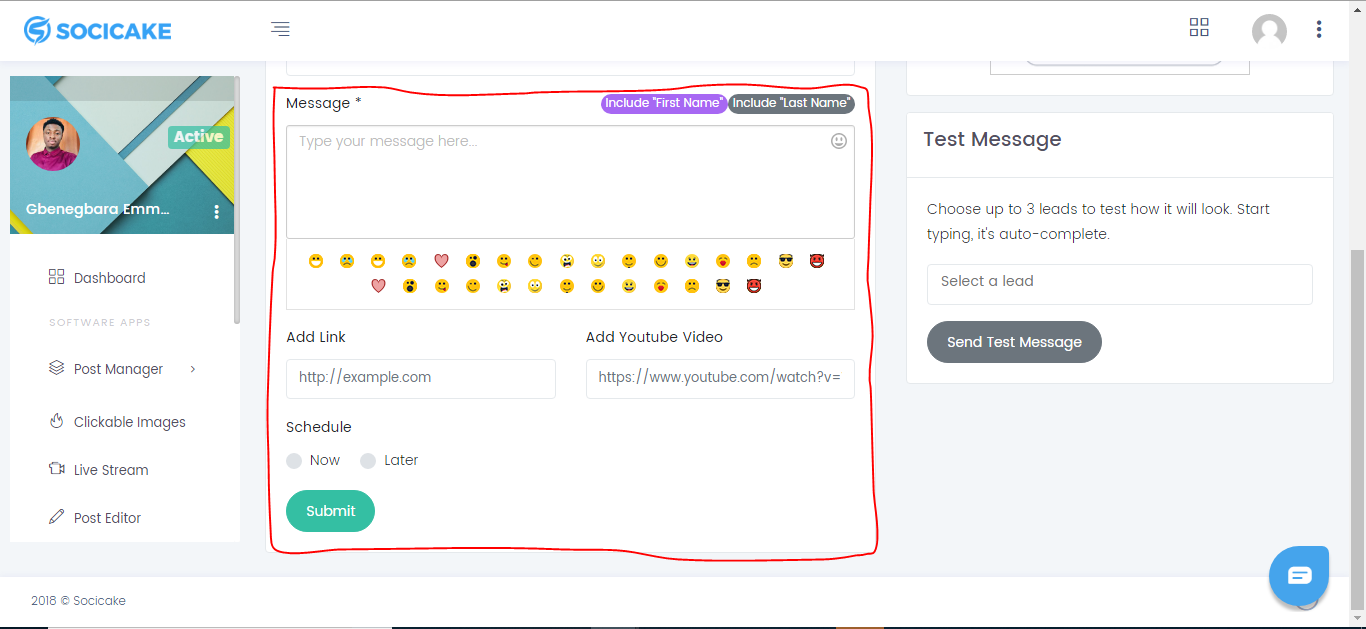
Want to talk to a human?
Feel free to contact us if you cannot find what you are looking for in our help center. We will be answering you shortly!
Feel free to contact us if you cannot find what you are looking for in our help center. We will be answering you shortly!
Contact us