Comment Bot
Step 1: From the dashboard, click on Comment Bot
Step 2: Click Enable Comment Bot
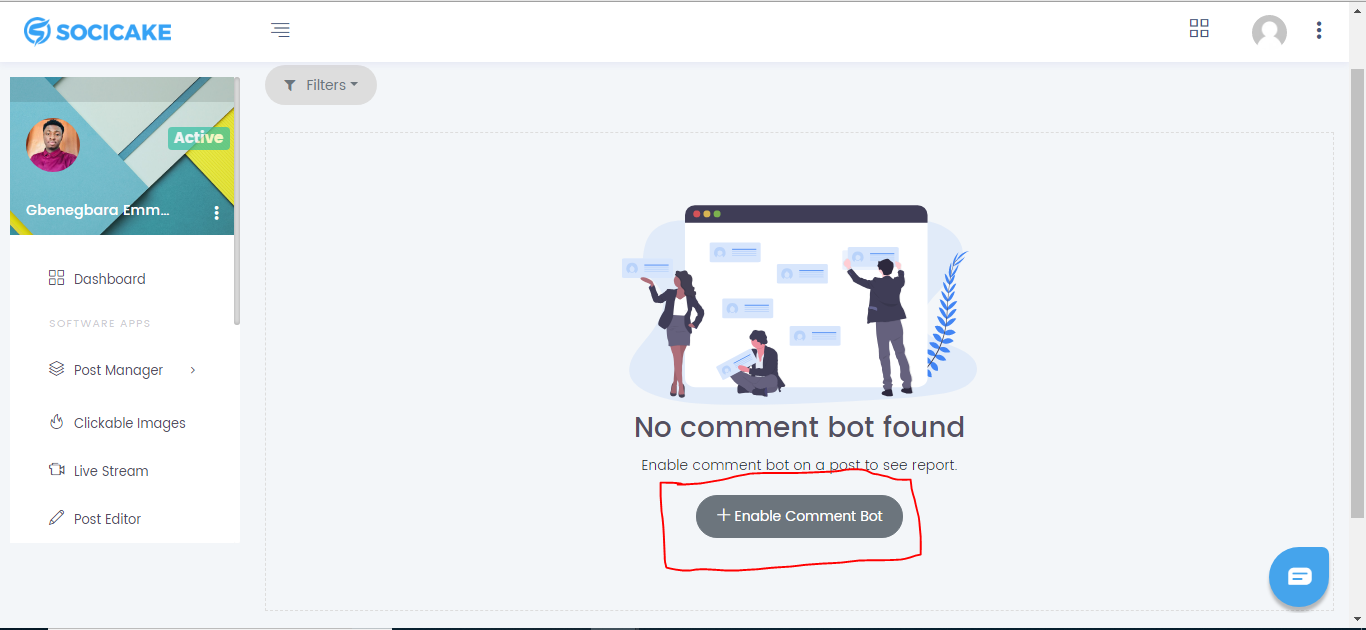
Step 3: Click on the 3 dotted icons to enable comment bot on any page
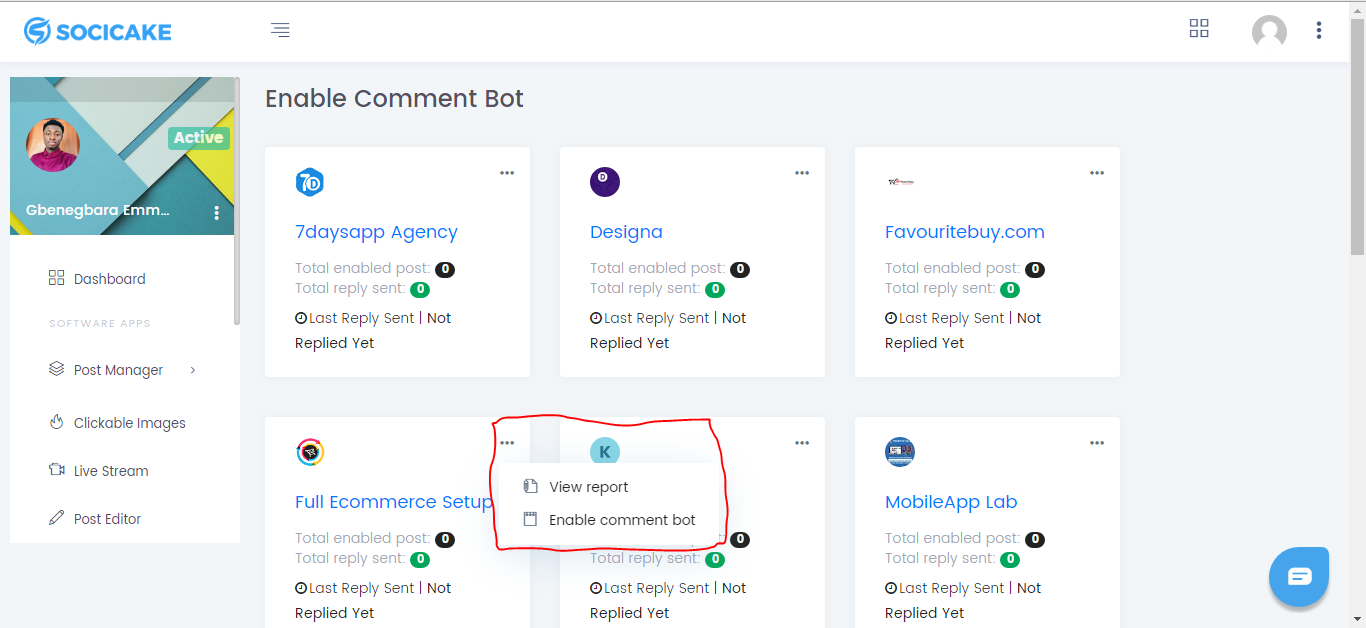
Step 4: Select a post to enable Comment bot on
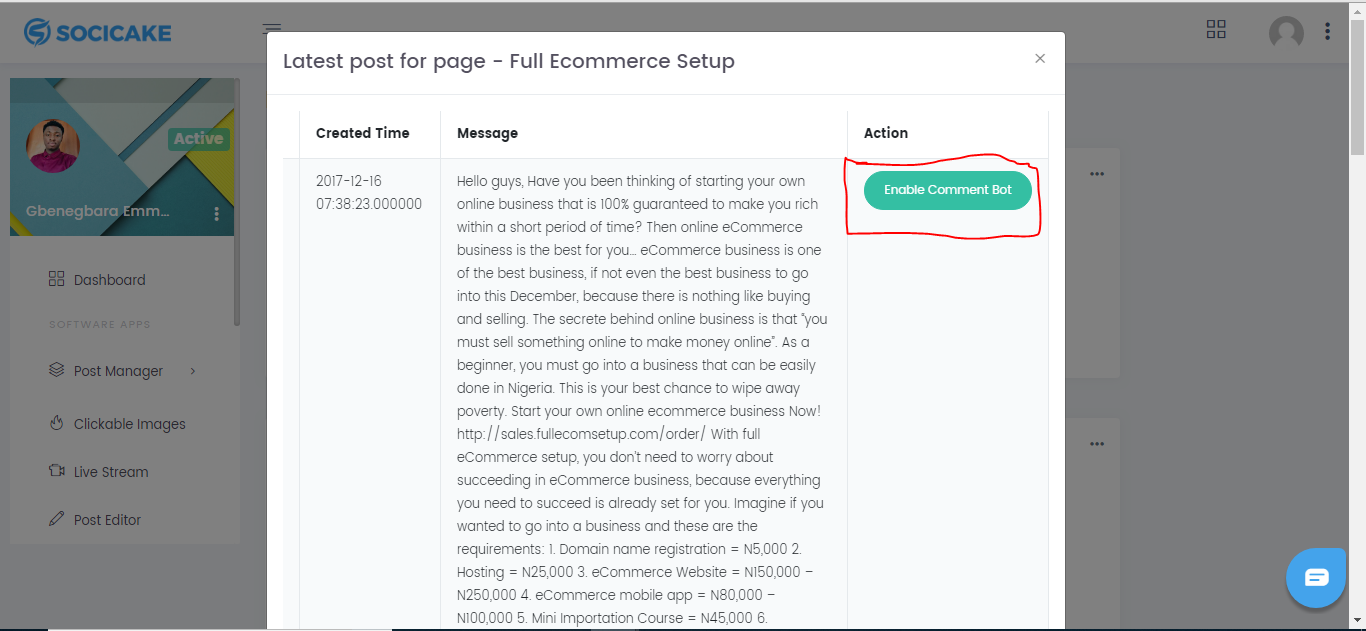
Step 5: Enter Campaign name, customize Comment bot to fit what you want, and then click Save.

Was this article helpful?
Want to talk to a human?
Feel free to contact us if you cannot find what you are looking for in our help center. We will be answering you shortly!
Feel free to contact us if you cannot find what you are looking for in our help center. We will be answering you shortly!
Contact us