Fan Inviter Bot
Fan Inviter BotStep 1: Click on Got it
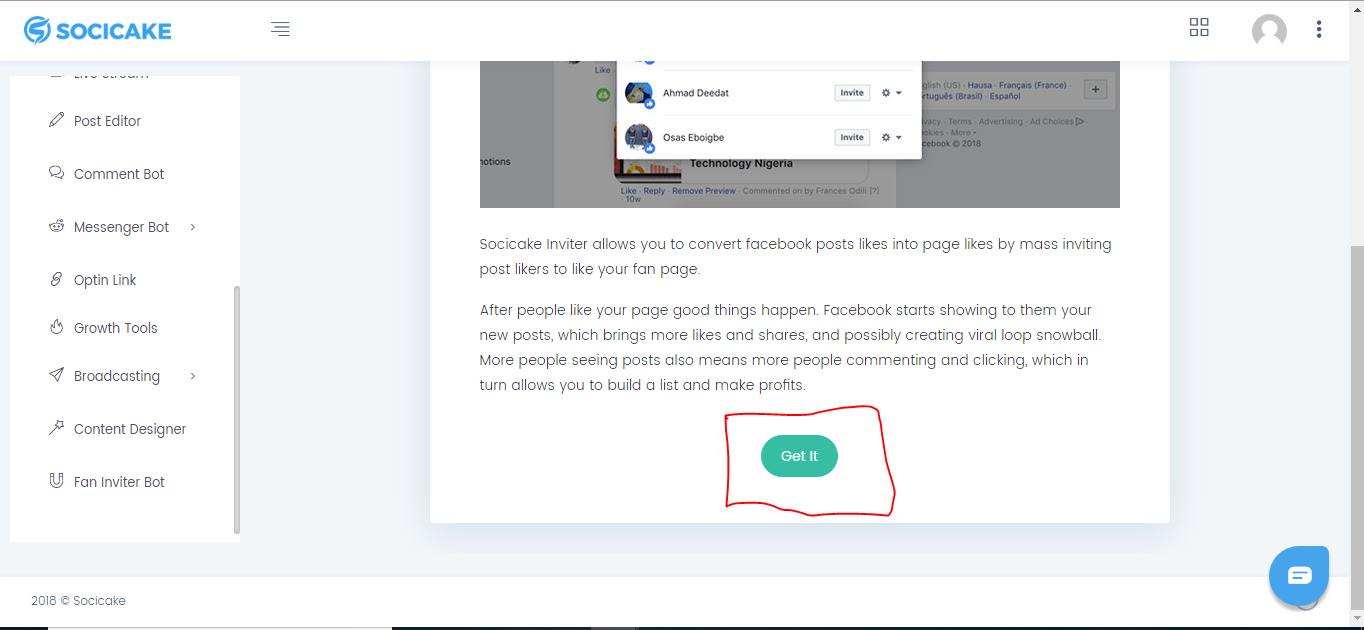
Step 2: Click Add to Chrome and then click on Add Extension
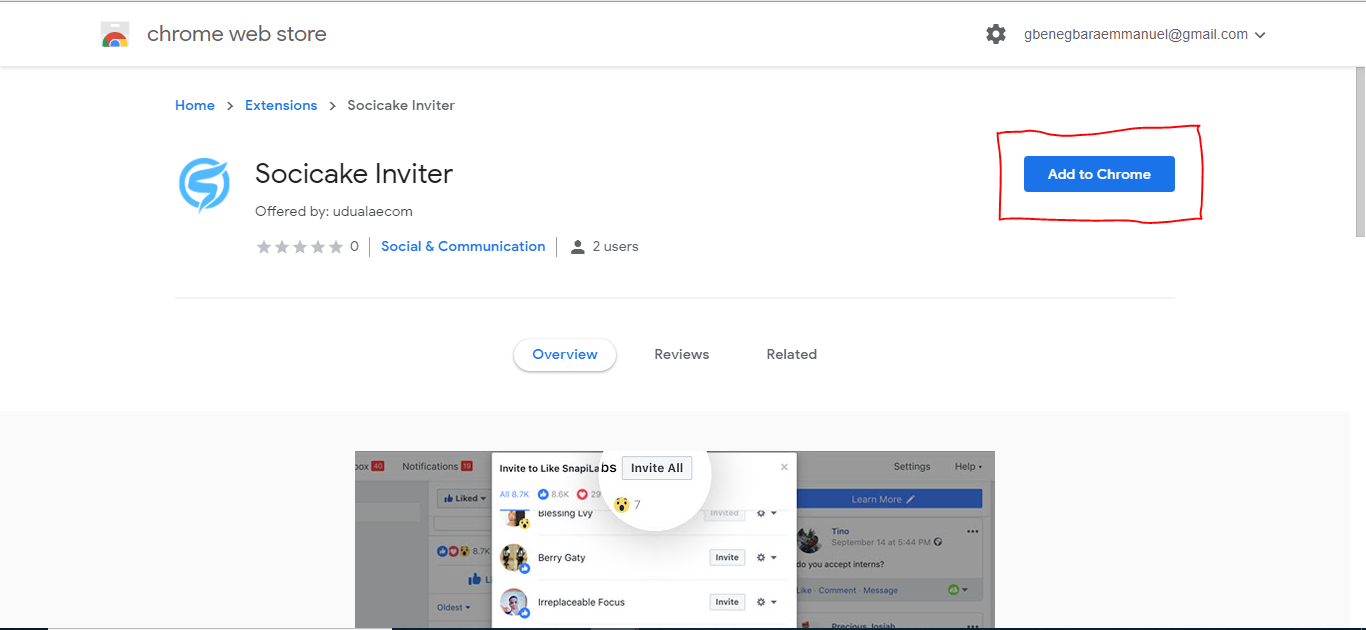
Step 3: Now, if you notice, you’ll see a Socicake icon at the Top bar of your Google Chrome browser

Step 4: Log in to your Facebook acc, select any of your pages

Step 5: Click Post

Step 6: Select any post you want to invite those that liked it, click on the Likes
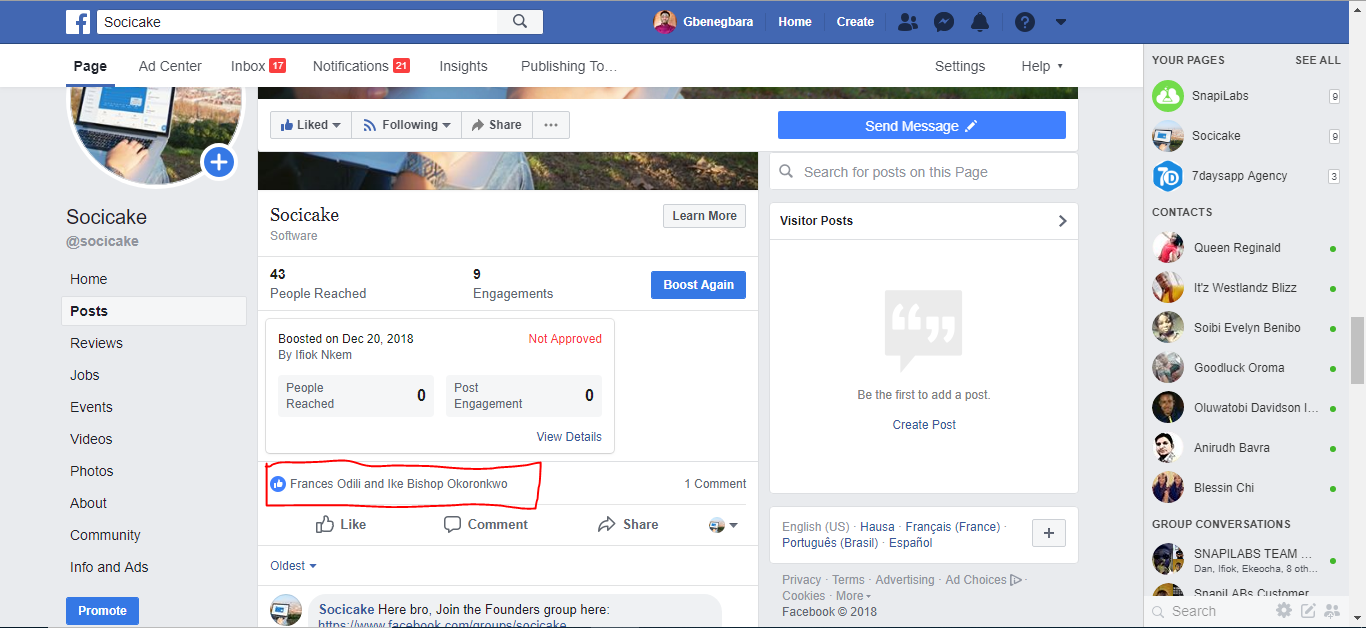
Step 7: Click invite all to invite everybody that liked that particular post.
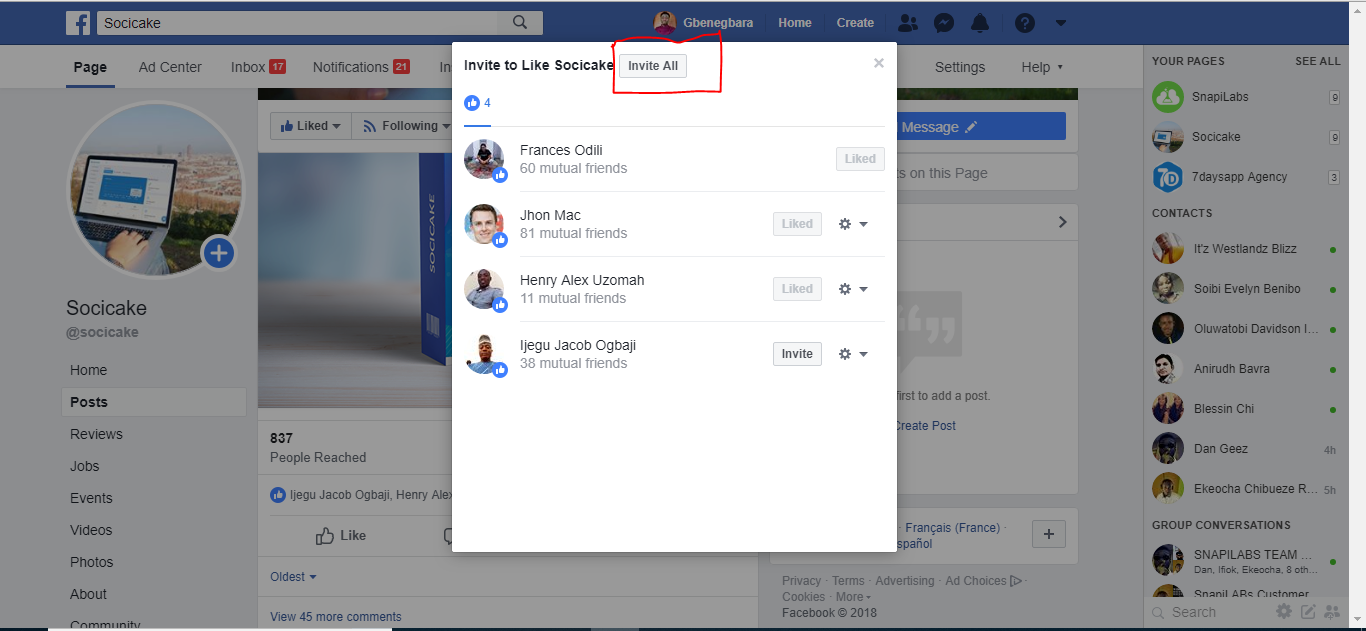
Was this article helpful?
Want to talk to a human?
Feel free to contact us if you cannot find what you are looking for in our help center. We will be answering you shortly!
Feel free to contact us if you cannot find what you are looking for in our help center. We will be answering you shortly!
Contact us