Content Tool
Content Tool
Step 1. On your socicake dashboard kindly scroll down and click on the content tool and a list of the following will display
- Search top article
- trending article
- saved article
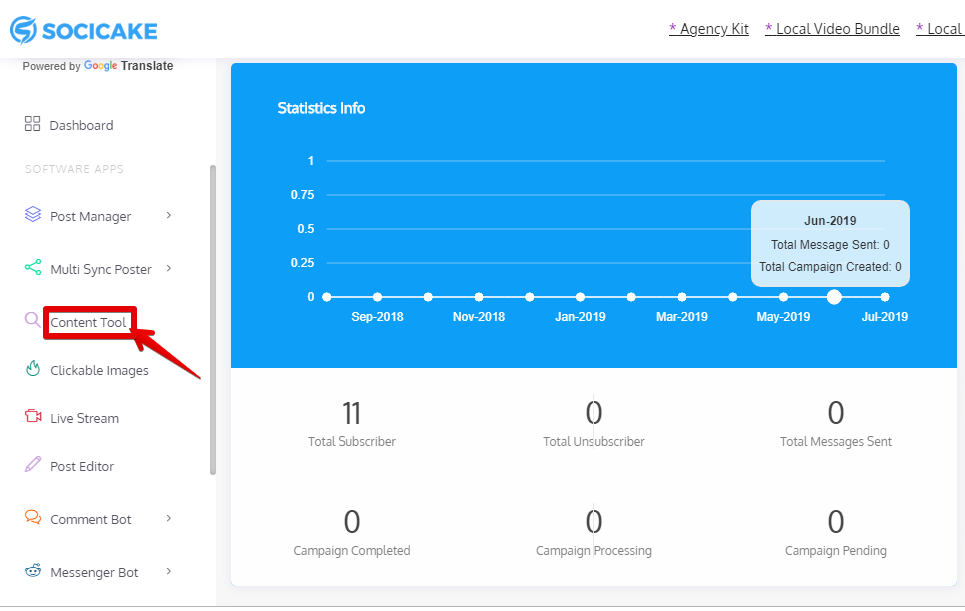
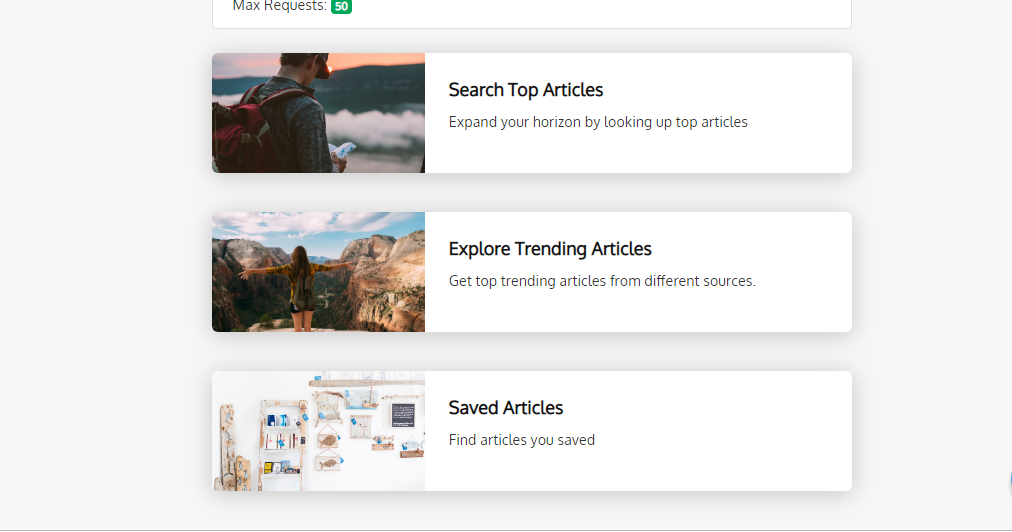
Step 2. You can further click on “search top articles” to search for fresh, top articles, and it also consists of different article filter to enhance your area of search depending on what you want, then goes ahead and type your keyword in the text box below and finally click on the search icon.
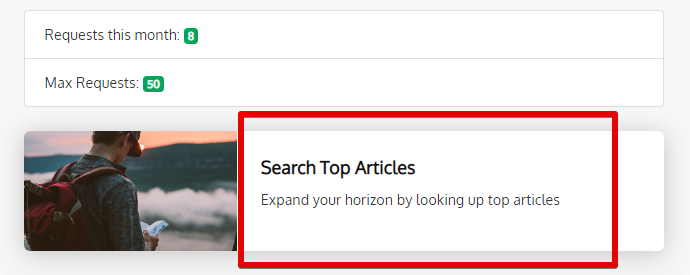
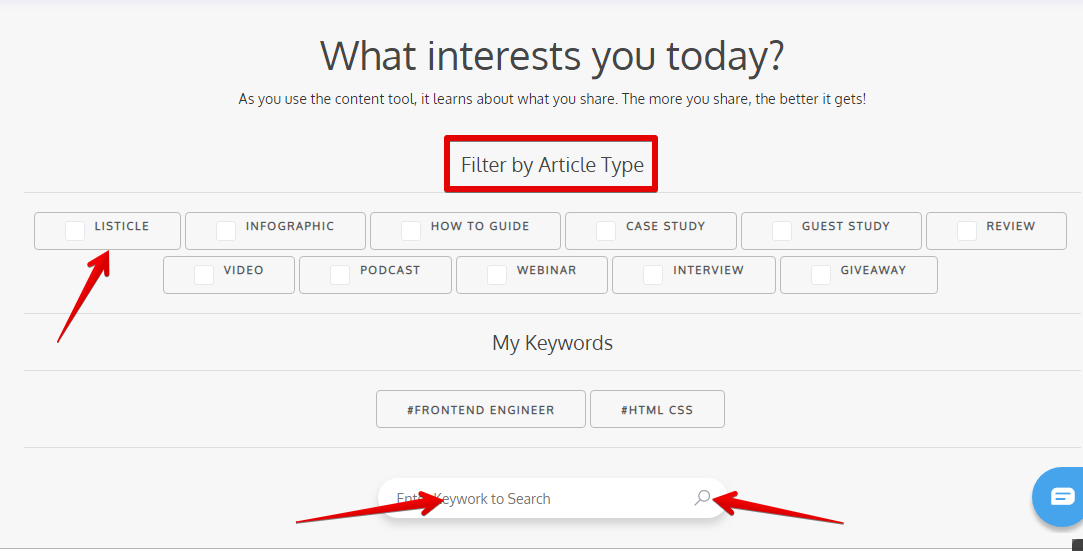
Step 3. We also have trending articles, by clicking on the second item as shown below you can
explore trending articles.
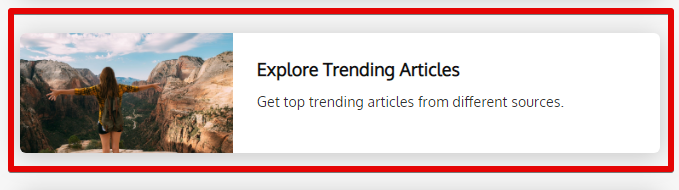
Step 4. Lastly, you can also save or view any articles of your choice by clicking on the saved articles.

Step 5. By clicking on the icons below you can save, share, and visit the article.

Want to talk to a human?
Feel free to contact us if you cannot find what you are looking for in our help center. We will be answering you shortly!
Feel free to contact us if you cannot find what you are looking for in our help center. We will be answering you shortly!
Contact us