Custom Campaign
Step 1: Click on Custom Campaign
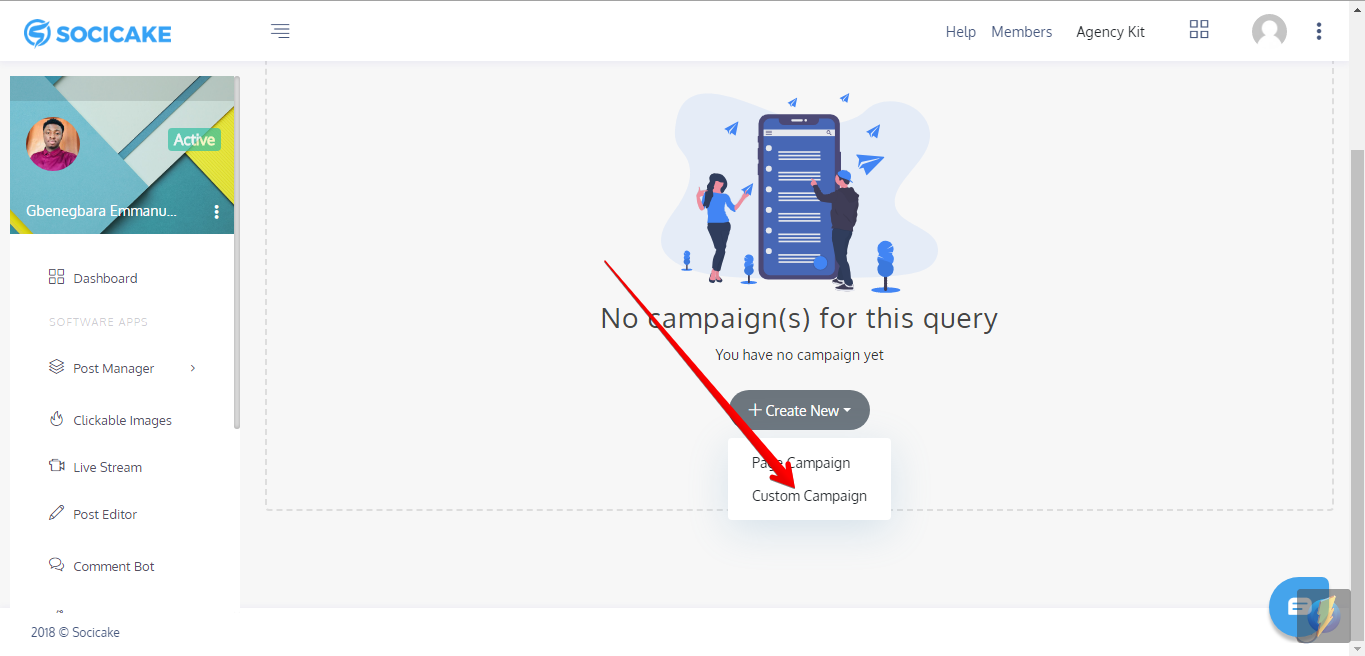
Step 2: You can all leads or Select a preferred leads
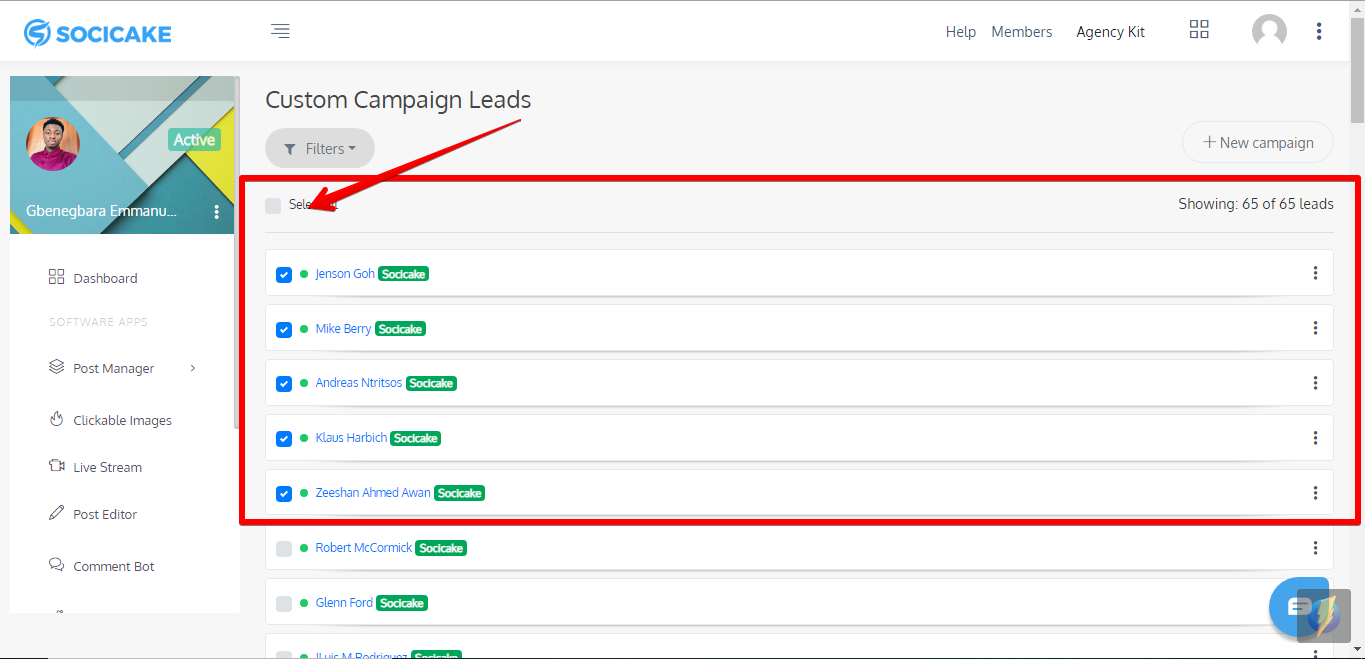
Step 3: Click on New Campaign
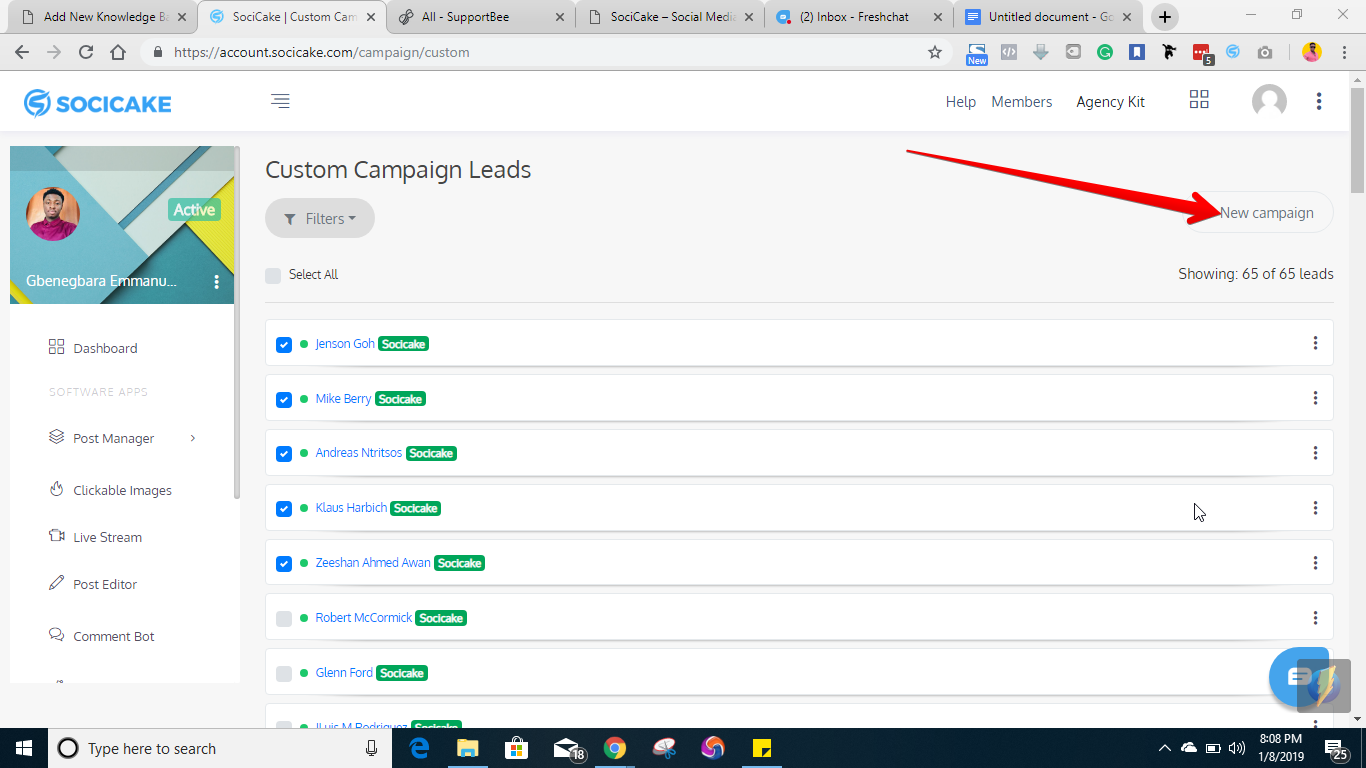
Step 4: Now, enter a campaign name, enter campaign message, you can also attach a URL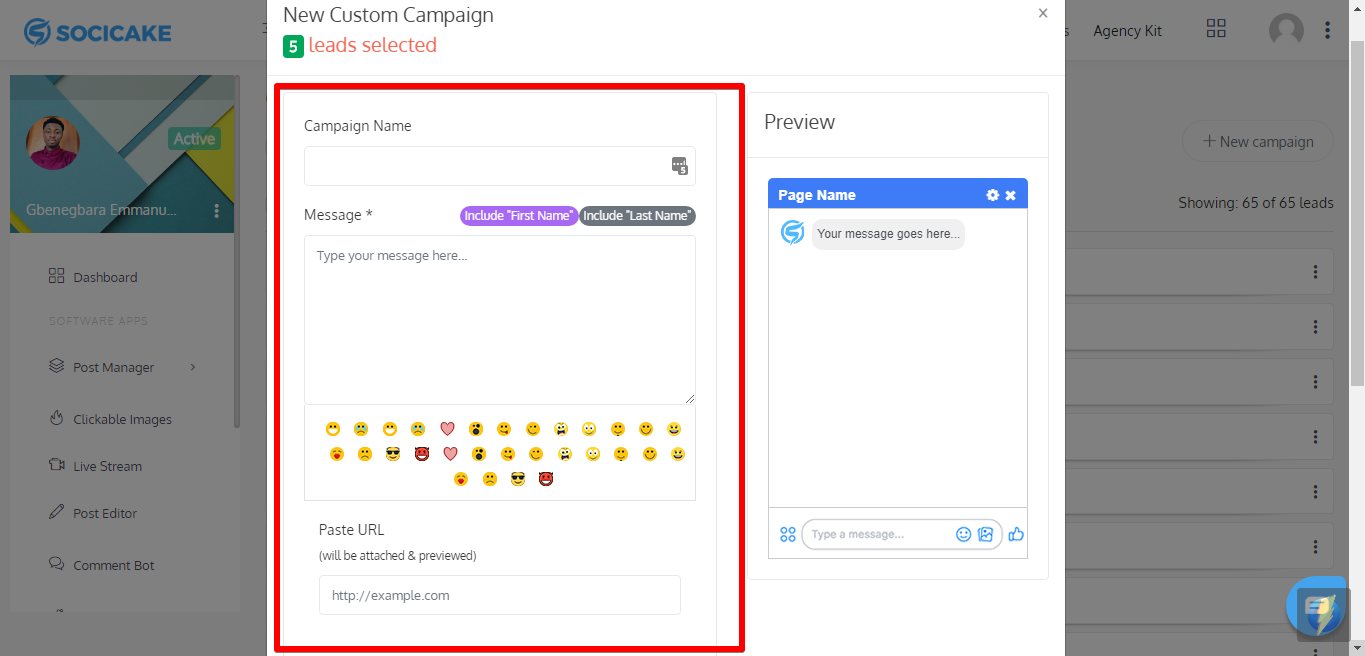
Step 5: You can include a YouTube link, you can also exclude a particular lead or leads, click Now to pose immediately or Later to schedule post… After customizing Campaign, click Submit to post
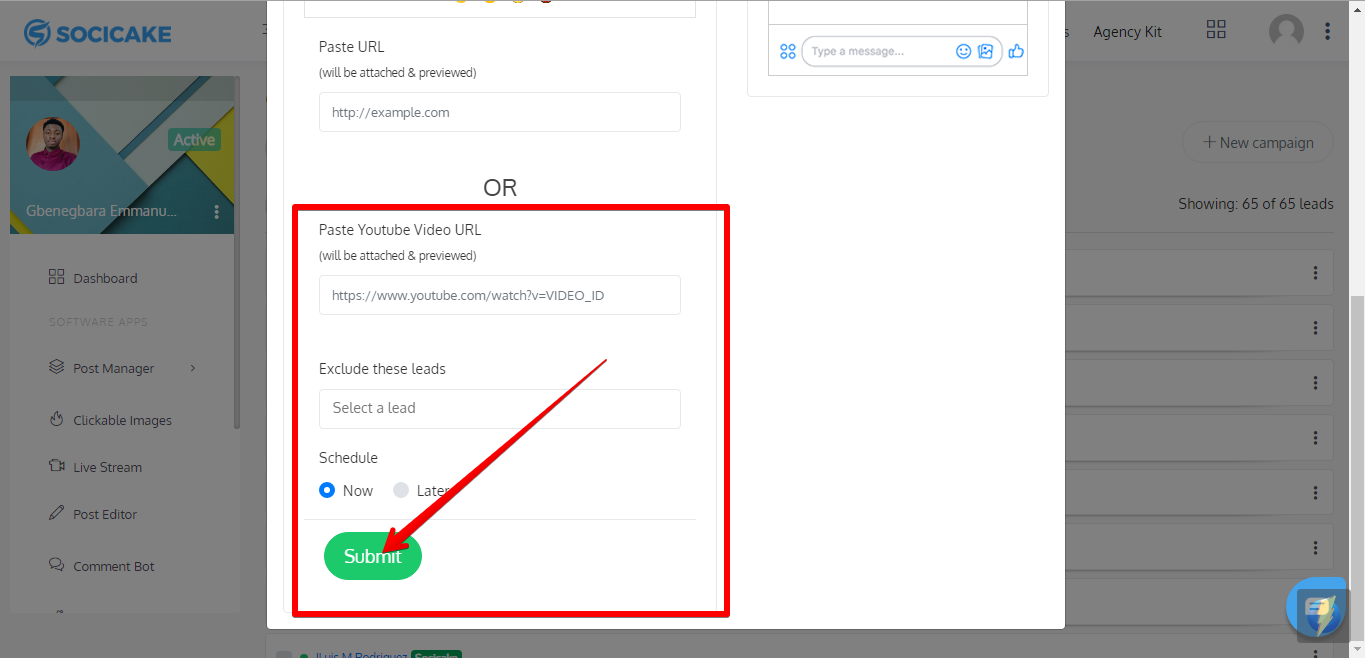
Was this article helpful?
Want to talk to a human?
Feel free to contact us if you cannot find what you are looking for in our help center. We will be answering you shortly!
Feel free to contact us if you cannot find what you are looking for in our help center. We will be answering you shortly!
Contact us