How to Create Account
This Article will show you how to an create account on any of the apps on Commission Magic
Step 1: From your Commission Magic Dashboard, select any of the Apps you will like to create an account on, click "Create Account" to Proceed.
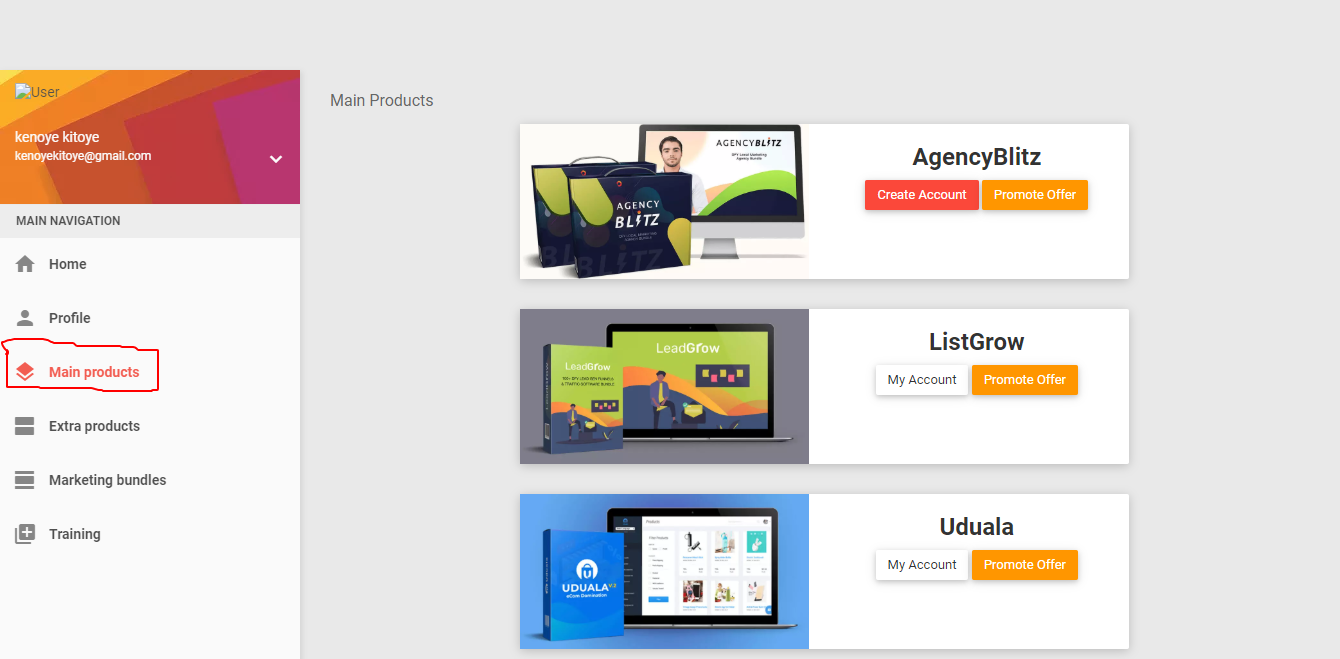
Step 2: Your information will automatically be captured, simply enter your desired password and click "Create Account" and your account will be created automatically.
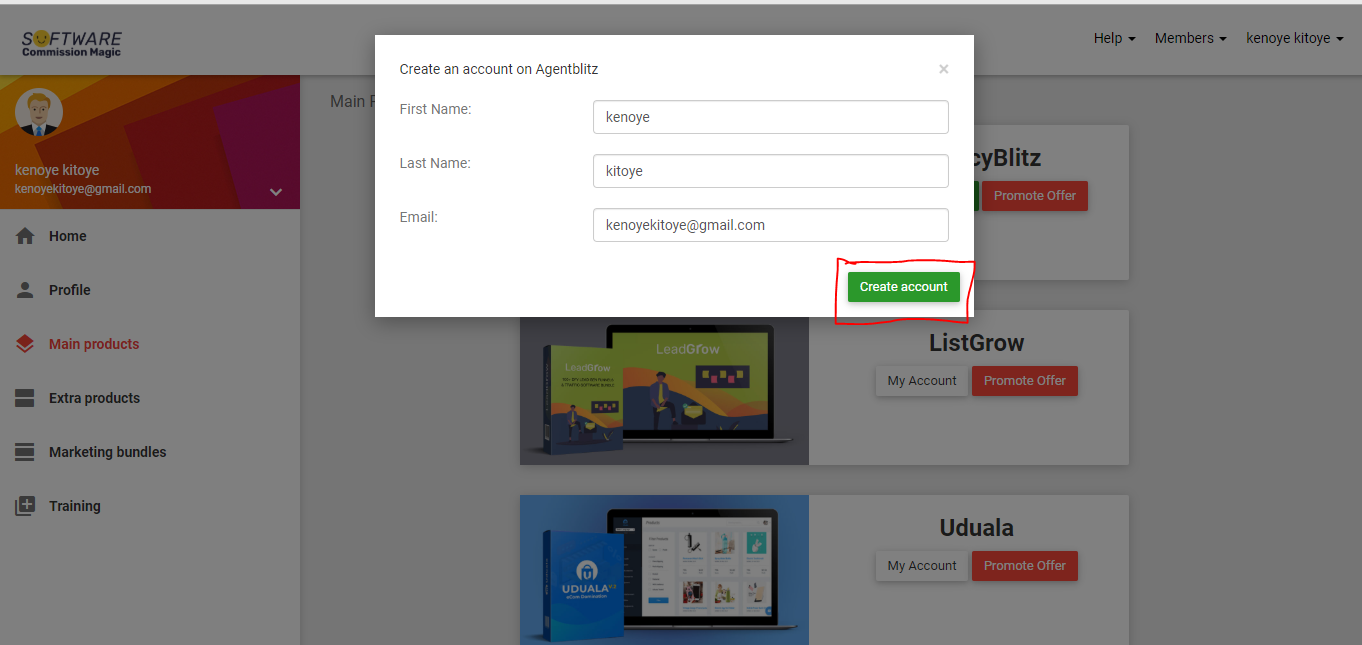
Step 3: After creating your account, click on the "my account" button and you will be redirected to the login page of the app. login with your commission magic email address plus your chosen password.
NB: If you purchased any extra products, you can follow the same steps to create accounts.
I believe this article has been helpful! If you have any further inquiry, kindly contact our support at [email protected]
Want to talk to a human?
Feel free to contact us if you cannot find what you are looking for in our help center. We will be answering you shortly!
Feel free to contact us if you cannot find what you are looking for in our help center. We will be answering you shortly!
Contact us