Influencer-tool
Step 1. On your socicake dashboard, kindly click on the influencer tool and you will be redirected to the influencer page, where you will choose from your list of social media accounts to find any influencer of your choice.
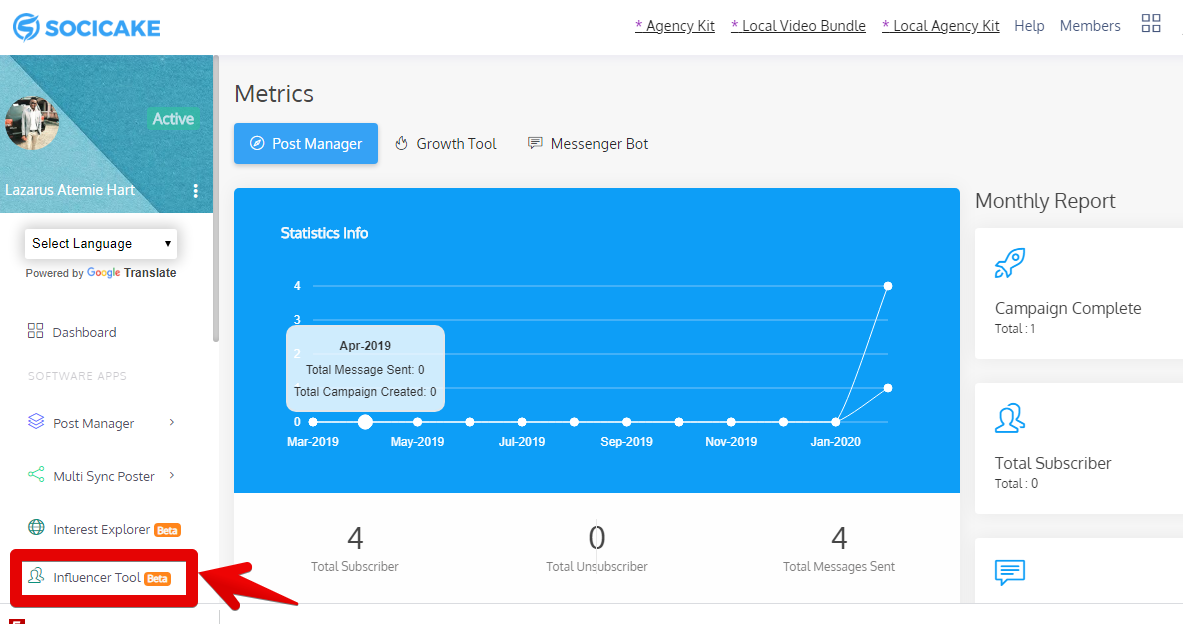
Step 2. On the influencer page, kindly select a social media to account eg. Instagram, twitter, Facebook, and youtube and then enter an influencer’s username or profile link in the textbox and click on search to search for an influencer.
Note: The same steps should be applied to other social media accounts.
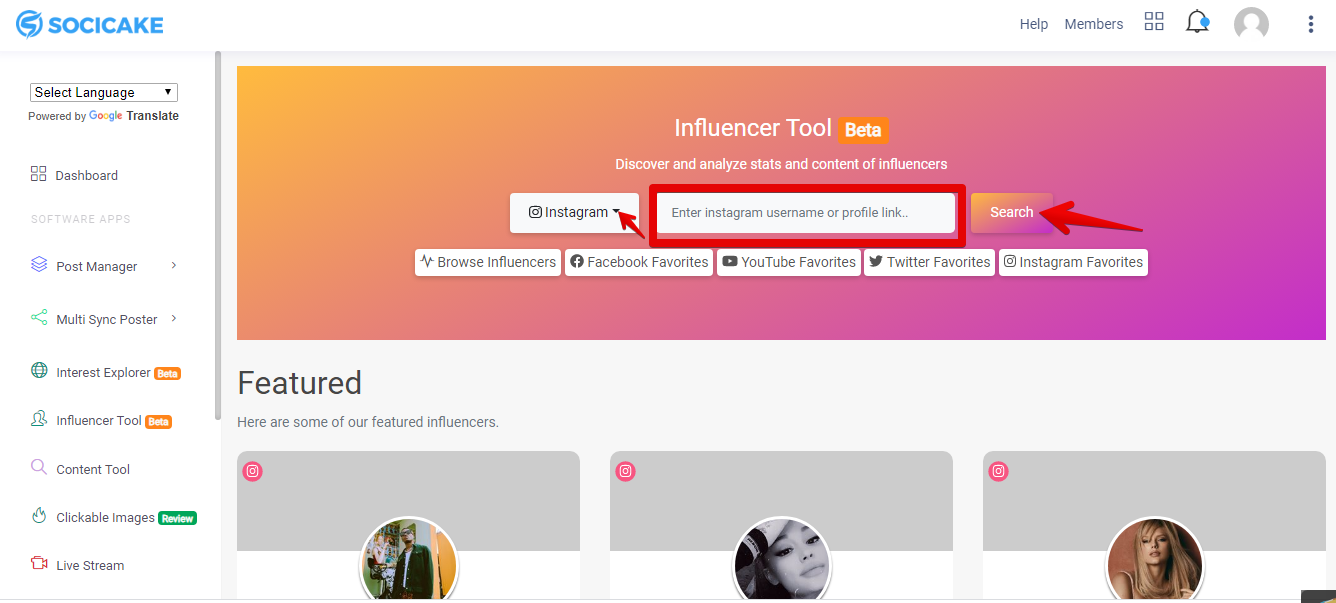
Step 3. By clicking on browse influencer, you can browse influencers that has already been searched by other users of the influencer tool.
Note: this applies to Instagram accounts only.
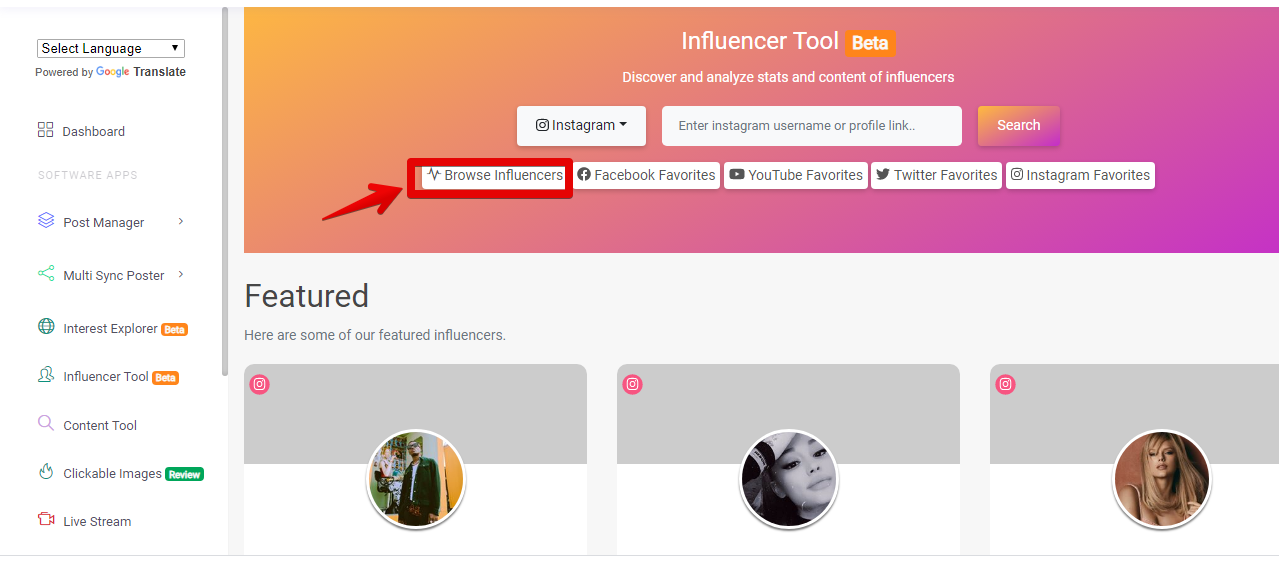
Step 4. After clicking on browse influencers you will be redirected to the browse influencers page were you can browse various influencers by different criteria. for example, you can browse an influencer by using Order by criteria as demonstrated in the screenshot below.
for better assessment and analysis, influencers can be sorted by order of the following.. Id, Username, Followers, Following, Uploads, and Average Engagement Rate.
Note: this applies to the Instagram account only.
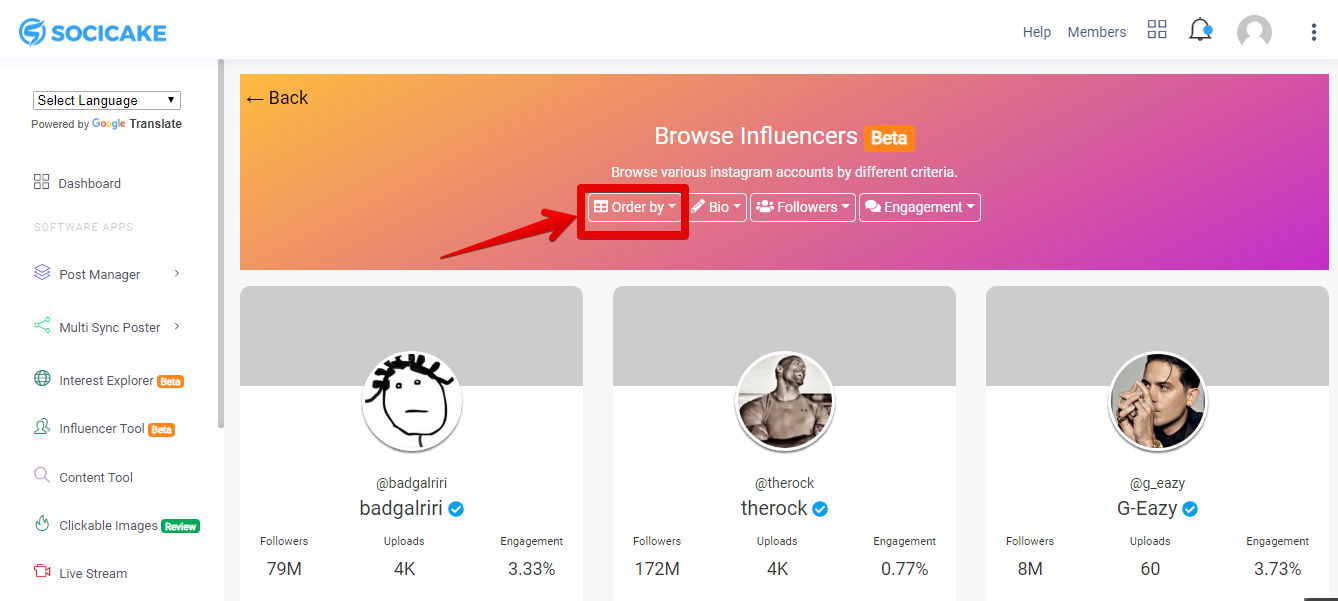
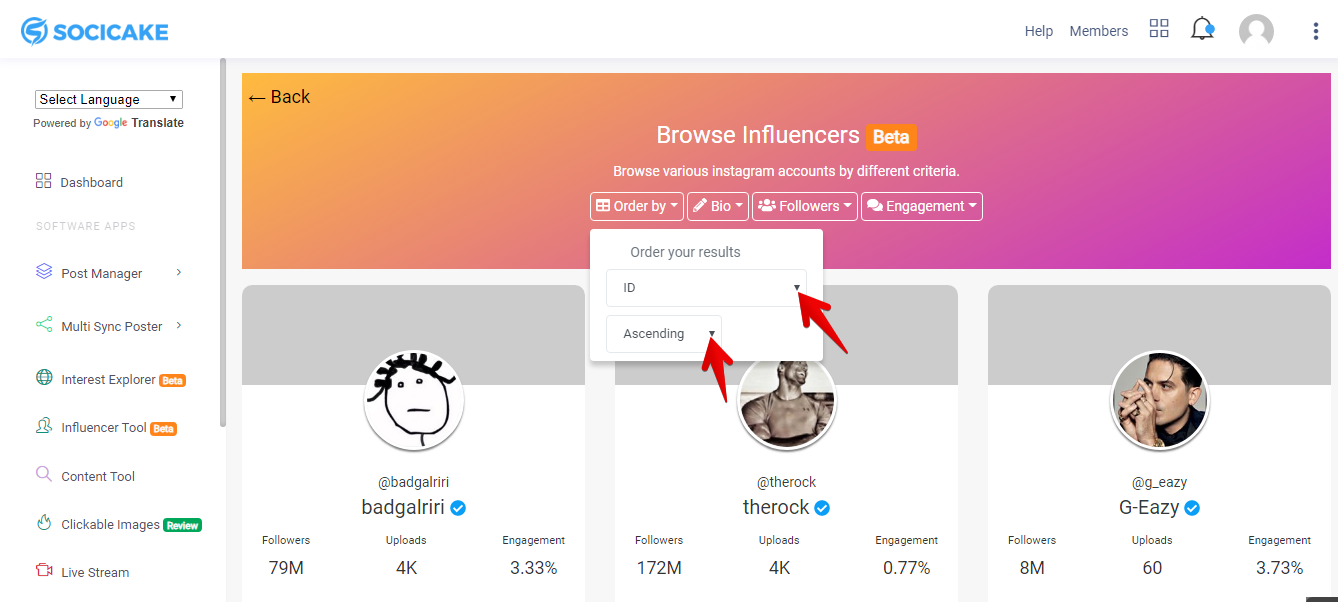
Step 5. Sort Influencer by Bio by copy-pasting influencers bio on the text box.
Note: this applies to the Instagram account only.
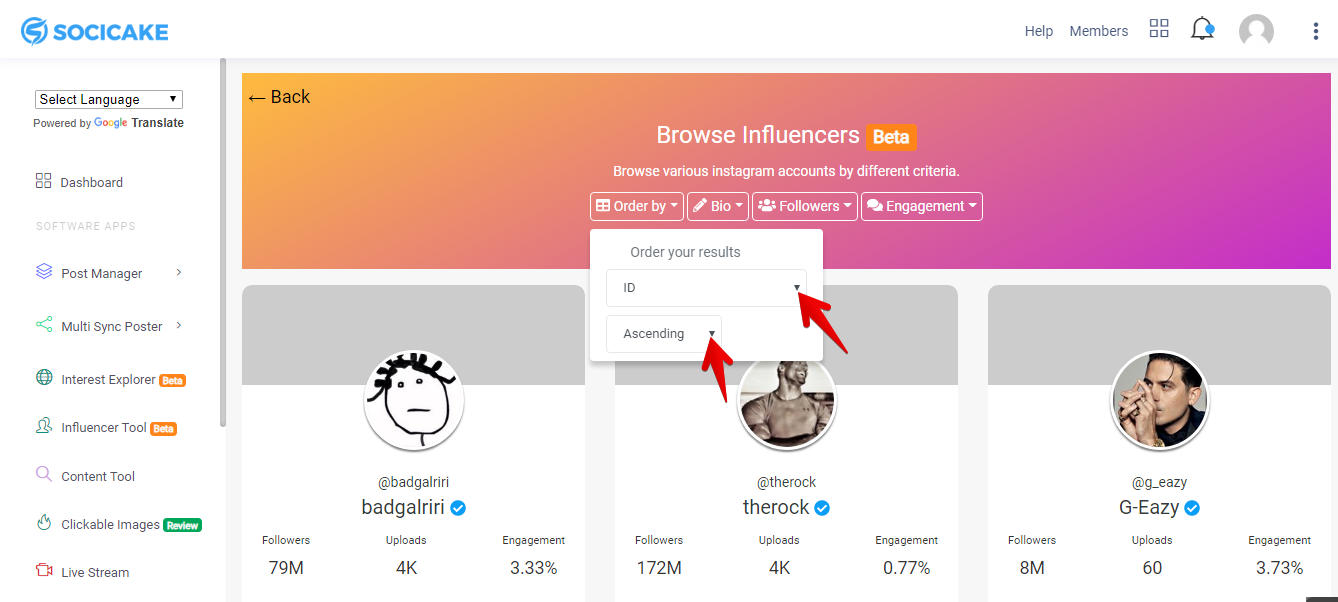
step 6. Filter influencers by the number of followers: you can do this by selecting the specified number ranging from 500 to millions of followers, depending on your specification.
Note: this applies to Instagram accounts only.
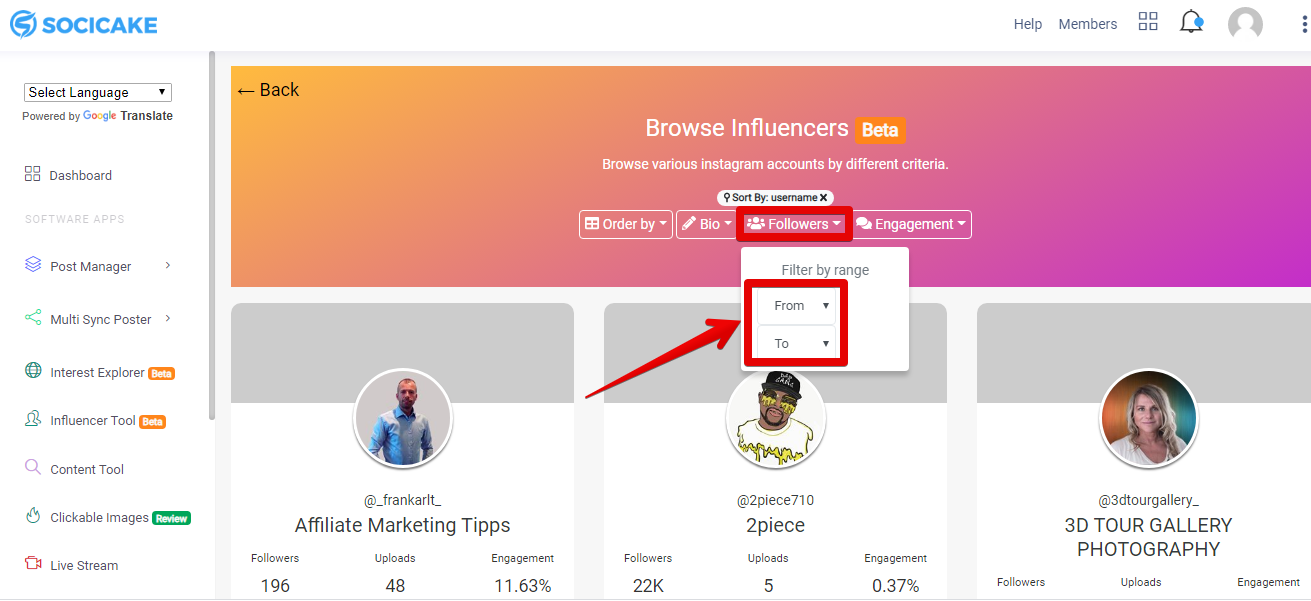
Step 7. filter Influencers by engagement: by selecting the ranges as shown in the screenshot below, Influencers will be arranged in the number of there engagement.
Note: this applies to the Instagram account only.
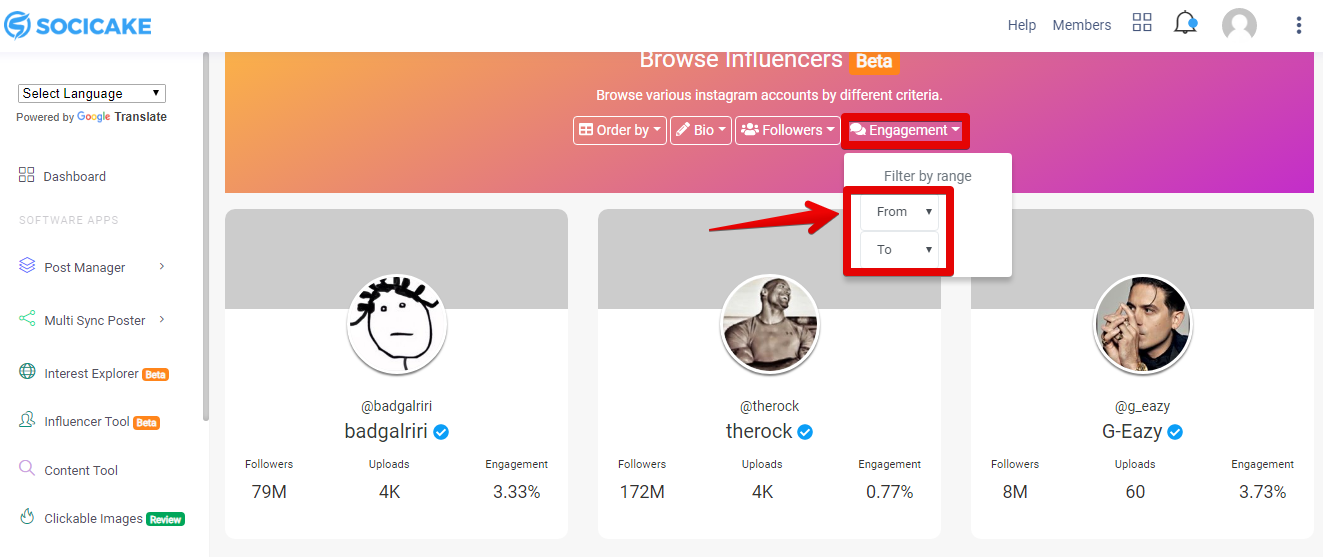
step 8. Add Influencer to favorite: You can add influencer by clicking on the icon as shown in the screenshot.
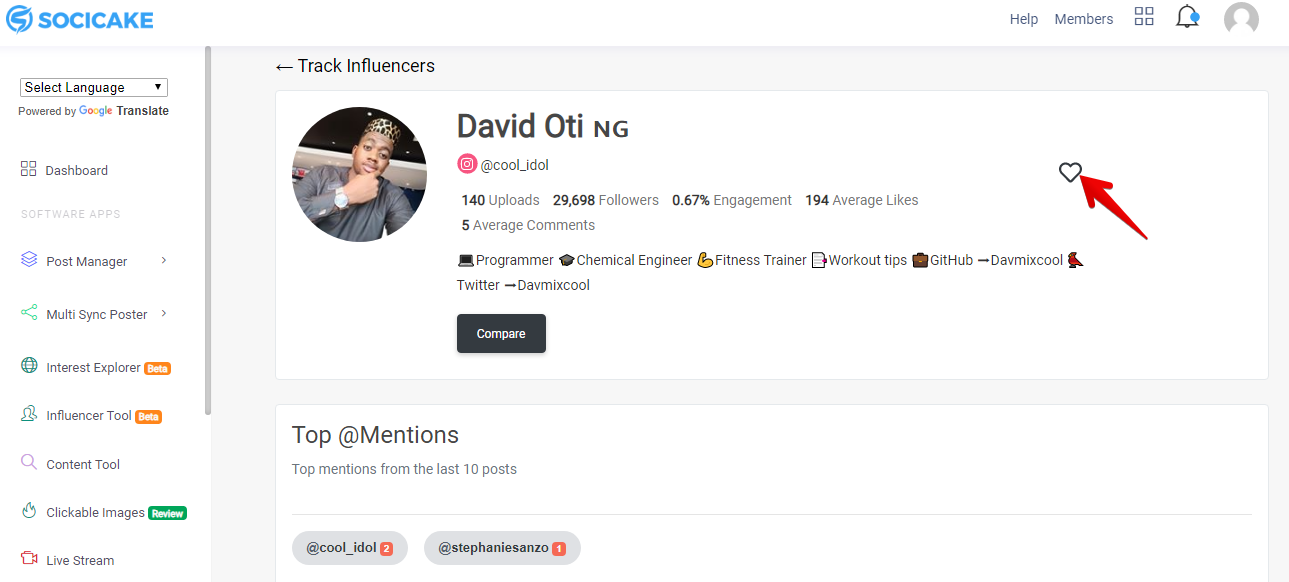
Step 9. Compare Influencers: By clicking on the compare button you will be redirected to a page where you will compare influencers by entering influencers username in the text input.
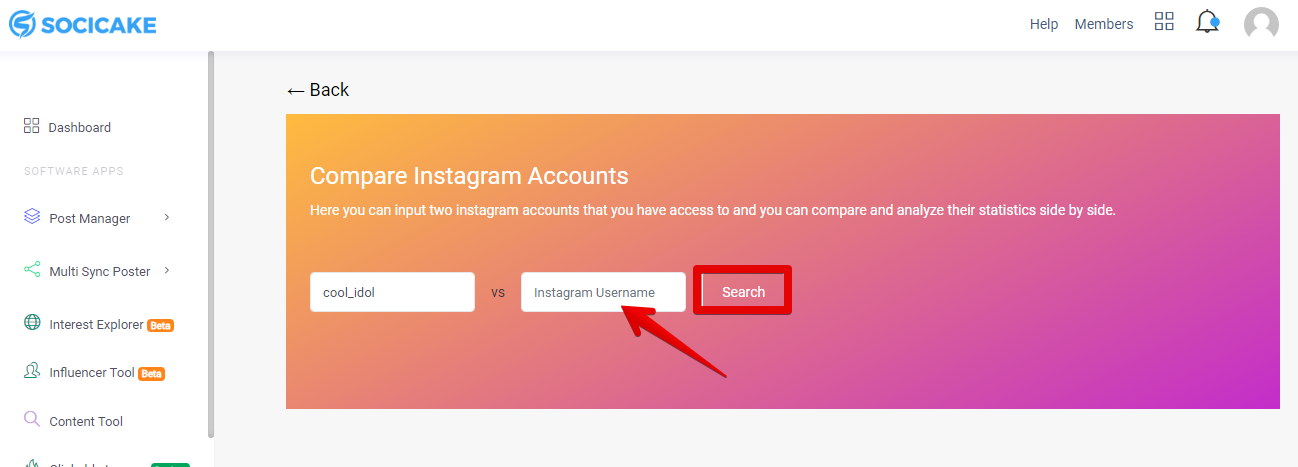
Want to talk to a human?
Feel free to contact us if you cannot find what you are looking for in our help center. We will be answering you shortly!
Feel free to contact us if you cannot find what you are looking for in our help center. We will be answering you shortly!
Contact us